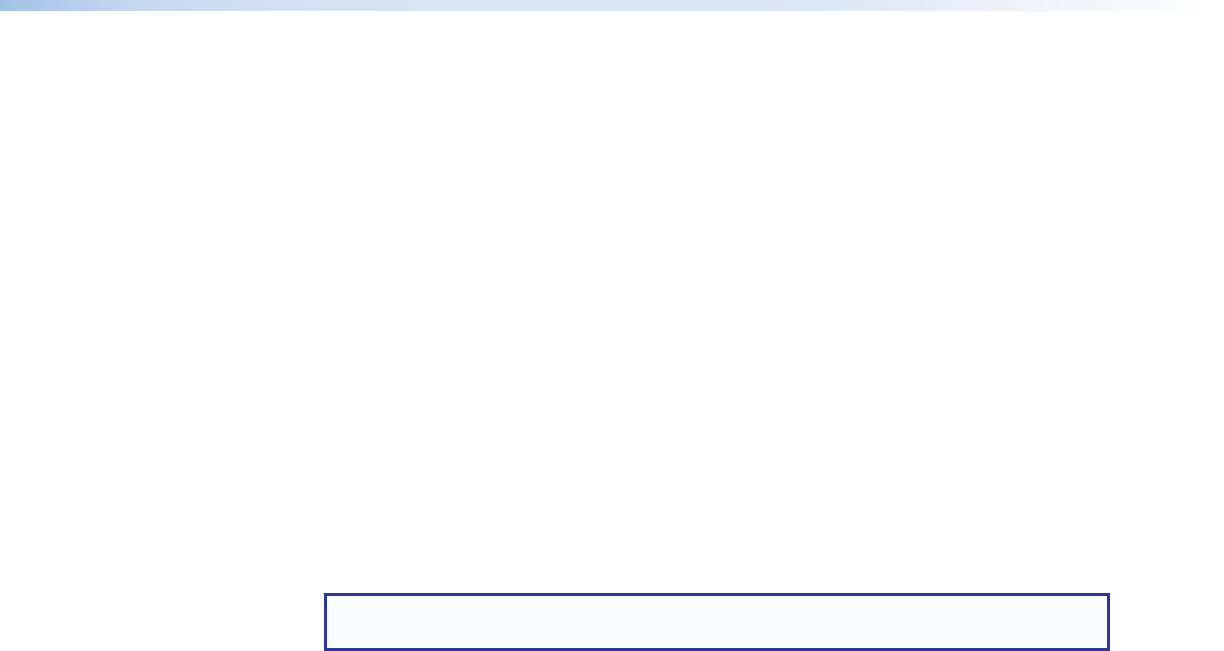
Autodetect for Audio
Autodetect for audio is enabled when audio mode 3 is active. Audio InfoFrame data
embedded in the digital signal is sampled to determine if audio is present on the selected
HDMI stream.
• If audio is present on the incoming stream, it is selected for output.
• If audio is not present on the incoming HDMI stream, audio input A is substituted when
video input 3 or video input 5 is selected, or audio input B is substituted when video
input4 or video input 6 is selected is selected (see Mode 3 on page13).
Auto-input Switching
Using software control, the switcher can be configured to automatically switch to the
highest or lowest input number with active video (see Input auto switching on page24
for SIS control and Audio Config Page on page39 for PCS operation). If the selected
input does not have active video, the input is switched according to the selection:
• Priority to the highest active input number — Automatically switches to the
highest numbered input with active video.
• Priority to the lowest active input number — Automatically switches to the
lowest numbered input with active video.
NOTE: When auto-input switching is enabled and if video is absent from all inputs,
input 1 is selected.
Front Panel Lockout (Executive Mode)
Executive mode provides security from an accidental or unauthorized front panel button
press by locking out the input switching buttons.
The RS-232 and USB ports are always accessible regardless of the executive mode state.
To enable executive mode:
• Press and hold input 1 and input 2 for 3 seconds to toggle executive mode on or off.
• All front panel LEDs flash twice to indicate that executive mode is enabled or disabled.
While executive mode is enabled, all front panel LEDs flash twice when any button is
pressed.
Reset Mode
To reset the switcher to default settings from the front panel:
• Pull the power connector to remove power from the switcher.
• Press and hold Input 1 on the front panel while connecting power.
• Continue to hold Input 1 until the power up sequence is complete.
MPS601 • Operation 14


















