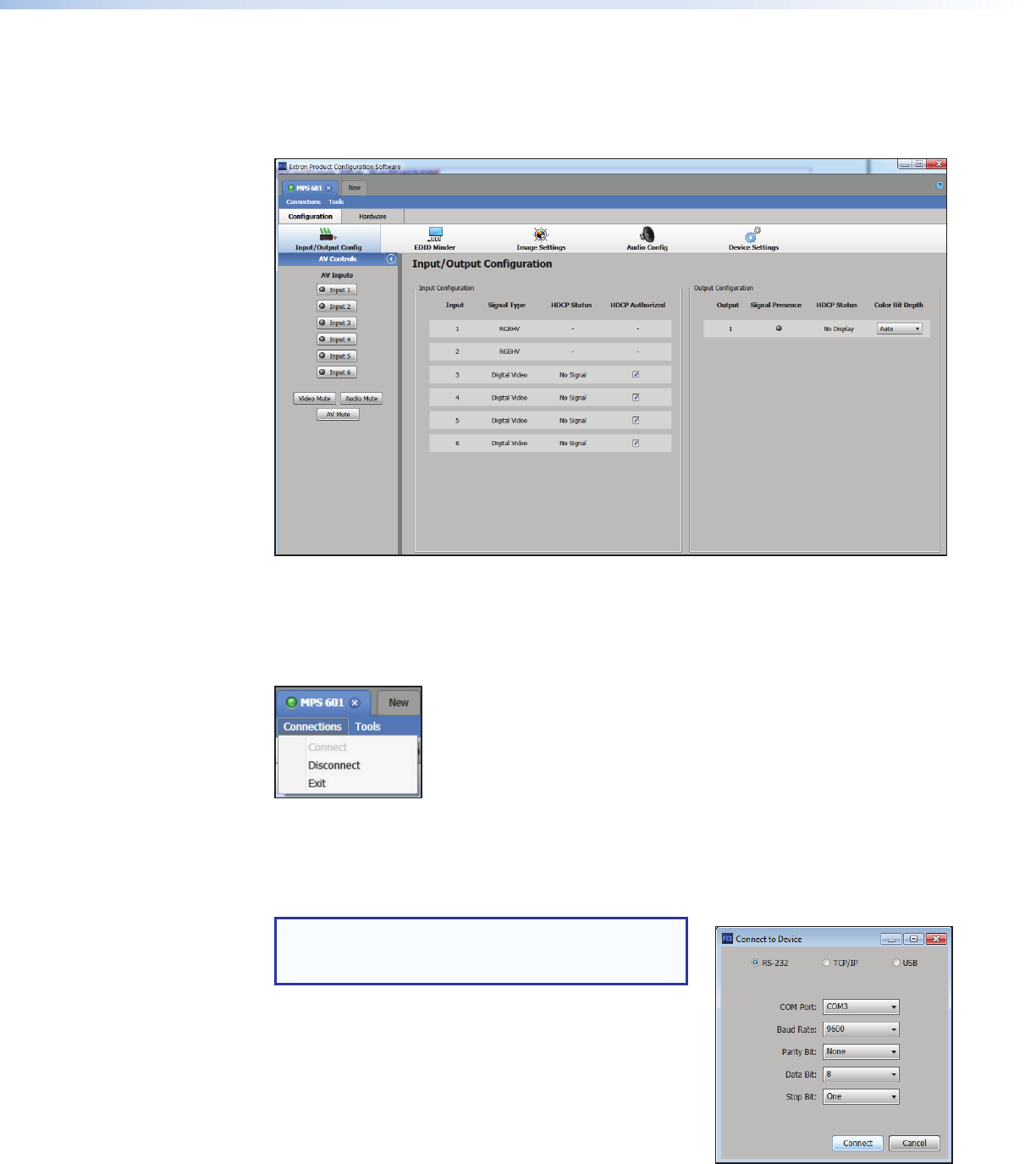
MPS601 • Software Configuration and Control 30
Using the Software
The main PCS window opens on the Configuration page and the Input/Output Config
panel selected. Under the device tab, PCS has two drop-down menus on the toolbar:
Connections and Tools (see figure 21).
Figure 20. New Device Page
Connections Menu
The Connections menu contains options for connecting, disconnecting, and exiting the
program. In the toolbar, click Connections below the device tab.
Figure 21. Connections Menu (MPS601)
Connect
If the connection to the MPS601 has not been made, use the following to connect.
The Connect indicator is grayed when the MPS601 is connected.
NOTE: If a device is already connected, the Connect
option is disabled until the device is disconnected
or the connection times out.
1. From the toolbar, select Connections>Connect. The
Connect to Device dialog opens (shown at right).
2. Select the connection method from the options (see
Connect to Online Device on page29).
3. Click Connect in the bottom right corner to connect to
the device.


















