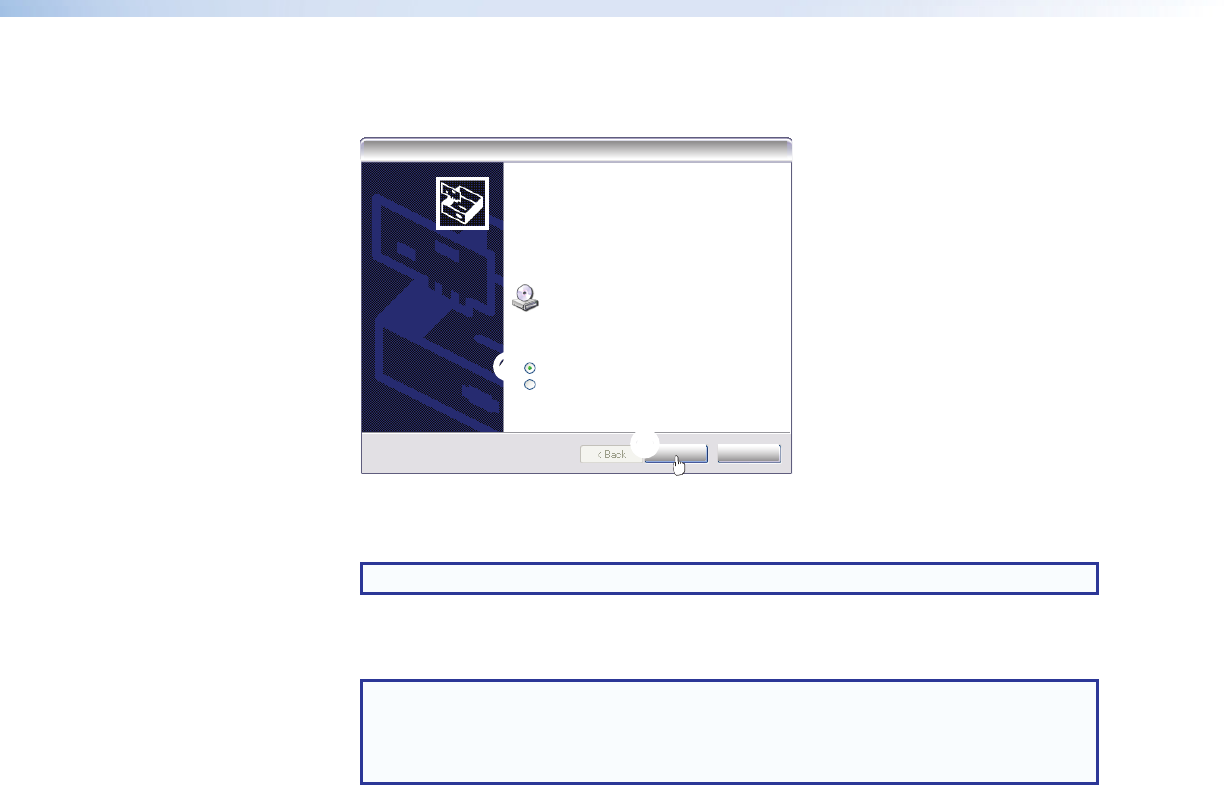
3. Click Next.
The following dialog opens:
44
5
5
Found New Hardware Wizard
Welcome to the Found New
Hardware Wizard
This Wizard helps you install software for:
If your hardware came with an installation CD
or floppy disk, insert it now.
What do you want the wizard to do?
Install the software automatically [Recommended]
Install from a list or specific location [Advanced]
Click Next to continue
Next > Cancel
Extron USB Device
Figure 17. Install the Software Automatically
4. Select Install the software automatically (Recommended).
NOTE: You do not need to insert an installation disc.
5. Click Next.
The PC locates the driver and installs it.
NOTE: The wizard opens only on the first occasion you connect the MPS601 to
a USB port. The wizard reopens only if you connect the MPS601 to a different
USB port or if you connect a different piece of equipment, requiring a different
driver, to the same USB port.
6. When the Completed dialog opens, click Finish to close the wizard.
7. Configure the MPS601 as required.
20
MPS601 • Remote Communication and Control


















