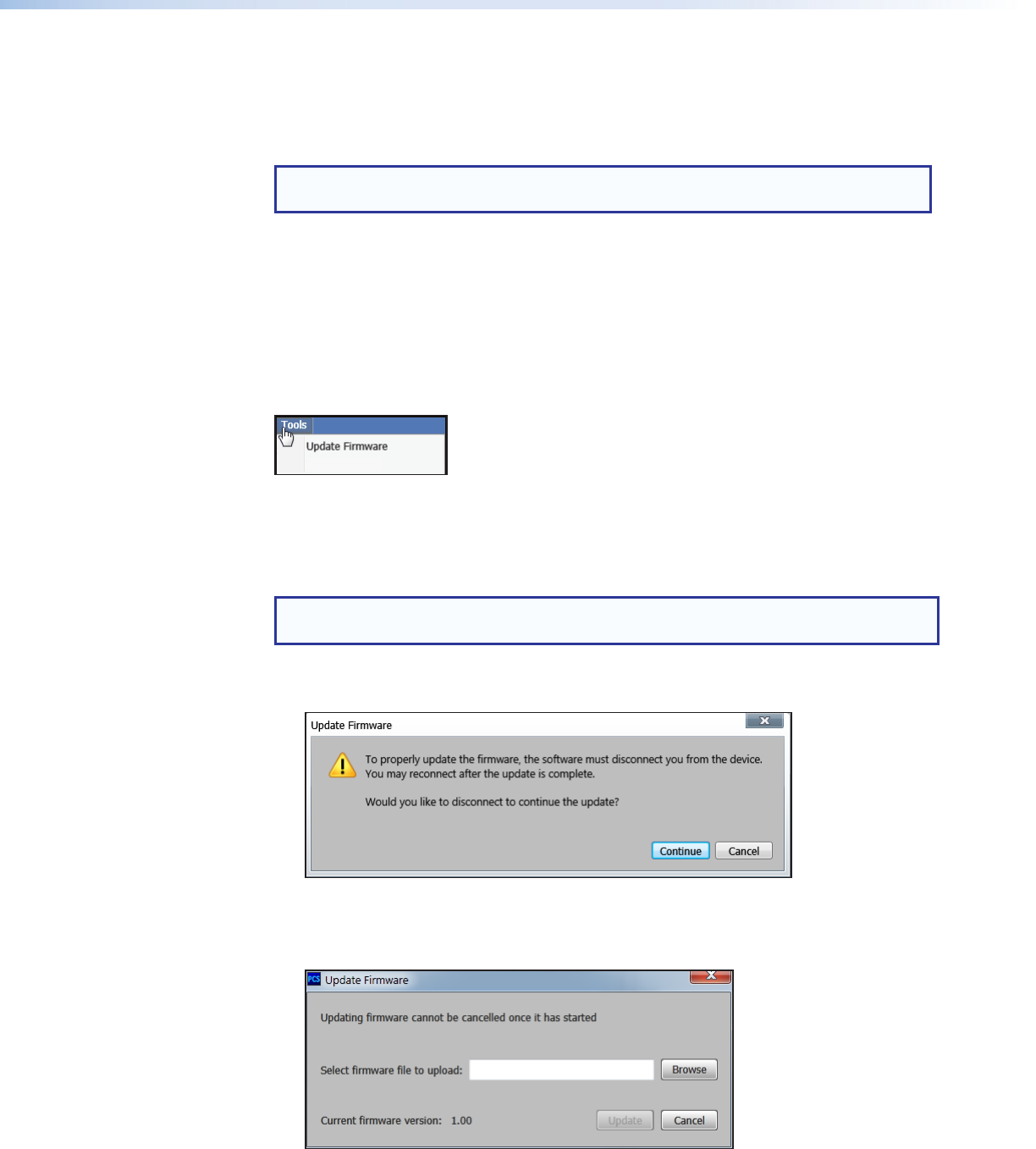
MPS601 • Software Configuration and Control 31
Disconnect
This option disconnects the PCS program from the device.
From the Connections menu, click Disconnect. The MPS601 is disconnected but the
PCS program remains open.
NOTE: If a device is already disconnected, the Disconnect option is disabled until the
device is connected.
Exit
This option disconnects the MPS601 (if connected) and closes the application.
From the toolbar select Connections > Exit. The application closes.
Tools Menu
The Tools menu contains the update firmware option. To access this menu from the
toolbar, click Tools.
Figure 22. Tools Menu
Update Firmware
This option uploads firmware from the host device to the connected device.
NOTE: If necessary, download new firmware from the Extron website (see Download
the latest firmware file: on page48).
1. From the toolbar, select Tools > Update Firmware. The initial Update Firmware dialog
box opens asking permission to disconnect from the device.
Figure 23. Update Firmware Dialog Box
2. Click Continue to disconnect from the device and continue the firmware update. The
Update Firmware browser opens.
Figure 24. Update Firmware Browser


















