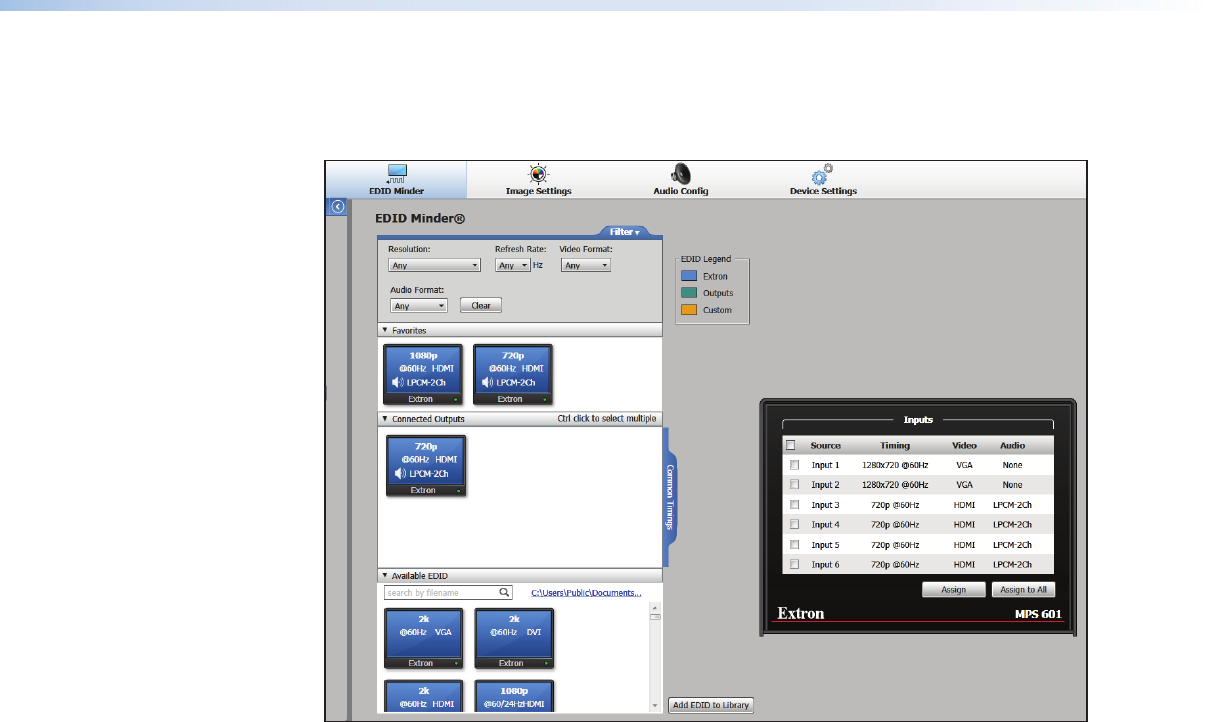
MPS601 • Software Configuration and Control 36
EDID Minder Page
EDID Minder manages the EDID information between the switcher and one or more input
sources. Click the EDID Minder icon on the Global Navigation Bar to open the page.
Figure 29. EDID Minder Page
The EDID Minder page is divided into five panels:
• Filter – Select from the drop-down lists in each category to limit the EDIDs shown in the
three EDID screens.
• Favorites – Drag and drop frequently used EDIDs from the Available EDID panel below.
• Connected Outputs – Displays the EDID of the currently connected output.
• Available EDID – Displays the current list of EDID files available for assignment.
• Inputs – Use this panel to assign an EDID or change a current EDID assignment.
Inputs
The EDID properties currently assigned to each of the six inputs are displayed in the table of
inputs on the right side of the EDID Minder page. The audio input format listed in an EDID
(unless a custom EDID is used) is determined by the audio input format selected on the
audio configuration page (see Audio Config Page on page39).


















