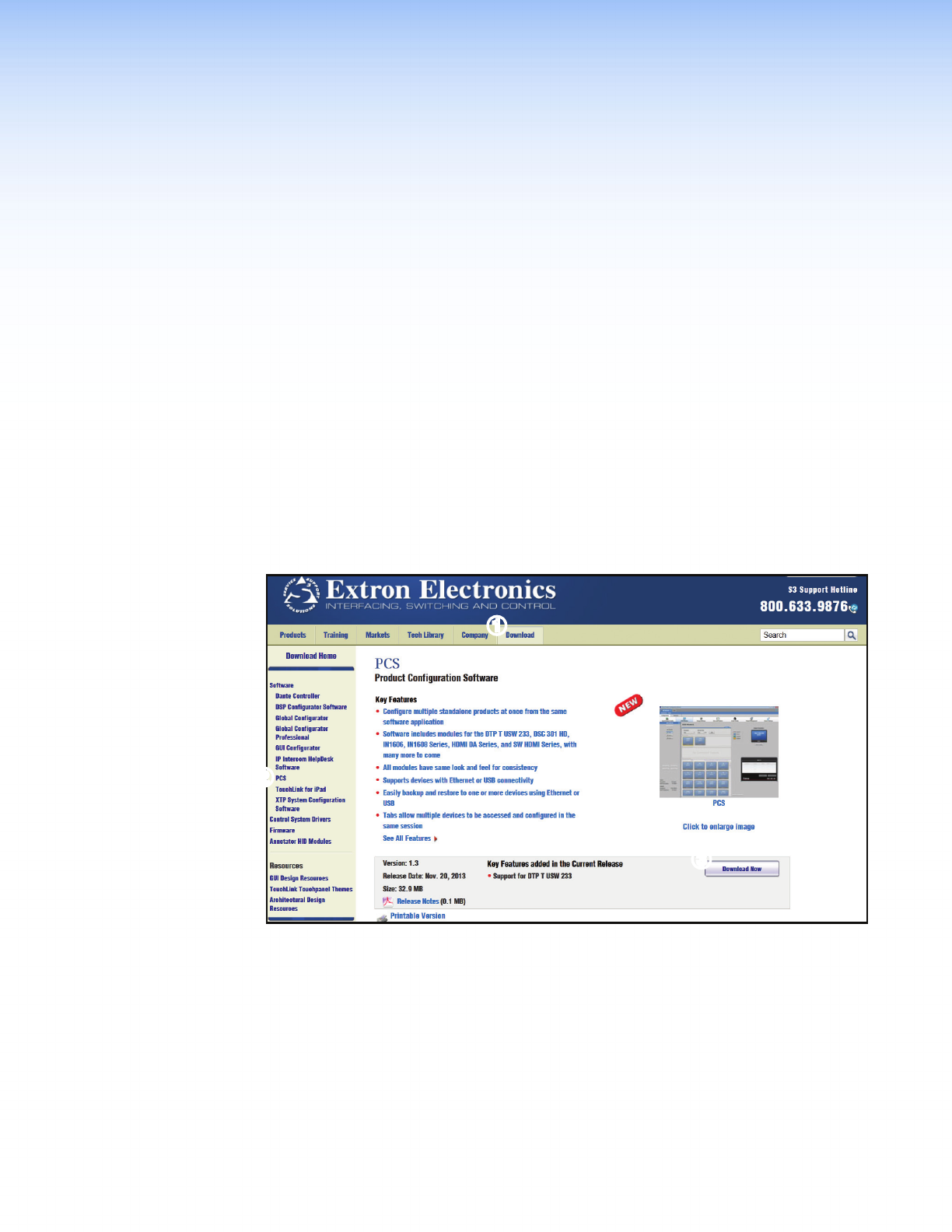
MPS601 • Software Configuration and Control 28
Configuration
Software
The Extron Product Configuration Software (PCS) provides a graphical user interface that
includes the same functions as those on the front panel and provides an additional way to
configure the MPS601 using a USB or RS-232 connection.
This section describes the software installation and operation. Topics include:
• Installing the Software
• Starting the Software
• Using the Software
• Navigating the PCS Application
• Configuration Pages
• Hardware Pages
The control software (available on the Extron website) is compatible with Microsoft
Windows operating systems.
Installing the Software
Figure 18. PCS Download from the Extron Website
1. On the Extron website, select the Download tab.
2. From the left sidebar, click the PCS link.
3. Click Download Now.
4. Submit required information to start the download. Note where the file is saved.
5. Open the executable (.exe) file from the save location.
6. Follow the instructions on the screen. By default, the installation creates a directory in
the Program Files or Program Files (x86) folder.


















