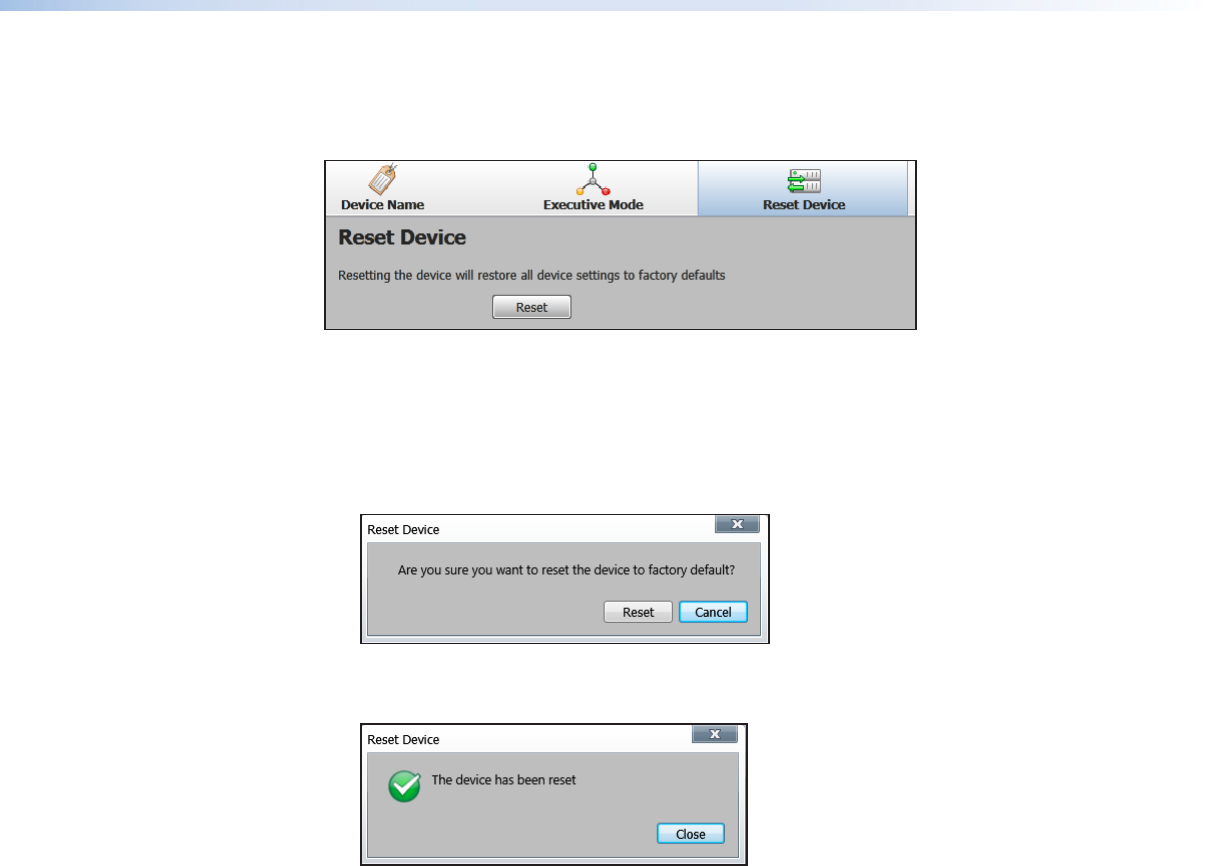
MPS601 • Software Configuration and Control 43
Reset Device Page
This page allows the user to reset the device. Click Reset Device on the Global Navigation
Bar to open the page.
Figure 37. Reset Device Page
There is one reset option:
Reset Device — Resets all settings on the device to factory defaults.
To reset the device:
1. Click Reset. The Reset Device dialog opens.
2. Click Reset to continue or Cancel to abort the reset.
3. When the reset is complete, a confirmation dialog opens.
4. Close the dialog box.


















