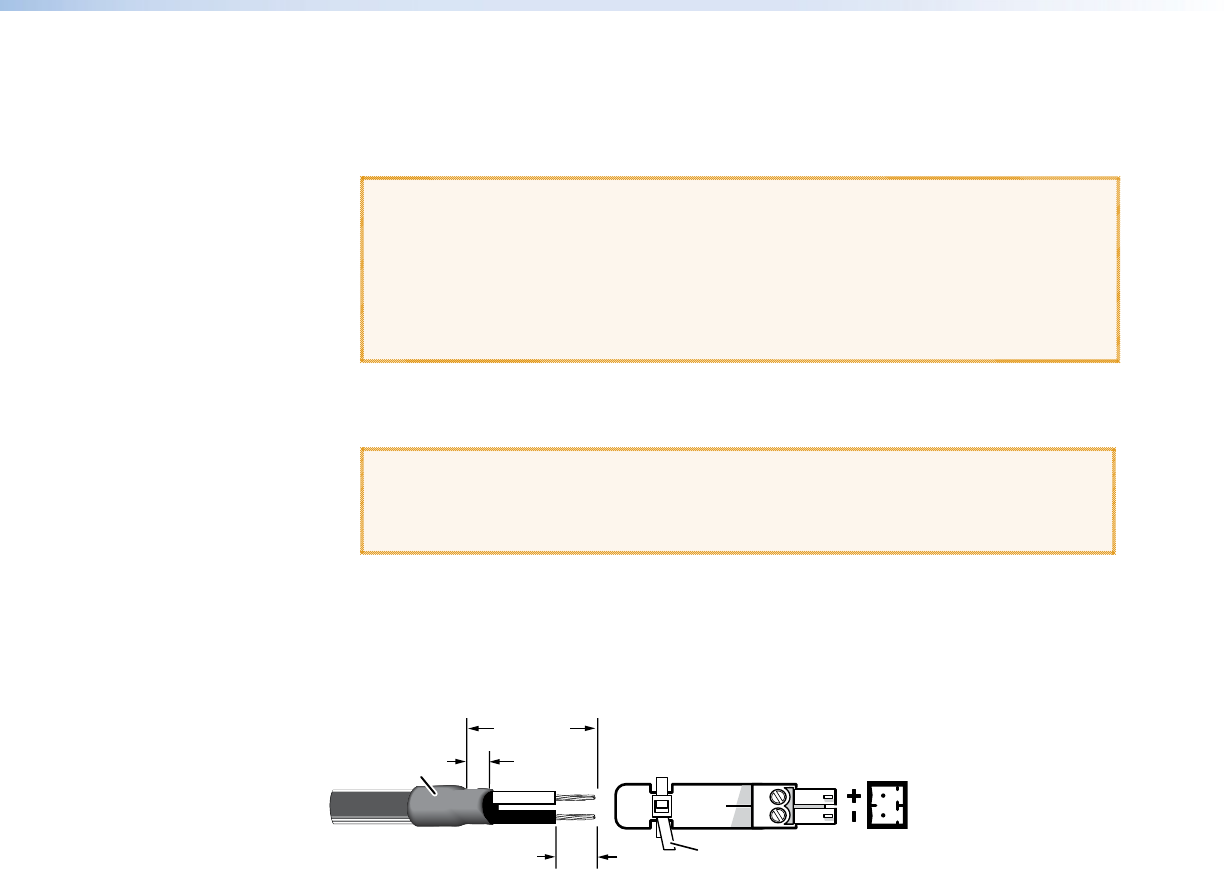
SW2 DP • Installation 10
To wire the power connector:
1. Cut the DC output cord to the length needed.
2. Strip the jacket to expose 3/16 inch (5 mm) of the conductors.
ATTENTION: • Exposing more than 3/16 inch (5 mm) of the copper wires could
allow the stripped wires to touch each other, causing a short circuit.
This could result in the external DC power supply overheating and
burning.
• Stripping the wires to expose less than the recommended amount
may cause them to slide out of the connector too easily, even if they
are tightly pinched by the captive screws.
3. Slide the leads into the supplied 2-pole captive screw plug and secure them, using a
small screwdriver.
ATTENTION: Do not tin the stripped power supply leads before attaching the
captive screw plug to them. Tinned wires are not as secure in the
captive screw connectors and can be easily pulled out. They may also
break after being bent several times.
4. To verify the polarity of the power cord before connecting it, plug in the power supply
with no load and check the output with a voltmeter.
5. Use the supplied tie-wrap to strap the power cord to the extended tail of the connector.
Figure 8 shows how to wire the connector.
Captive Screw Connector
Tie Wrap
Heat
Shrink
1/8”
(3 mm)
7/8”
(22 mm)
3/16”
(5 mm) Max.
Figure 8. Power Connector Wiring


















