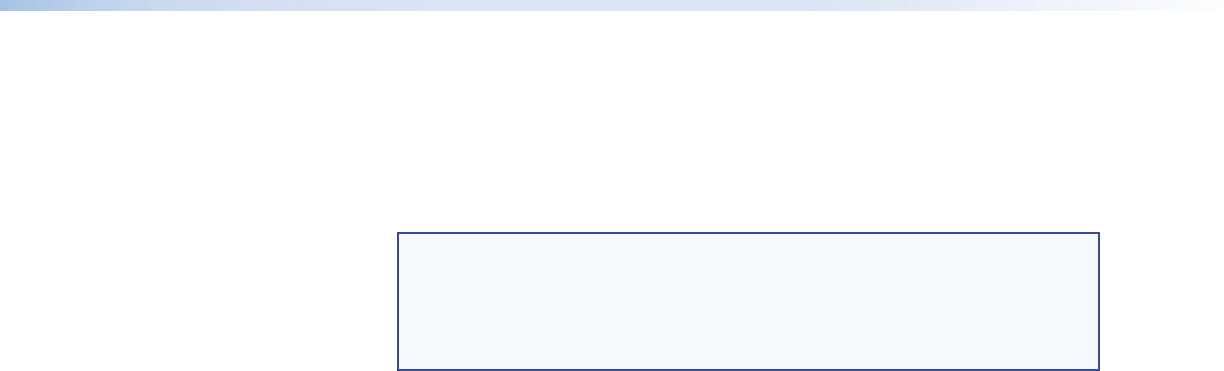
SW2 DP • Operation 12
12
d HDCP status LEDs —
• Inputs: Each input has a numbered HDCP LED. If the connected source is HDCP
encrypted, the corresponding input LED lights.
• Output: The Output HDCP LED lights if the connected output device has been
authenticated.
NOTES: • HDCP is re-authenticated on the output whenever a new input is
selected.
• The LEDs do not light if the source does not require HDCP
encryption or if the display device connected to the output is not
HDCP compliant.
e Config port — Connect a USB cable (USB A to mini B) between your computer and
this female USB mini B port to configure and control the switcher via SIS commands and
to update the firmware.
Operations
Powering On the Switcher
Follow these steps to power on the SW2 DP:
1. Connect all input devices and the output to the switcher rear panel connectors (see
“Rear Panel Features” on page 4 for information on the rear panel connections).
2. Power on the output device.
3. Plug the power supply into the 2-pole captive screw power connector on the rear panel.
• The unit performs a self-test, during which the front panel Auto Switch and Input
LEDs each blink once in sequence from left to right. When the self-test completes,
the LED for the most recently selected input remains lit.
• Depending on the DIP switch setting, the switcher either reads the stored EDID
information or applies the default EDID.
4. Power on the input devices.
Selecting an Input
To switch an input to the output, press the desired input button on the front panel (ensure
that auto-input switching is not enabled). The LED corresponding to the selected input
button lights.
• To determine the current configuration, check the front panel input LEDs. The one that
is lit indicates the selected input. The LED remains lit until a new input is selected.
• Only one input can be switched to the output at a time.
You can also select an input using SIS commands (see the Input Selection command in the
Command and Response Table for SIS Commands on page 17. Front panel input selection is
disabled when auto-input switching is in effect.


















