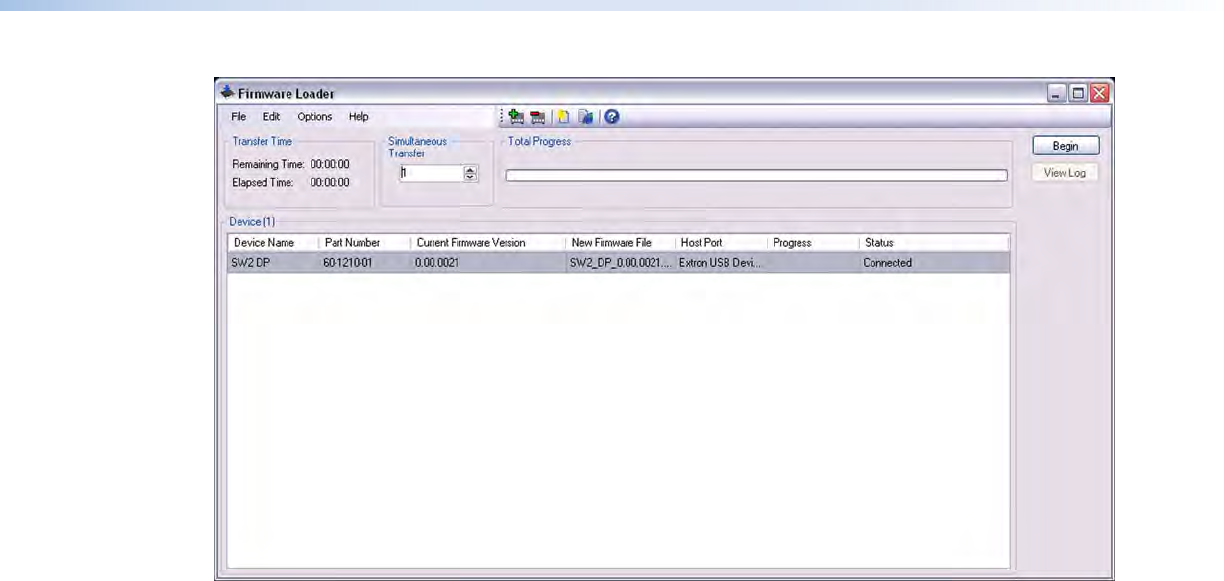
SW2 DP • Remote Configuration and Control 24
24
24
Figure 18. Firmware Loader Screen with an SW2 DP Added
11. If you want to remove a device from the Devices section, do the following:
a. Click on the names of the devices to be deleted, to highlight them.
b. From the Edit menu, select Remove Selected Devices.
c. On the Remove Devices window, select or deselect any devices on the list as desired,
then click Remove.
To remove all devices from the field, select Remove All Devices from the Edit menu.
12. Click Begin. The following indicators on the Firmware Loader window show the
progress of the update (see figure 19 on the next page):
• The Transfer Time section shows the remaining and elapsed time for the update.
• The Total Progress section displays a progress bar with Uploading... above it.
• In the Devices section, the Progress column displays an incrementing percentage
and another progress bar. The Status column displays Uploading.


















