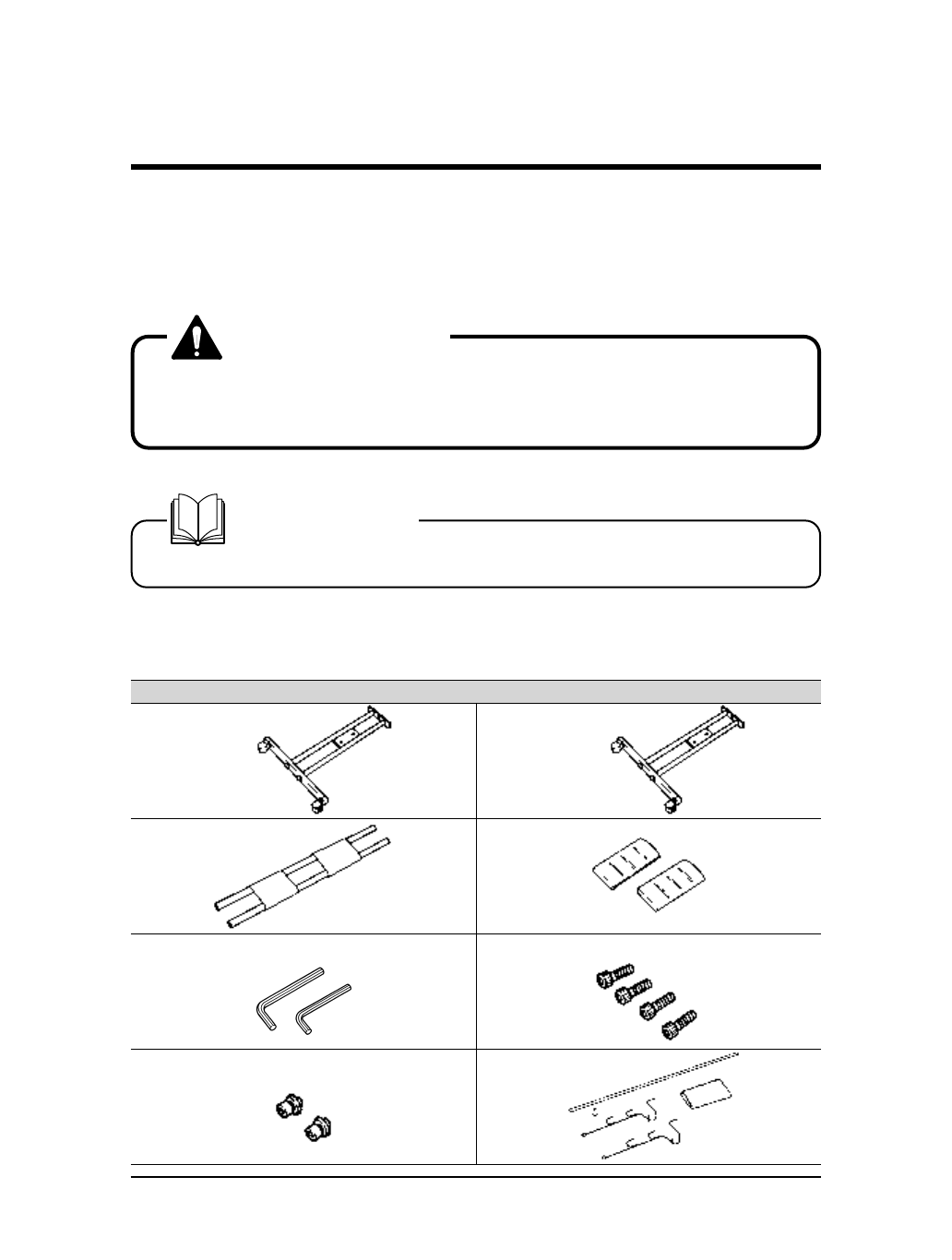
The printer is delivered in two boxes containing the main unit (including acces-
sories) and the stand. First, open the stand carton.
Open the stand carton and take out the stand parts.
• After opening the cartons, quickly move the packaging materi-
als (cartons, vinyl bags, foam styrene, etc.) out of the reach of
children or dispose of them appropriately.
After unpacking, check that all necessary parts are present.
• If any of the cartons is missing, contact your Mutoh dealer.
Check the stand carton
Stand Carton
Stand Leg (Left) 1 pce. Stand Leg (Right) 1 pce.
Cross Bar 1 pce. Plastic Covers 2 pcs.
Allen Keys (large, small) 1 each Hexagonal Socket Head Bolts 4pcs.
(long)
Hexagonal socket head bolts 2 pcs. Media Basket Assy 1 set
(short)
Open the Box
22
RJ-6000 Series USER GUIDE Basic Edition
CAUTION
REFERENCE


















