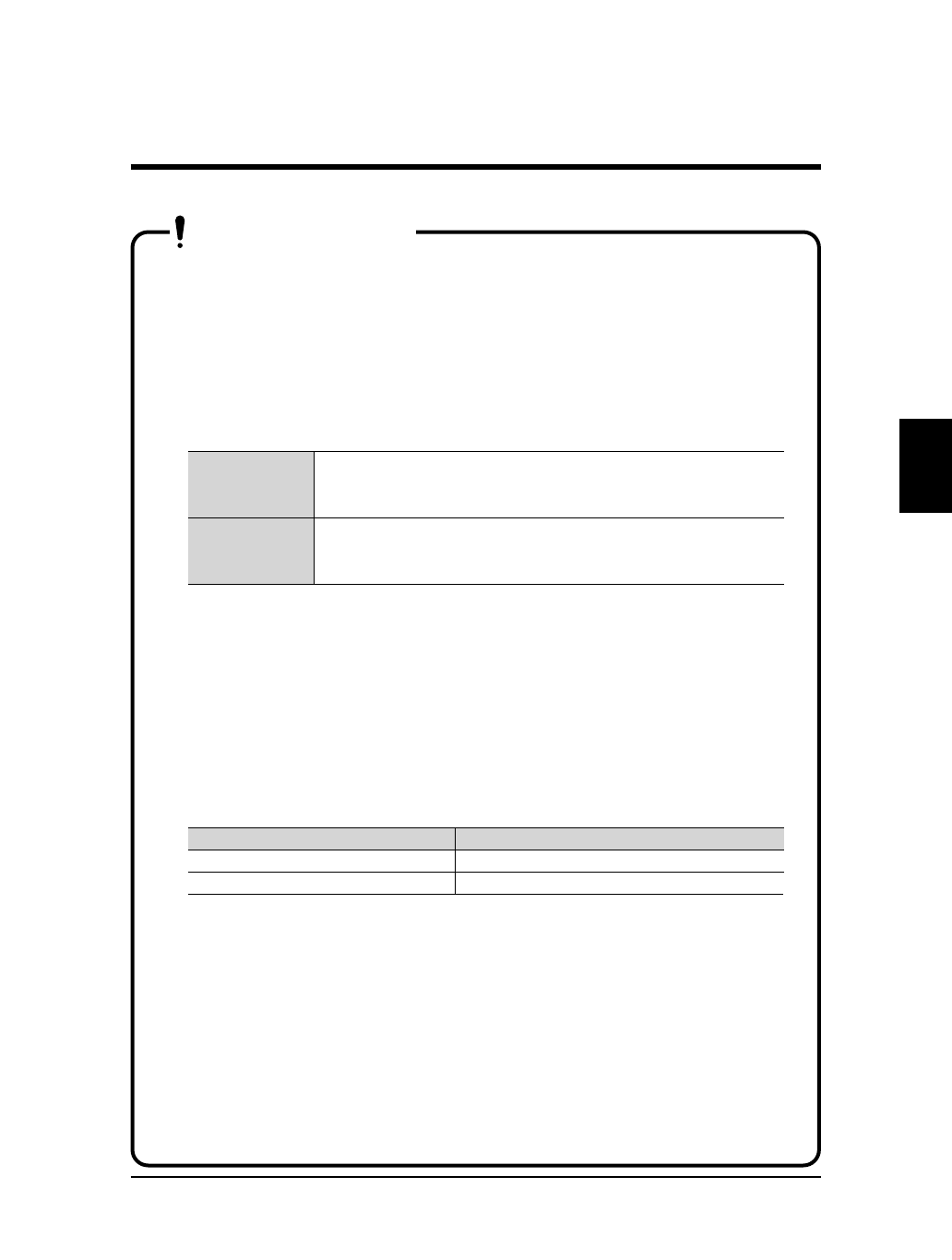
• Don't use media that is creased, blemished, torn or curled.
• Problems caused by using media other than that specified by
Mutoh will not be covered by warranty. Always use cut media
or
roll media specified by Mutoh (See the "List of Optional and
Supply Items"
on page 106)
• Temperature and humidity suitable for printing are shown
below. We recommend setting up in an environment that can be
air conditioned in order to maintain constant temperature and
humidity.
Temperature 10˚C to 35˚C (16˚C to 25˚C for assured printing
accuracy)
Variation rate: Not more than 2˚C per hour
Humidity 35% to 80% (50% to 60% for assured printing
accuracy) with no condensation
Variation rate: Not more than 5% per hour
• The absolute dimensions of printing media will be changed by
variations in temperature and humidity. Therefore, printing
media such as tracing media and high quality media that are
readily susceptible to the effects of environmental changes
should be acclimatized to the environment for about 30 minutes
before printing. This acclimatization is called seasoning.
Inadequate seasoning may cause the printing media to slip,
crease or jam. It also affects the printing quality.
• With media recommended by Mutoh, you should be aware that
a 1% variation in humidity may cause the media to expand or
contract by the proportions shown below.
Type of Media Rate of Dimensional Change
Good quality media 0.018%
Double-matte polyester film 0.0012%
• Oil from your skin may interfere with the way the ink sits on the
media so you should wash your hands thoroughly before handling
the media.
• If media that is larger than the prescribed size is used, the
result of the printing may be affected by the media touching
the floor during printing.
• Don't leave media loaded in the printer for a long period. This
may cause the media to curl, lift up or jam. (This should be
avoided especially in winter, dry periods and for formal printed
output.)
• Media has a printing surface and non-printing surface. Printing
on the non-printing surface may cause blurring or blemishes.
Loading the Media
37
RJ-6000 Series USER GUIDE Basic Edition
Preparing for Printing
IMPORTANT


















