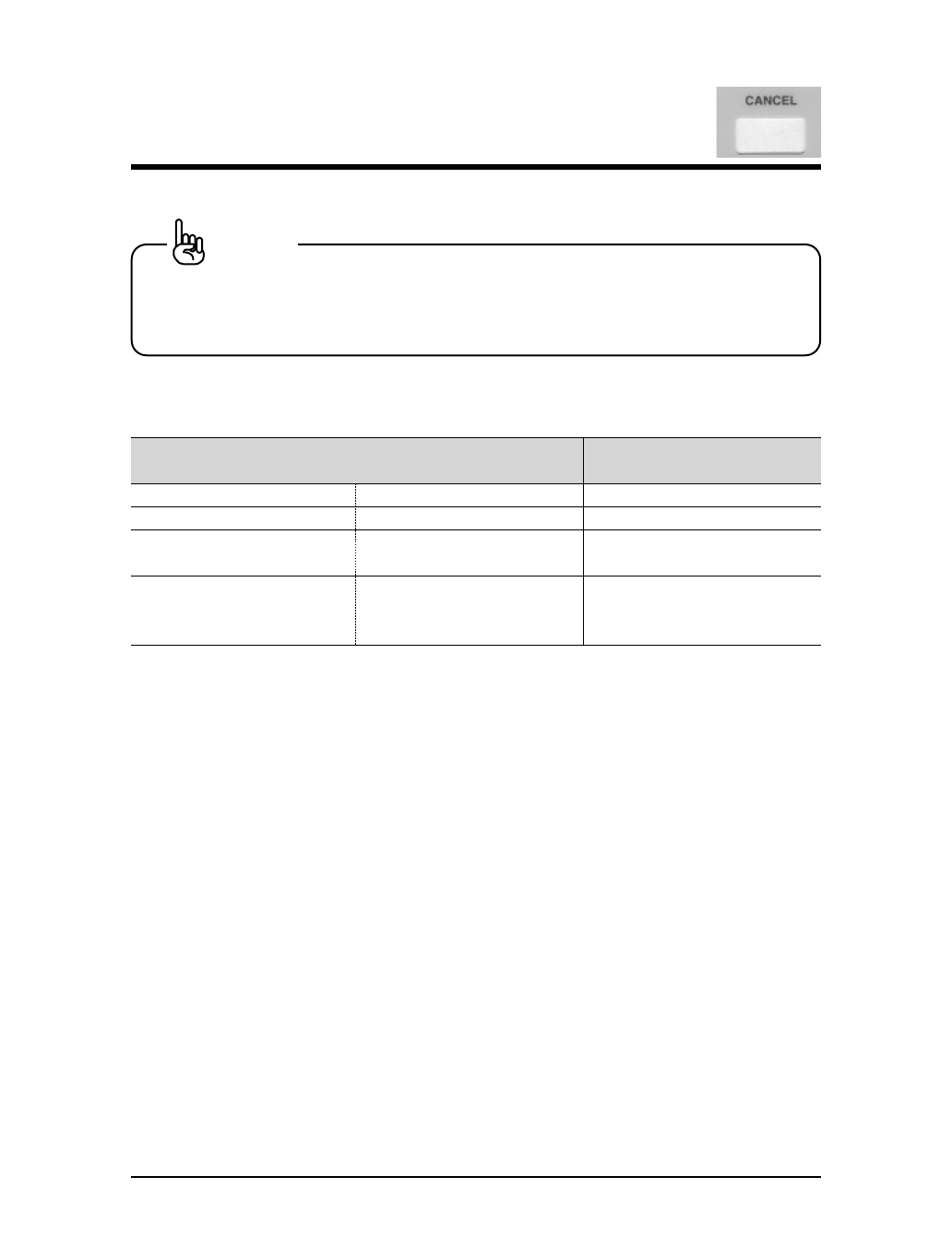
• When a new roll of media is mounted, the leading edge of the
media may not be straight. In this case, the leading edge of the
media should be cut.
The [CANCEL] key can be switched between the cancel function and the
media cut function, depending to the status of the printer. You should use it in
accordance with your need.
Printer Status
Result of Pressing the
[CANCEL] key
Before data reception DATA LED off Media is fed then cut
During data reception DATA LED on Input data is cancelled
During data processing DATA LED flashing Processed data is can-
celled
During printing During head movement Printing is forcibly
stopped and the data is
cancelled
Use the cut function if you want to cut the leading edge of the roll media.
The cut function can be used if roll media is loaded and data is not being
received or processed.
Step 1
Make sure that roll media is loaded and data is not being received or
processed. (DATA LED is not lit.)
Step 2
Press the [CANCEL] key.
Step 3
Roll media is fed then cut.
Cutting the Media
64
RJ-6000 Series USER GUIDE Basic Edition
NOTE


















