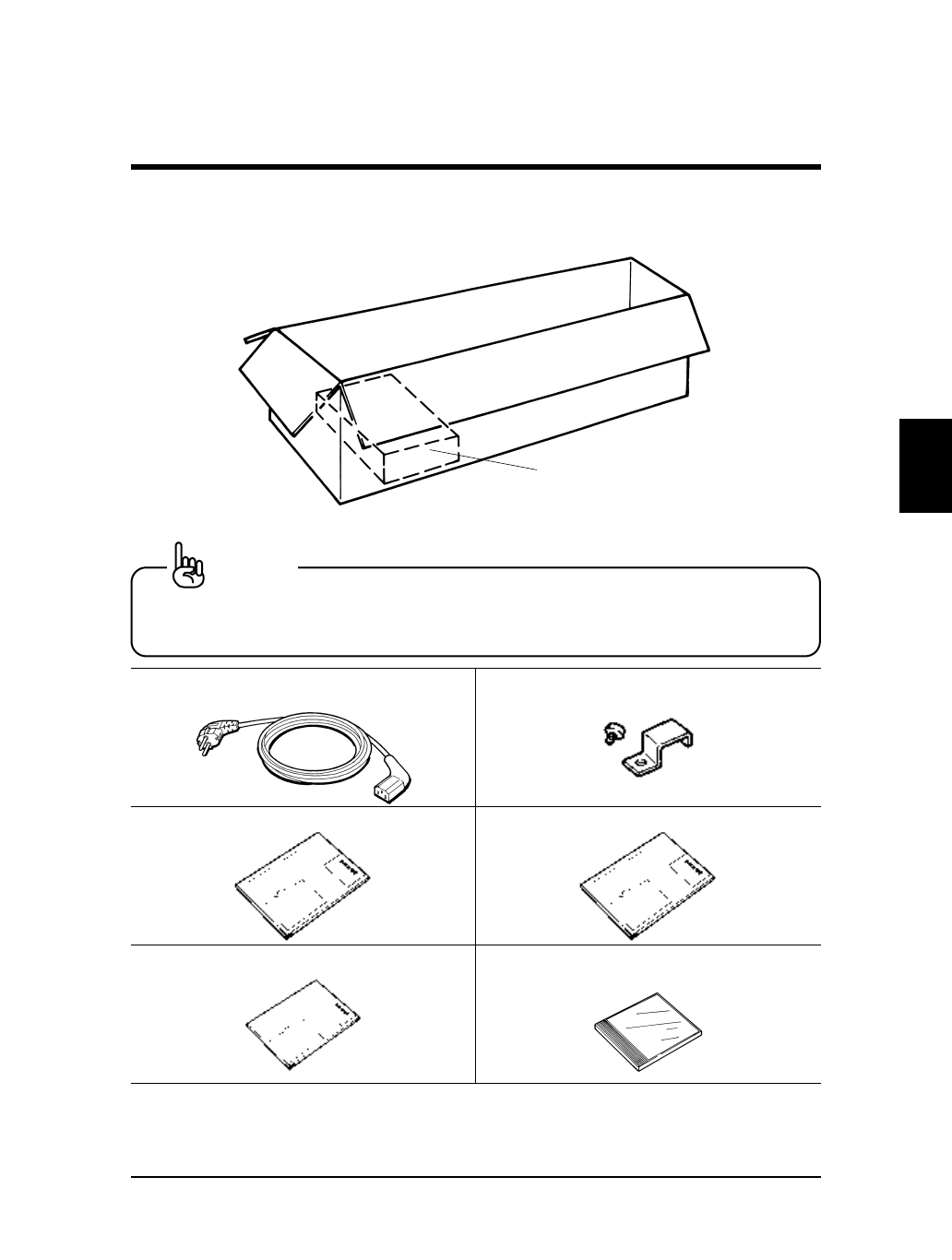
Printer accessories are contained in the accessories carton in the bottom of
the printer carton.
Open the accessories carton and check that nothing is missing.
• If any packaged item is missing, contact your local MUTOH
dealer.
Power Cable 1 pce. Cable Clamp 1 pce.
User Guide Basic Edition 1 pce. User Guide Functions Edition 1 pce.
(this document)
User Guide Drivers Edition 1 pce. Printer Drivers CD 1 set
(for Windows 95 / 98 / NT4 and for Macintosh)
Check Printer Accessories
29
RJ-6000 Series USER GUIDE Basic Edition
Preparing for Printing
Accessories Carton
NOTE


















