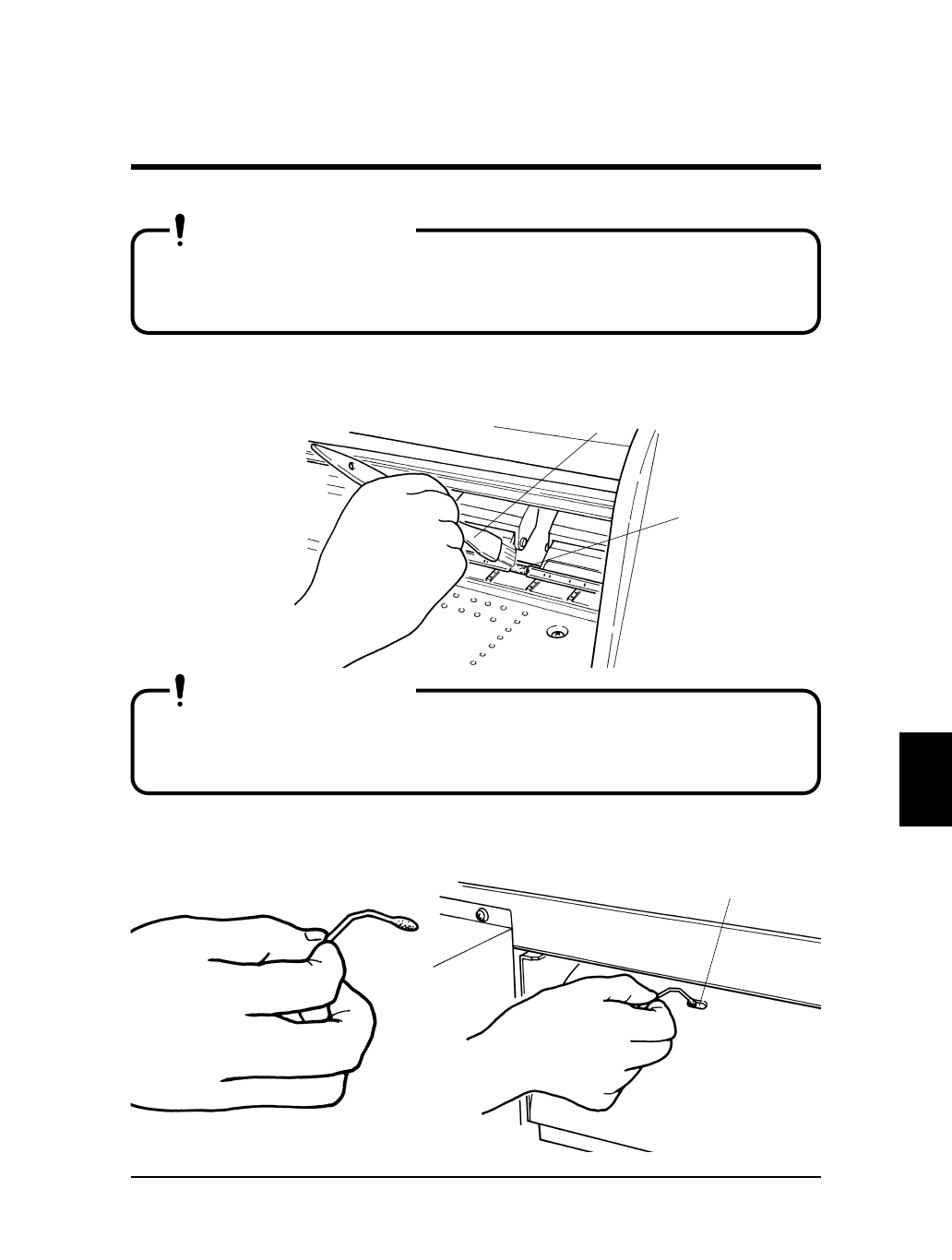
• Dust and scraps of paper tend to accumulate over time on the
platen and cutter groove. This leads to poor quality printing
and cutting.
Use a soft damp cloth to wipe away any paper scraps clinging to the pressure
roller.
Clean the drive roller with a nylon brush.
• Paper scraps on the pressure roller and drive roller may pre-
vent the media from feeding properly and produce a "Jam
check error".
Use a cotton swab to clean dust and paper scraps from the cover of the media
sensor at the rear.
Bend the swab as shown in the diagram.
77
RJ-6000 Series USER GUIDE Basic Edition
Cleaning the Printer
Daily Maintenance
IMPORTANT
Brush
Drive Roller
IMPORTANT
Media Sensor Cover


















