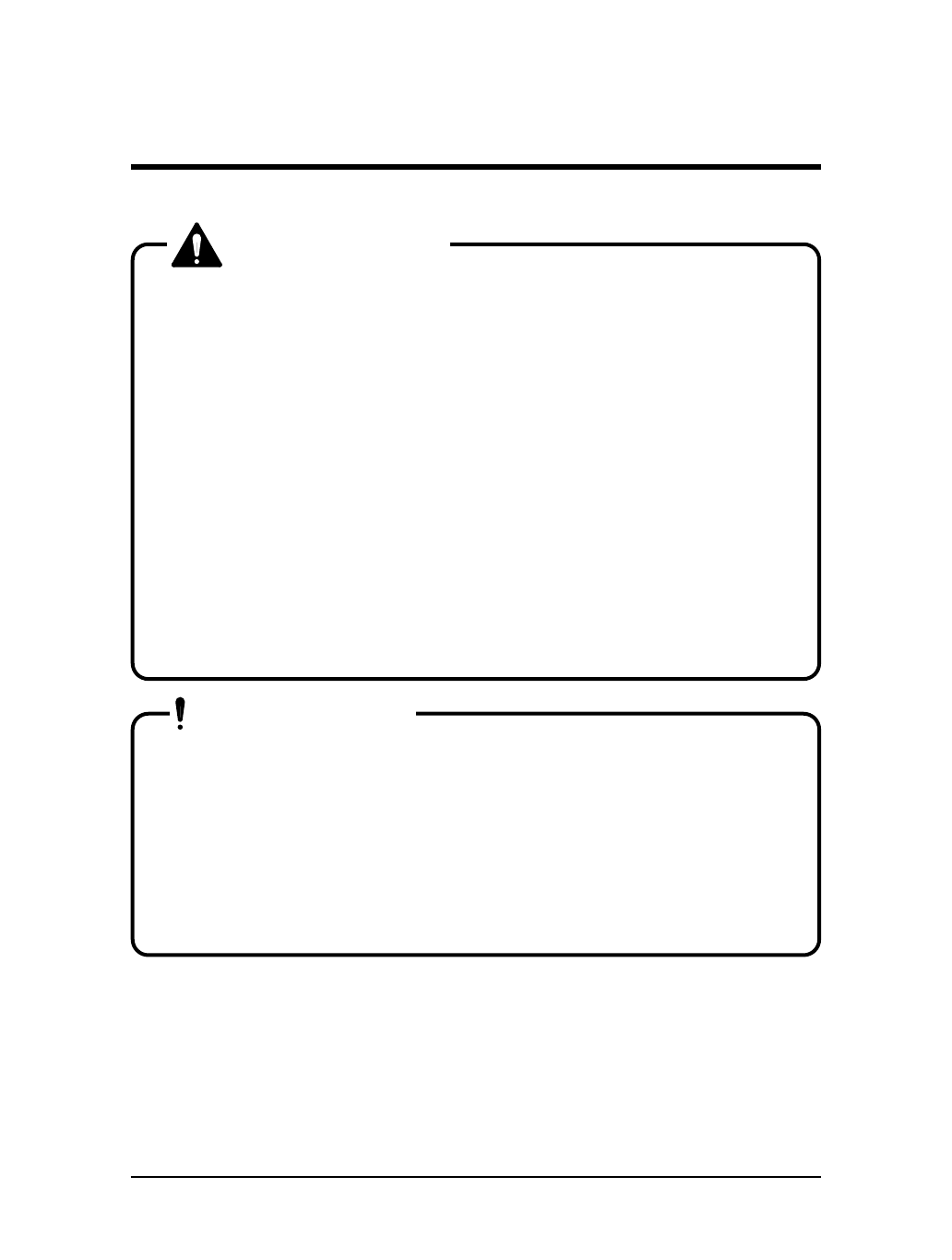
• Although there is no question about the safety of the ink, it
should not be touched, licked or swallowed. If you accidentally
touch the ink, wash it off immediately with soap and water. If it
should get into your eye, wash with plenty of water and consult
your doctor. If it is licked, wash it out immediately by gargling
with water. If it has been swallowed, drink plenty of water
immediately and you must see a doctor.
• For the reasons given above, ink cartridges should be kept out
of reach of children as it would be dangerous for them to be
licked or swallowed.
• The ink in ink cartridges burns easily so direct contact with
heat or flame should be avoided.
• Ink cartridges may leak so they should not be shaken roughly
or dismantled. If the ink leaks, wipe it up with a sponge and
discard it in a sealed container.
• Ink cartridges should be discarded in accordance with local
government regulations.
• When a RJ-6000 Series printer is to be used for the first time,
all four colored ink cartridges must be loaded into the slots at
the rear of the printer.
• Don't remove the seals attached to the ink cartridges.
• A malfunction will be caused if a seal becomes dirty, so the
dirty place must be wiped clean.
• Only genuine ink cartridges can be used. They also need to be
turned in the proper direction for insertion. Make sure not to
confuse the direction and place for insertion.
Ink Cartridge Precautions
32
RJ-6000 Series USER GUIDE Basic Edition
CAUTION
IMPORTANT


















