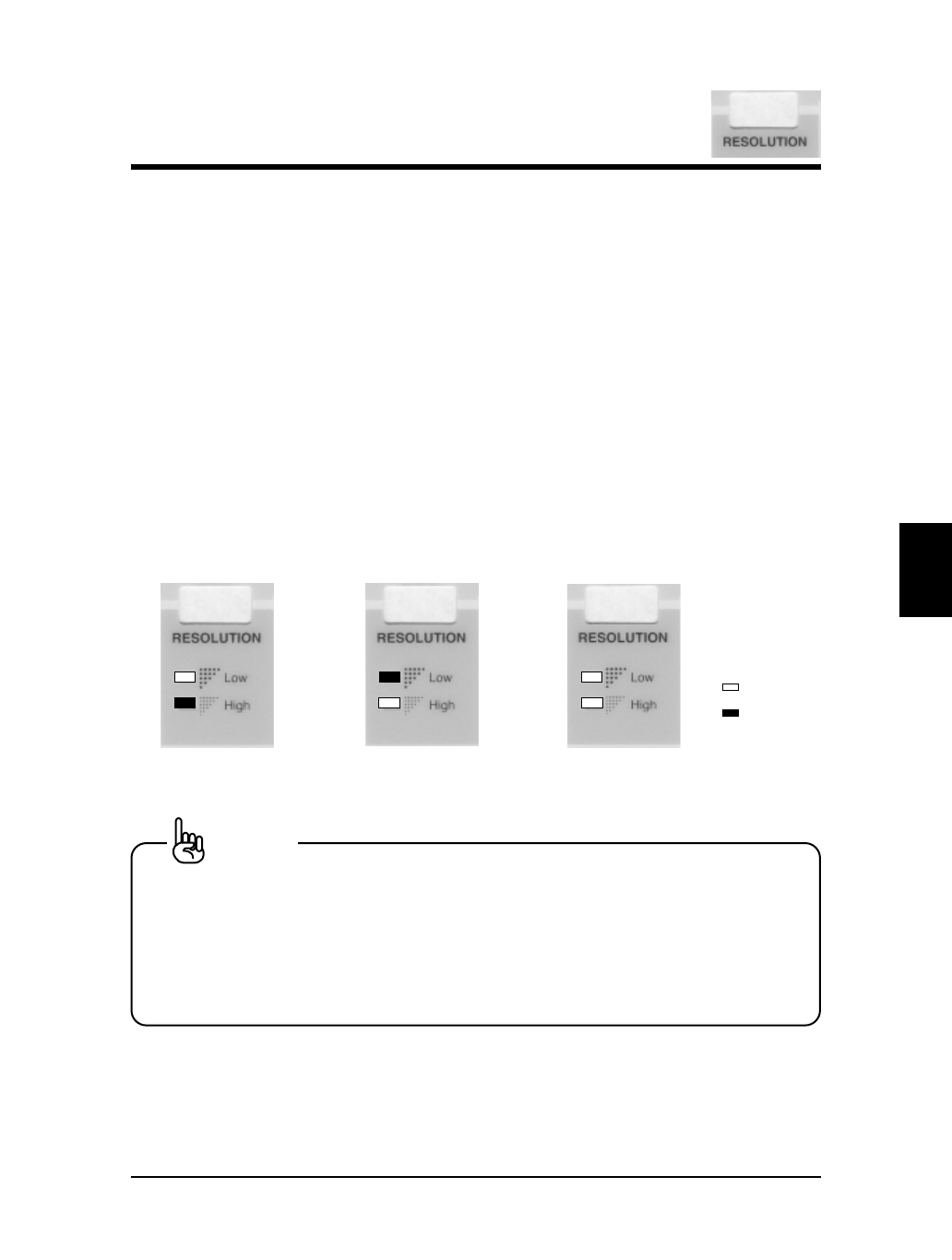
The resolution of the RJ-6000 Series at the time of output can be selected as
360 dpi, 720 dpi or simulated 1440 dpi (RTL-PASS).
720 dpi or simulated 1440 dpi gives high grade printing at near photo quality.
Specify resolution at the time of graphic data output.
When the Low LED is lit, 360 dpi is selected. When the High LED is lit, 720
dpi is selected. When both the Low and High LEDs are lit, simulated 1440 dpi
is selected.
Press the [RESOLUTION] key. If the current resolution setting is 360 dpi, then
the High LED will be lit and the setting will change to 720 dpi. If the current
resolution setting is 720 dpi, then the Low LED and the High LED will be lit
and the setting will change to simulated 1440 dpi. If the current resolution set-
ting is simulated 1440 dpi, then the Low LED will be lit and the setting will
change to 360 dpi.
• High quality printing is obtained at high resolutions of 720 dpi
and simulated 1440 dpi but the printing time is longer than at
360 dpi.
• If high resolution image data such as 720 dpi or 600 dpi is
printed at 360 dpi, it may not be possible to obtain adequate
printing results.
Specifying the Resolution
61
RJ-6000 Series USER GUIDE Basic Edition
Direct Access Keys
: Lit
: Not lit
Resolution
For 360 dpi
Resolution
For 720 dpi
Resolution
For simulated 1440 dpi
NOTE


















