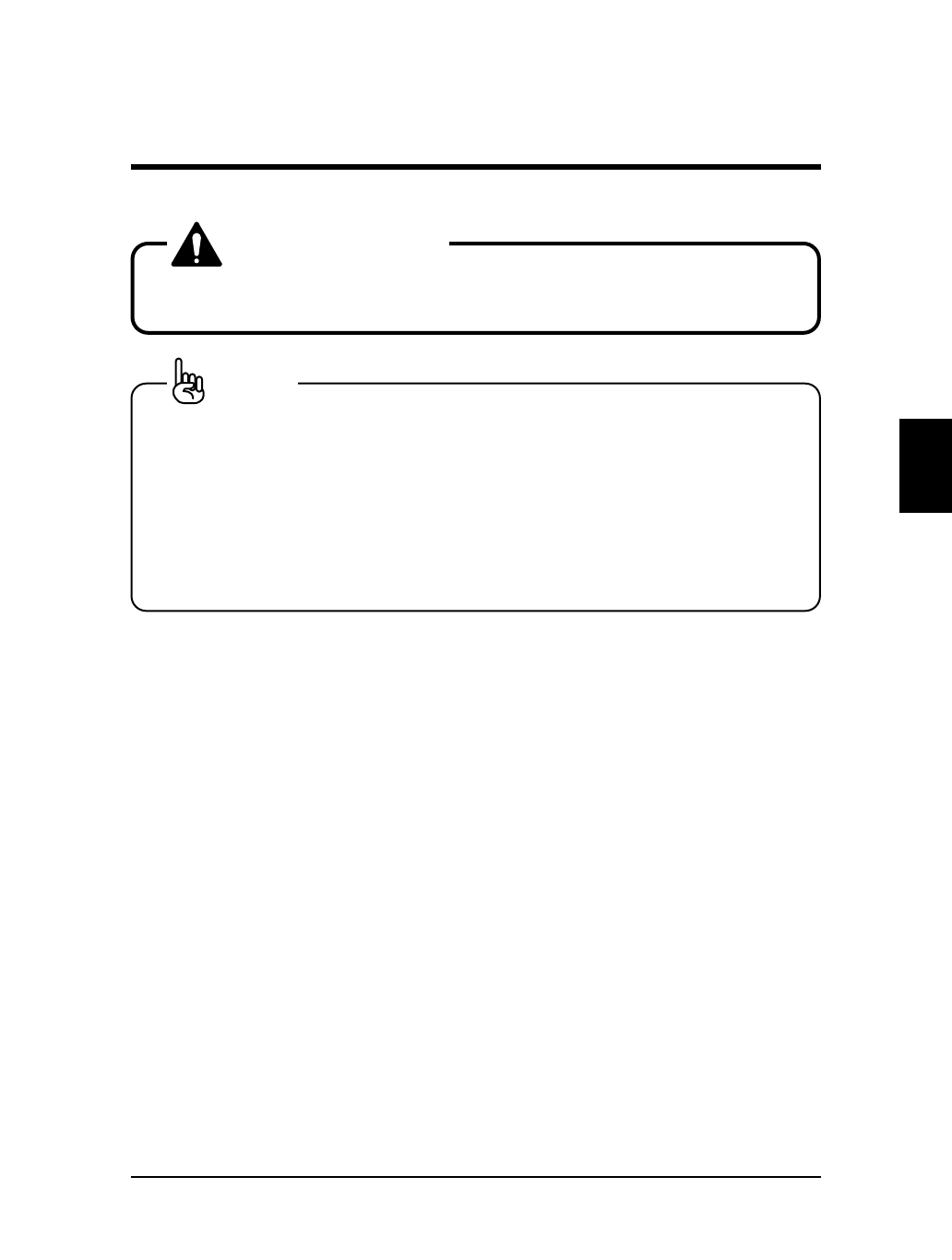
• Power must not be switched off during the ink filling operation
otherwise the printer may be damaged.
• If the "Cartridge None" display on the Control panel does not
disappear even though ink cartridges have been installed, it
means that the ink cartridges have not been loaded correctly.
Take out the cartridge whose color is displayed and reload it
correctly.
• If the initial ink filling fails, clean the head several times. If the
initial filling is not done even after several head cleanings, con-
tact your local Mutoh dealer.
35
RJ-6000 Series USER GUIDE Basic Edition
Loading the Ink Cartridges
Preparing for Printing
CAUTION
NOTE


















