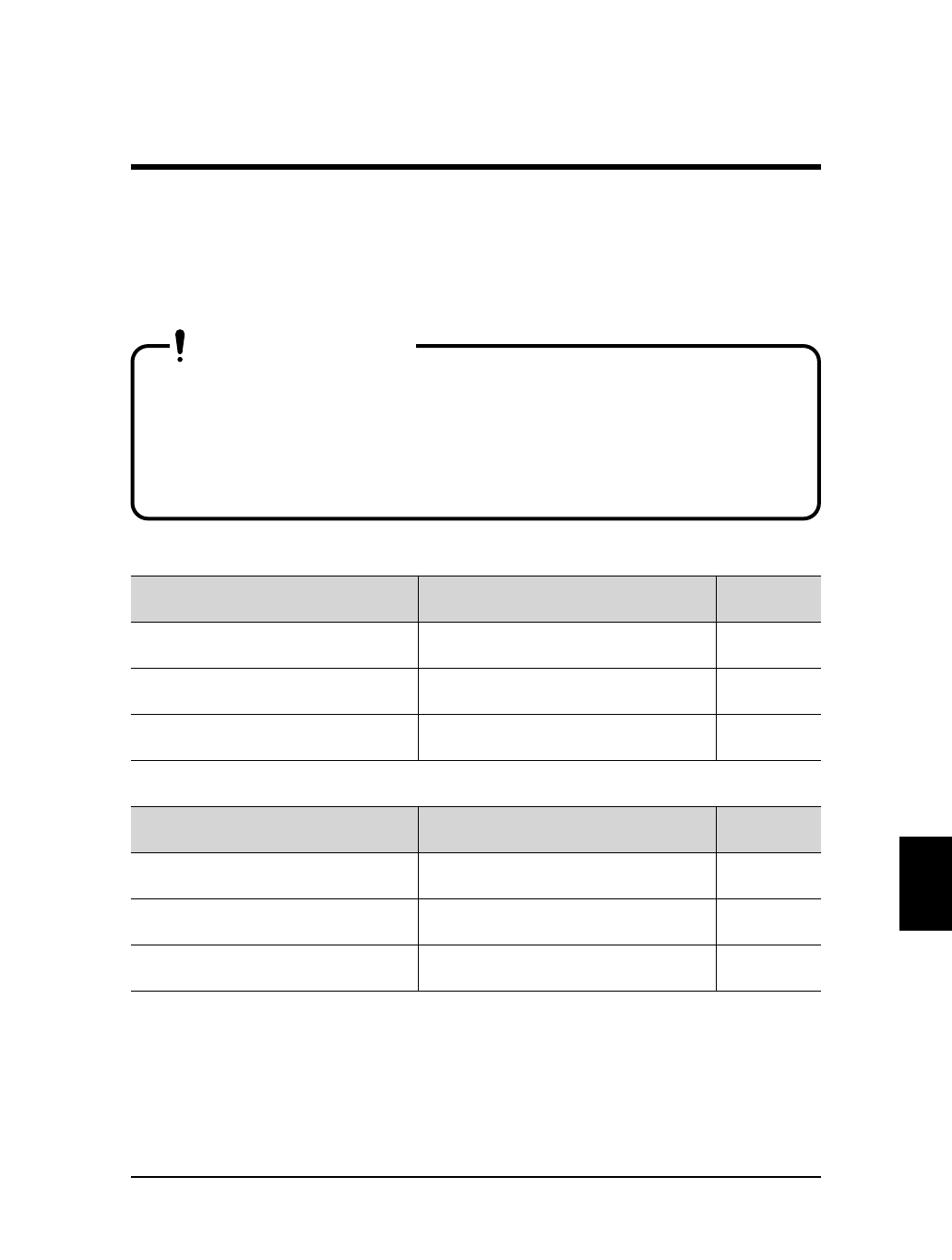
If you have trouble that you think may be a malfunction when you are using
the RJ-6000 Series, first check the details on the following tables (trouble-
shooting). If an error has occurred that is not covered by any of the items in
the following tables, check of the Functions Edition of the User Guide and
then, if necessary, contact your local Mutoh dealer.
• If you are to receive service, please have your warranty docu-
ment ready. If you can not produce it, it may not be possible to
check the warranty period and you may be charged for service,
even though it is within the warranty period. Similarly, in the
case of a service contract, please have your contract document
available.
#Nothing happens after power is switched on
Possible Cause Remedy
Reference
Page
Page 31
Page 14
Page 16
#Nothing happens after media is loaded
Possible Cause Remedy
Reference
Page
Page 16
Page 37
Page 34
When Trouble Strikes
91
RJ-6000 Series USER GUIDE Basic Edition
When Trouble Strikes
IMPORTANT
(1) Is the power cable con-
nected?
(2) Is the AC power supply at
the specified voltage?
(3) Is the printer cover open,
or the hold lever up?
Connect the power cable.
Use specified voltage.
Close the cover.
Put the hold lever down.
(1) Is the printer cover open,
or the hold lever up?
(2) Is the media loaded
obliquely?
(3) Are ink cartridges
installed?
Close the cover.
Put the hold lever down.
Load the media straight.
Install ink cartridges.


















