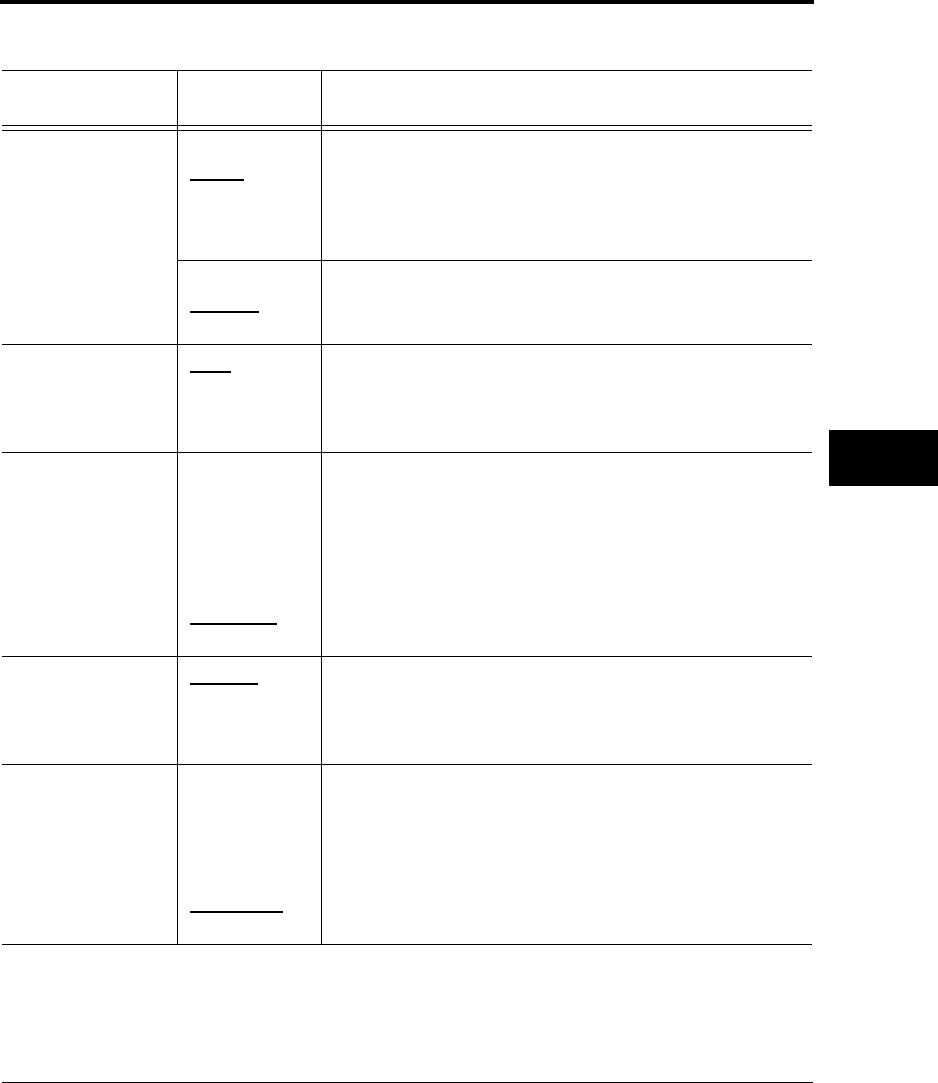
Changing MENU1 and MENU2 Options
User’s Manual 8-19
SETUP MODE
<CHR-SET> SET 1
SET 2
IBM character set 1
IBM character set 2
If a downloaded (soft) font is used, the character set for
that font overrides the <CHR-SET> setting.
*3
ITALIC
GRAPHIC
Italic characters possible
Graphics characters (ruled lines) possible
<AGM>
*4
OFF
ON
Specifies that alternate graphics mode (AGM) is off.
The unit of line spacing is 1/72 or 1/216 of an inch.
Specifies that alternate graphics mode (AGM) is on.
The unit of line spacing is 1/60 or 1/180 of an inch.
<PRF-SKP>
SKIP
NO-SKIP
For continuous forms, specifies whether an inch is
skipped over the perforation. If not using software to
specify a bottom margin, select SKIP when using thick
multipart forms.
One inch is skipped over the perforation.
The perforation is not skipped. Printing continues in
the bottom margin of the page.
<WIDTH> 13.6 IN
11.4 IN
11.0 IN
8.0 IN
13.6-inch page width
11.4-inch page width
11-inch page width
8-inch page width
<ZEROFNT>*2
NO-SLSH
SLASH
Specifies whether the number zero is printed with a
slash. The slash is useful for distinguishing the capital
letter “O” from the number “0.”
This setting is invalid for some software fonts.
0
Ø
Table 8–3 MENU1 and MENU2 options (Continued)
MENU 1 or MENU2
item
Options Description
DL6400/6600 Book Page 19 Thursday, September 21, 2000 7:52 PM


















