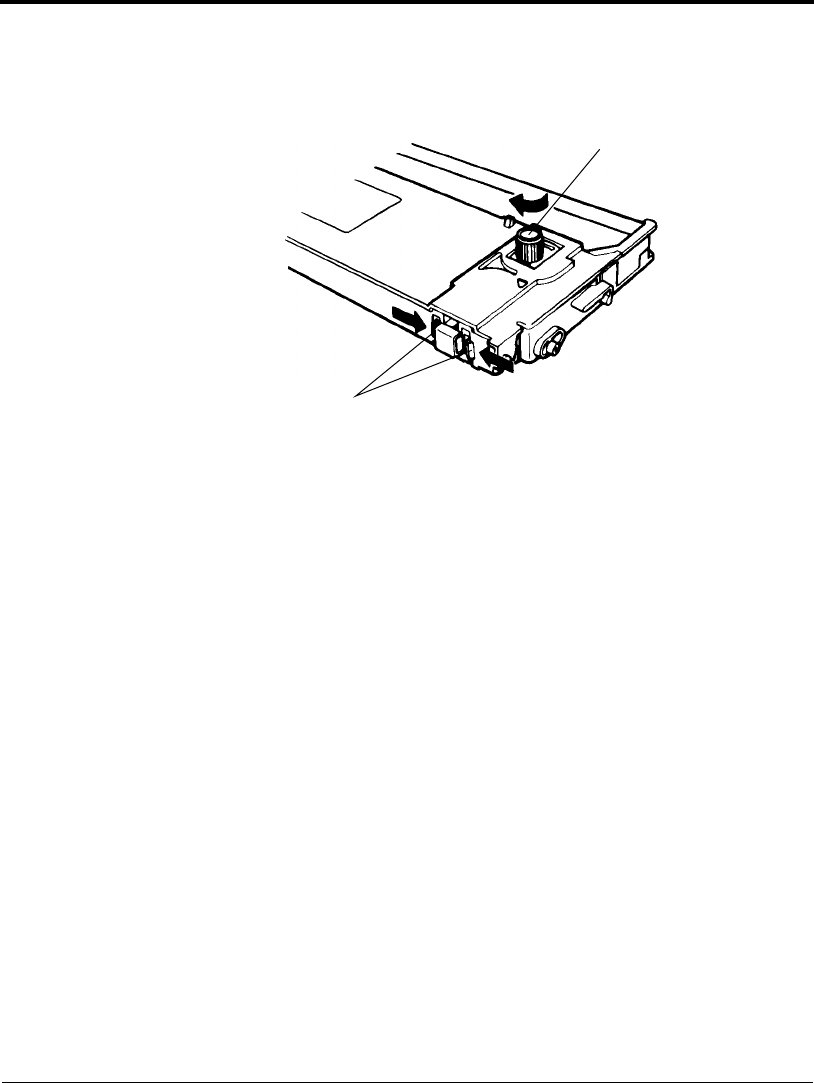
Replacing the Subcassette
3-8 User’s Manual
10. Press lock tabs B in the direction of the arrows to return feed roller
A to its original position. Then close the cassette lid. Turn the knob
clockwise to check that the ribbon moves smoothly.
11. Check off the subcassette replacement column on the cassette label.
12. Install the ribbon cassette (see “Installing the Ribbon Cassette” on
page 3-3).
Lock tabs B
Knob
DL6400/6600 Book Page 8 Thursday, September 21, 2000 7:52 PM


















