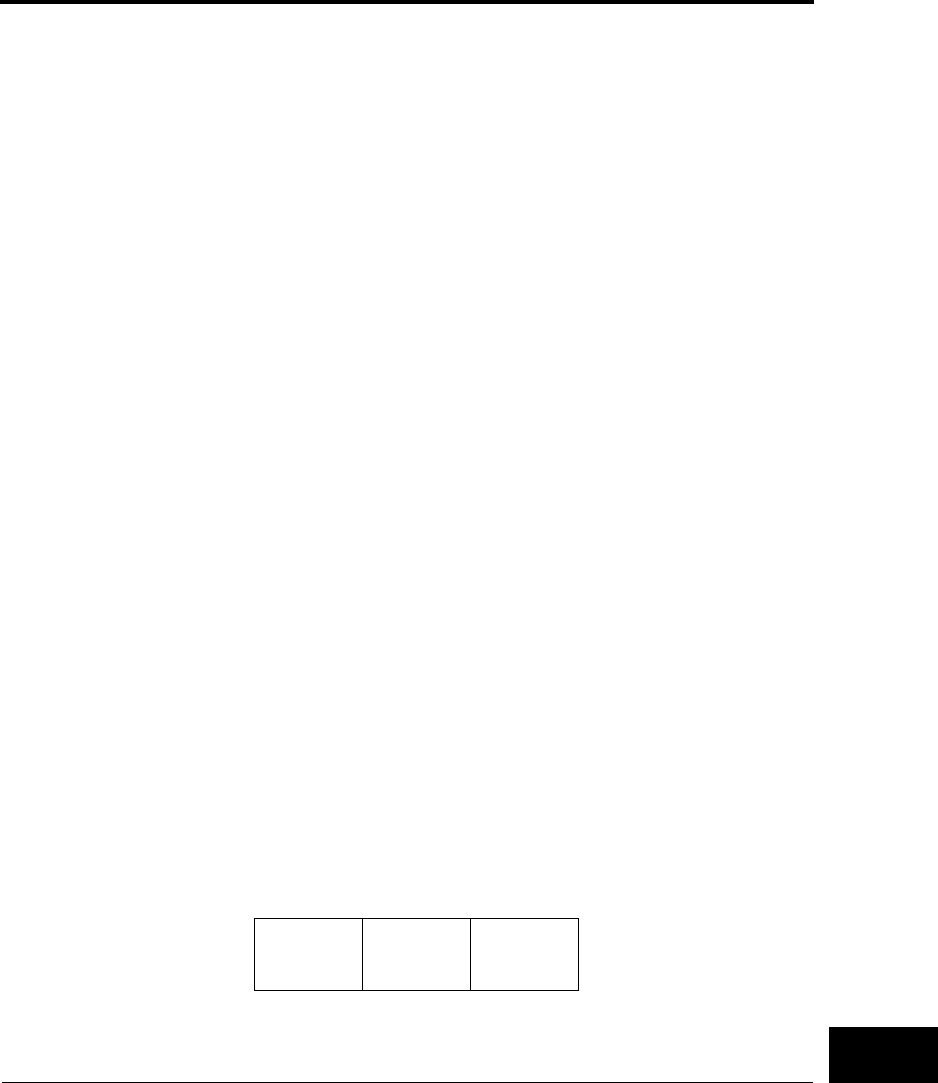
Getting Acquainted with the Control Panel
User’s Manual E-5
USING THE
LCD/LED TYPE
CONTROL PANEL
Overview of menus
The printer has two types of menus:
• Basic menus
• Setup menus
The basic menus allow you to select frequently used printer options.
These menus allow you to feed paper, select fonts, print quality, and
character pitch, and reset the printer. In addition, one of the basic
menus allows you to enter setup mode.
The setup menus – available in setup mode – allow you to specify the
printer's default operating parameters (also called the power-on default
settings). The setup menus allow you to set the printer's hardware
conditions, top-of-form position, and various print characteristics. You
can also perform some other special functions, such as printing a list of
current parameter settings. To use the setup menus, see the section
“Using the Setup Menus” on page E-14.
Points to remember about basic menus
• You can use basic menus while the printer is either online or offline.
• The changes you make using basic menus are temporary. The
changes are not saved in the printer's permanent memory. (To
permanently change the printer's default settings, use the SAVE
function. See “Example of operations” on page E-16.)
Using the basic menus
The printer's four basic menus are each displayed in three panels on the
LCD screen. This section shows the basic menus and summaries their
functions and the effects of buttons on the menus. This section then
describes common operations using the basic menus.
Menus and functions
• Executes form feed.
Form ↑
feed
Tear off
paper
Line ↑
feed
DL6400/6600 Book Page 5 Thursday, September 21, 2000 7:52 PM


















