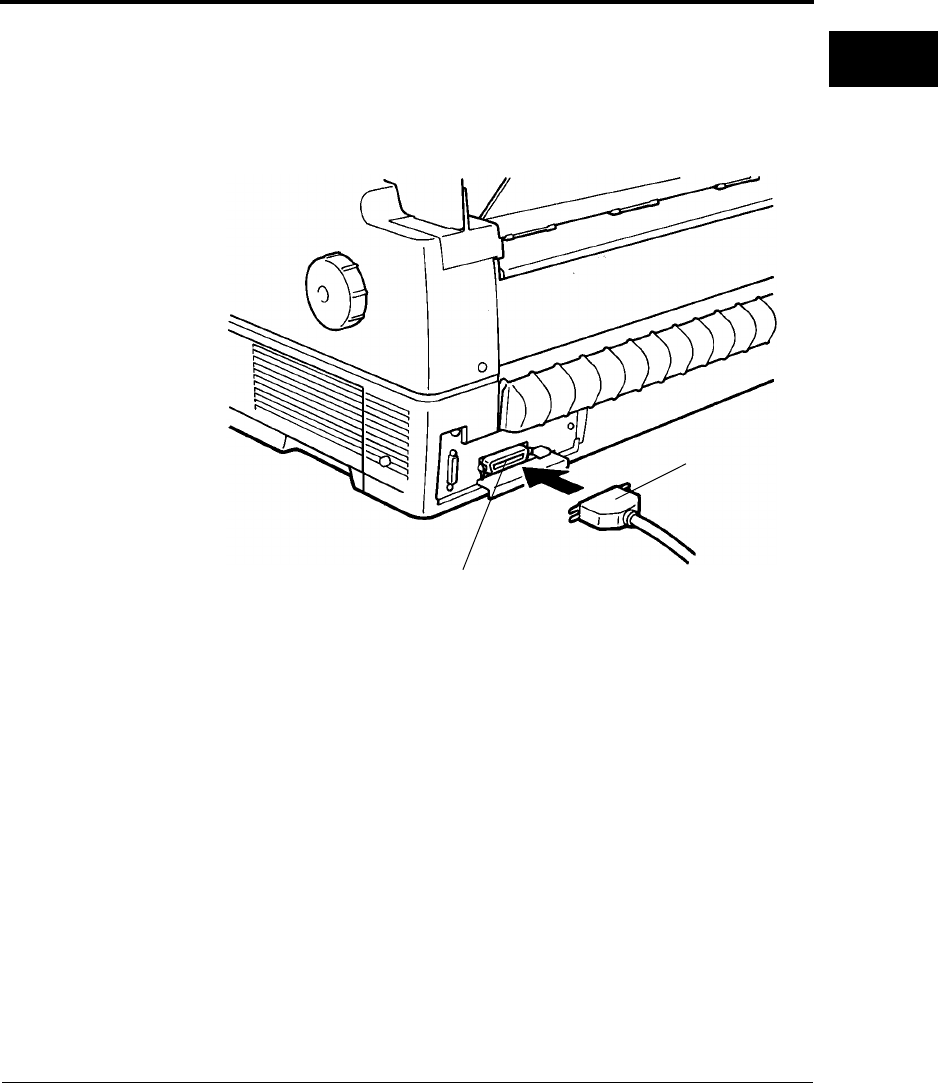
Connecting the Interface Cable
User’s Manual 2-5
SETTING UP
THE PRINTER
1. Turn off printer and processor power.
2. Connect the interface cable to the connector at the back of the
printer, on the left side. Make sure the orientation is correct. Press
the left and right lock pins down to secure the cable.
3. Connect the cable to the computer. For more information, refer to
the computer user's manual.
Connecting the
Interface Cable
Interface cable
Interface cable connector
DL6400/6600 Book Page 5 Thursday, September 21, 2000 7:52 PM


















