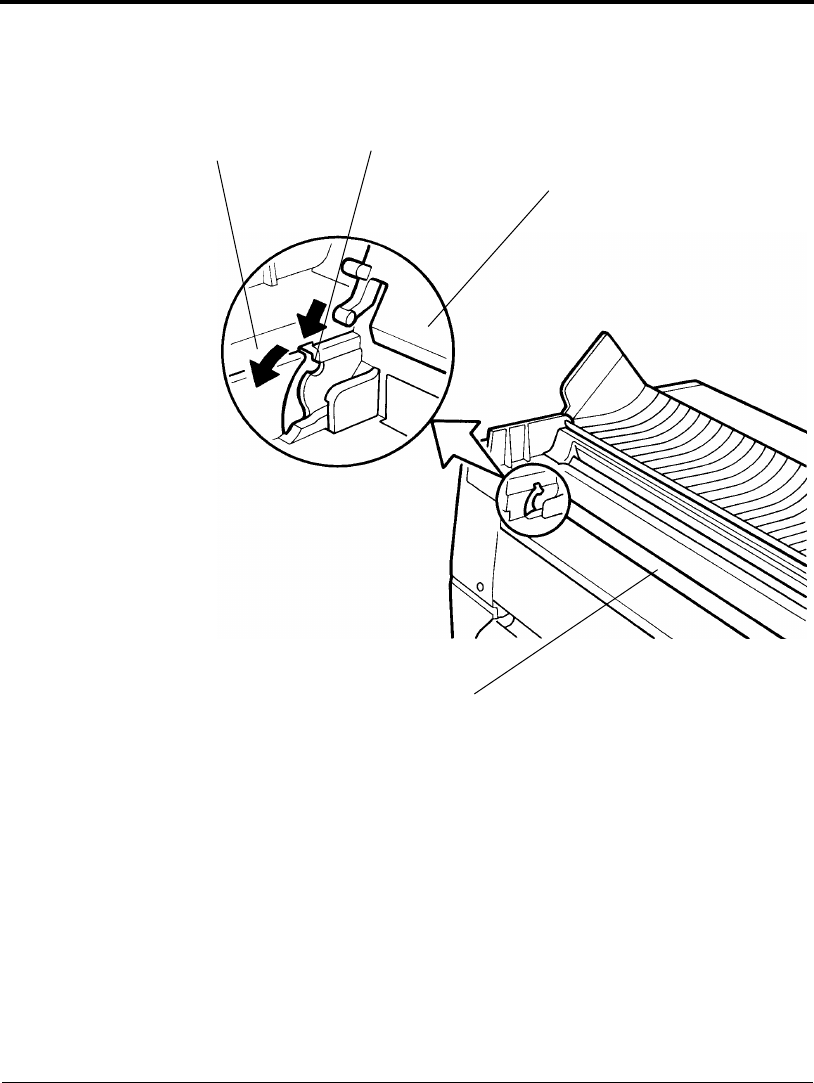
Installing the Paper Guide
2-2 User’s Manual
Insert the paper guide, at an angle, into the left and right guide grooves
on the back cover and slide it back into place.
Installing the
Paper Guide
Back cover
Guide groove
Paper guide
Back of printer
Paper exit
DL6400/6600 Book Page 2 Thursday, September 21, 2000 7:52 PM


















