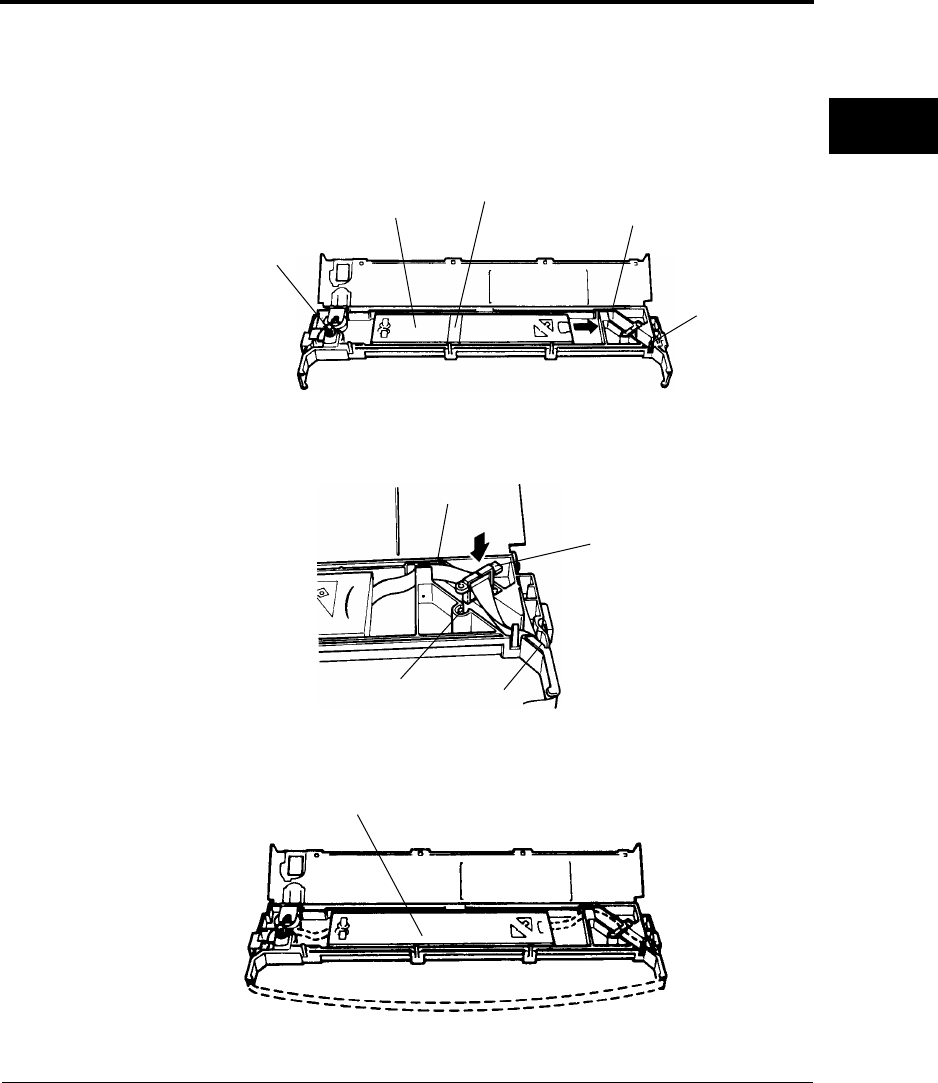
Replacing the Subcassette
User’s Manual 3-7
INSTALLING
THE RIBBON
CASSETTE
6. When loading the new subcassette into the ribbon cassette, check
that the orientation of the new subcassette is correct. After loading
remove the paper tape.
7. Holding the subcassette casing, slide the bottom of the casing to the
right to remove it.
8. Route the ribbon through paths A and B and insert the reverse
guide.
9. Thread the ribbon through the cassette as shown by the dotted line
in the figure. Then raise the casing to remove it.
Casing
Paper tape
Ribbon path A
Ribbon path B
Feed roller A
Ribbon path A
Reverse guide insertion
Ribbon path B
Reverse guide
Casing
DL6400/6600 Book Page 7 Thursday, September 21, 2000 7:52 PM


















