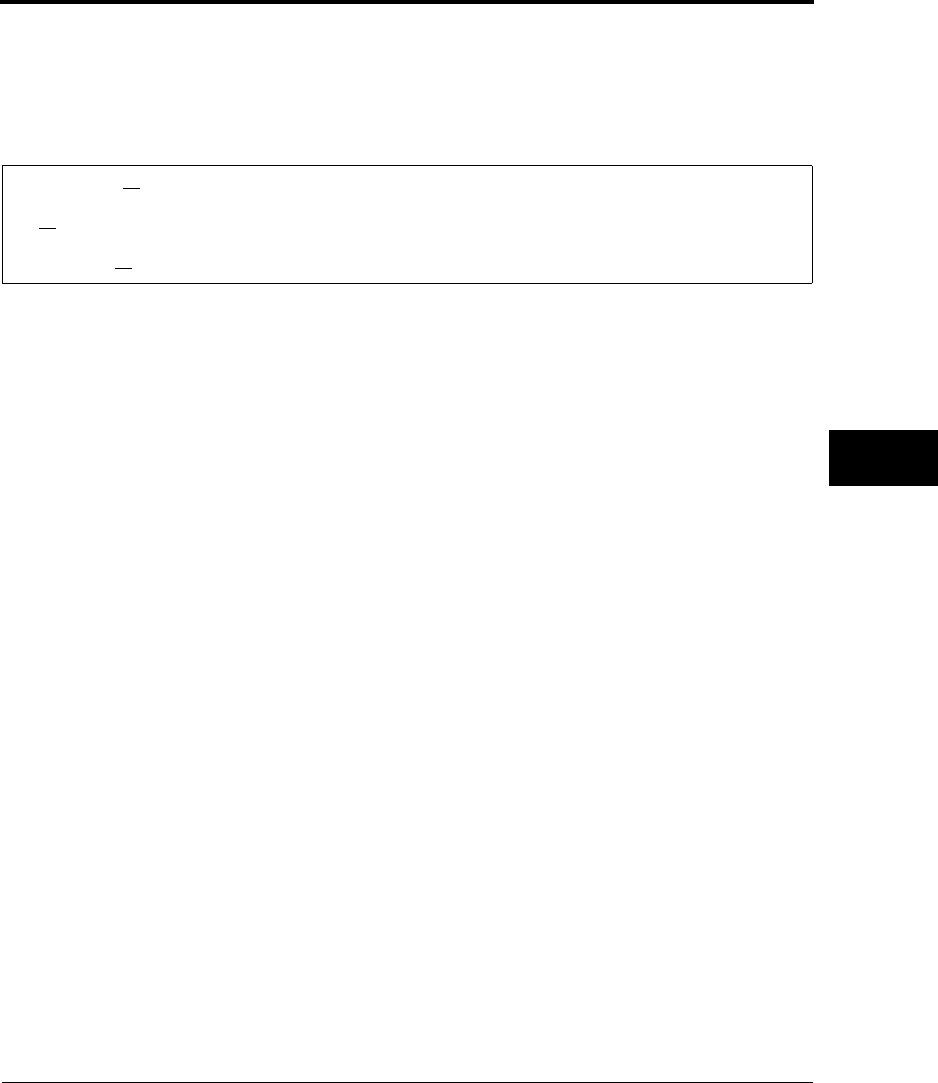
Using Setup Mode
User’s Manual 8-5
SETUP MODE
MENU1, MENU2, HARDWRE, ADJUST, CONFIG, and
GAP-ADJ contain items with selectable options.
The first three MENU1 items shown in angle brackets < > and
options, for example, are as follows:
To select an option from an item menu, do the following:
1. Repeatedly press LOCK to position the yellow arrow on the print
head beneath the required option.
2. Press FONT to select the option. The printer prints the next func-
tion and its options.
3. After selecting options, press ONLINE to reprint the
<<FUNCTION>> menu.
Underlined options are current default settings—that is, the
settings saved in the printer’s permanent memory. In the preceding
example, the default options are Fujitsu DPL24C PLUS emulation,
Courier 10 font, and letter-quality printing.
Figure 8-2 summarizes option selection and button use for functions
that do not have options.
The following example illustrates the use of setup mode. The example
shows how to change the font and spacing in MENU2 to Prestige Elite
12 and 12 cpi.
1. Load continuous forms.
2. Enter setup mode.
Press FONT and MENU together until the printer beeps.
3. Select the MENU2 function.
Wait for the printer to stop printing and press LOCK twice to
position the yellow arrow on the print head beneath MENU2. Press
FONT or MENU to select MENU2 and print <EMULATE> and
its options.
<EMULATE> DPL24C+ XL24E ESC/P2
<FONT>
CO
UR 10 PRSTG12 COMPRSD BOLDFCE PICA10 CORRESP OCR-B OCR-A COUR-N COUR-B
COUR-I N.SAN-N N.SAN-B N.SAN-I TIMLS-N TIMLS-B TIMLS-I DOWNLD0 DOWNLD1
<QUALITY> LETTER REPORT DRAFT
DL6400/6600 Book Page 5 Thursday, September 21, 2000 7:52 PM


















