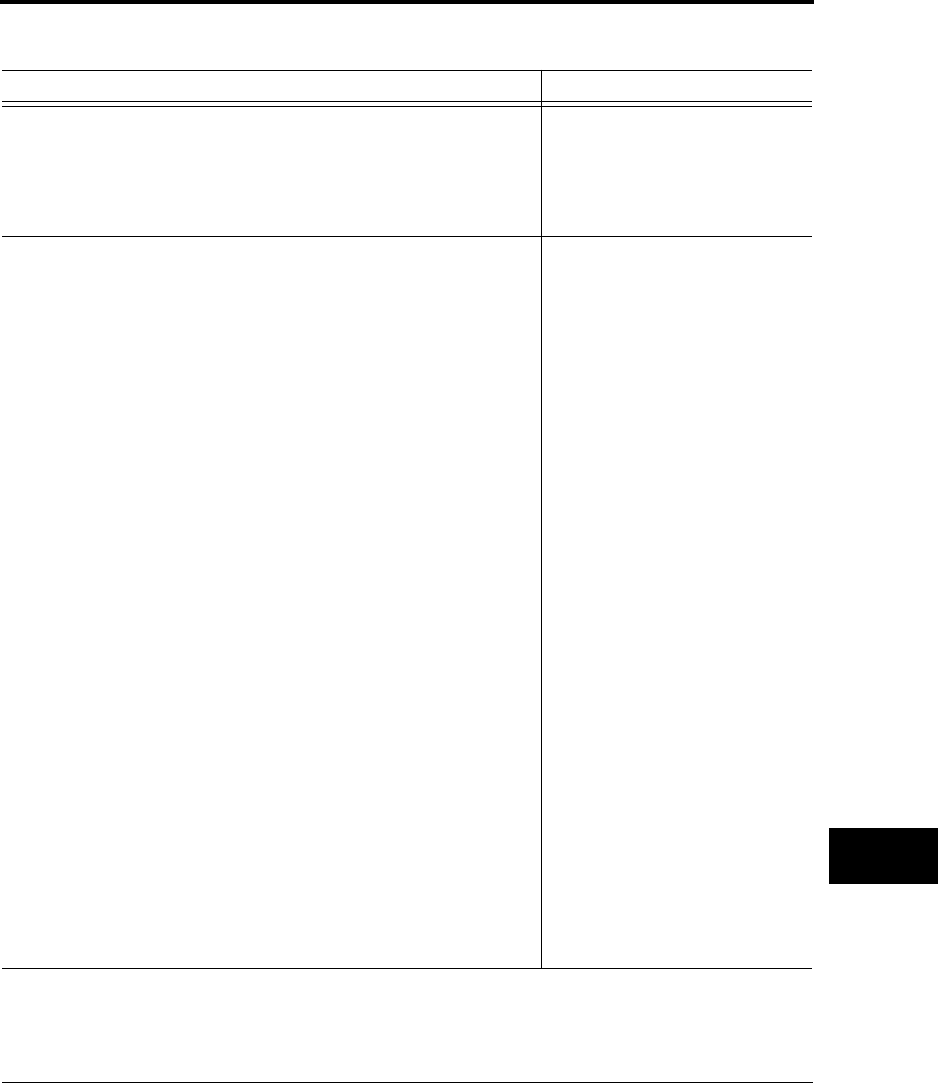
EPSON ESC/P2 Emulation
User’s Manual B-29
COMMAND
SETS
Clear input buffer
Delete character
Force most significant bit to 1
Force most significant bit to 0
Cancel control over most significant bit
CAN
DEL
ESC >
ESC =
ESC #
Font Selection and Downloading
Select font
n = 0: Resident character set
1: Download character set
Select letter or draft quality
n = 0: Draft
1: Letter
Select type style
Bitmap font
n = 0: Courier
1: Courier
2: Courier
3: Prestige
4: Courier
5: OCR-B
6: OCR-A
7: Courier
8: Courier
9: Courier
Scalable font:
n = 0: Timeless
1: NimbusSans®
2: Courier
3: Timeless
4: Timeless
5: Timeless
6: Timeless
7: Timeless
8: Timeless
9: Timeless
ESC % (n)
ESC x (n)
ESC k (n)
Table B–4 Printer commands for the Epson ESC/P2 emulation (Continued)
Function Command
DL6400/6600 Book Page 29 Thursday, September 21, 2000 7:52 PM


















