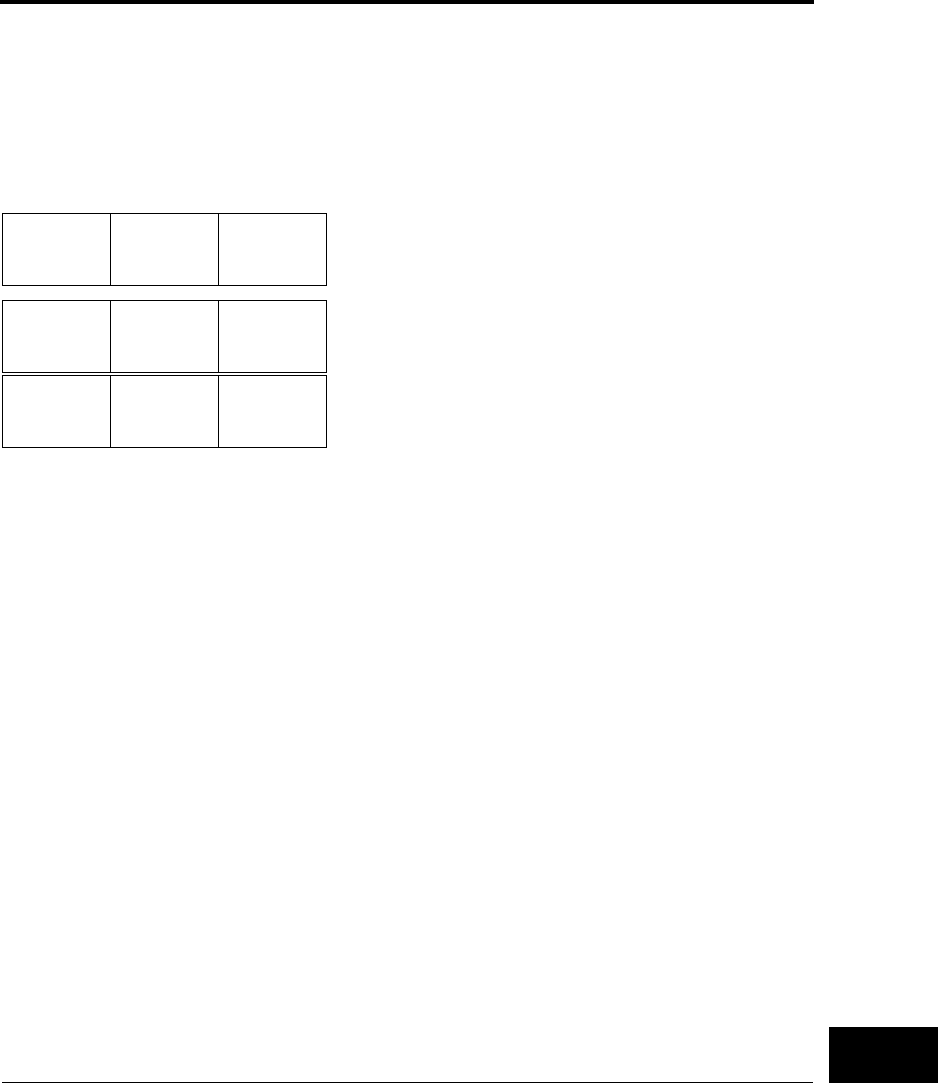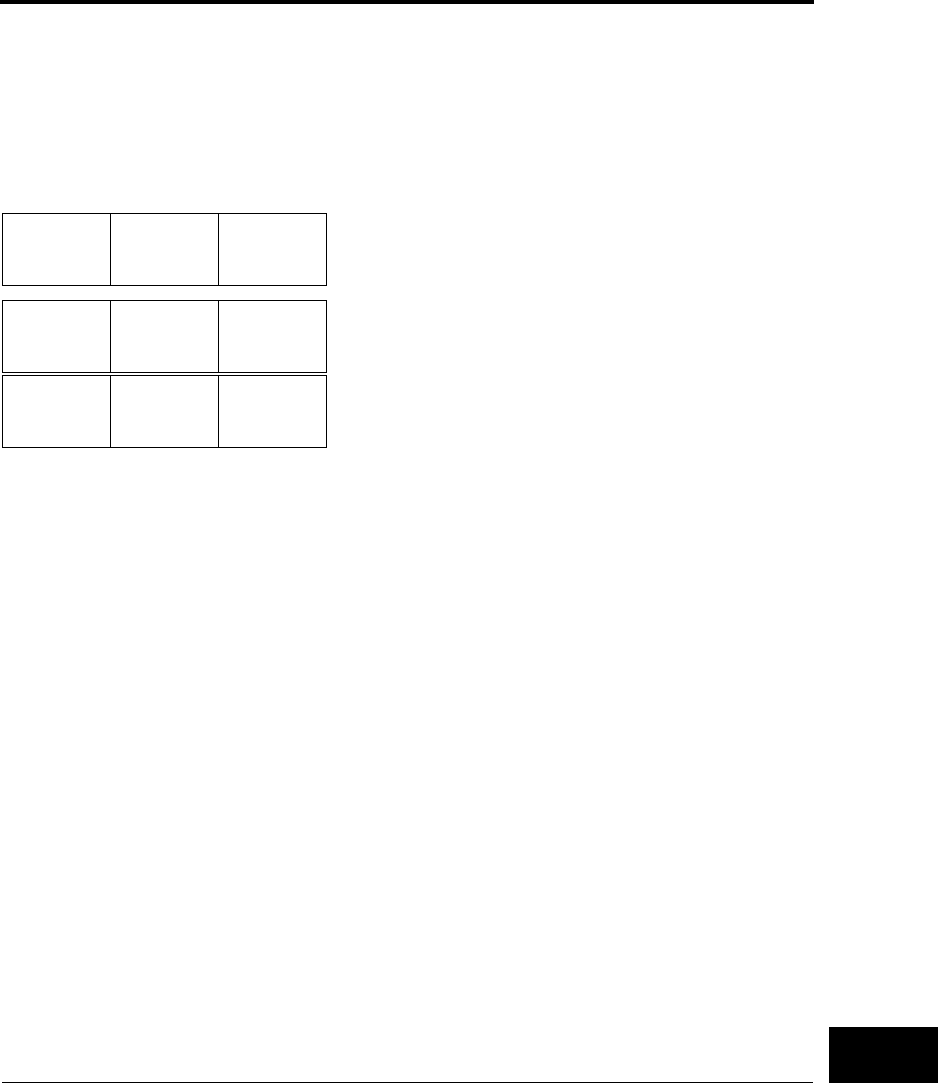
Using the Setup Menus
User’s Manual E-17
USING THE
LCD/LED TYPE
CONTROL PANEL
Selecting options in MENU1 and MENU2
“Setup Mode Reference” on page 8-44 describes the assignment of
functions, items, and options in setup menus. The following example
shows how to select (not change) the print quality from letter to draft
to speed printing using MENU1. It also shows how to scroll forward
and backward through the setup menus.
1. Enter setup mode. If MENU1 is not displayed un-
der Func., press F1 until it appears.
2. Press F2 until QUALITY appears under Item.
An asterisk (*) appears next to each default option.
3. Press F3 until DRAFT appears under Option.
Draft print quality is now selected. To use this option in printing, save
it. If you are working through the example setup operations described
here, go to the SAVE function on page E-18.
Scrolling the menu
• To scroll forward quickly through the setup functions, items, or
options, press and hold down F1, F2, or F3. The last selection wraps
around to the first selection.
• To scroll backward when you pass the desired function, item, or
option, press the ↓↑ button to make the arrows on the display point
up (↑). To scroll quickly, press and hold down F1, F2, or F3. The
first selection wraps around to the last selection.
Saving changed options
You can save changed options in three ways:
• Use the SAVE function.
• Use the EXIT FROM SETUP function.
• Press the ONLINE or NEXT DISPLAY button.
Func. ↓
MENU1
Item ↓
EMULATE
Option ↓
DPL24C+*
Func. ↓
MENU1
Item ↓
QUALITY
Option ↓
LETTER*
Func. ↓
MENU1
Item ↓
QUALITY
Option ↓
DRAFT
DL6400/6600 Book Page 17 Thursday, September 21, 2000 7:52 PM