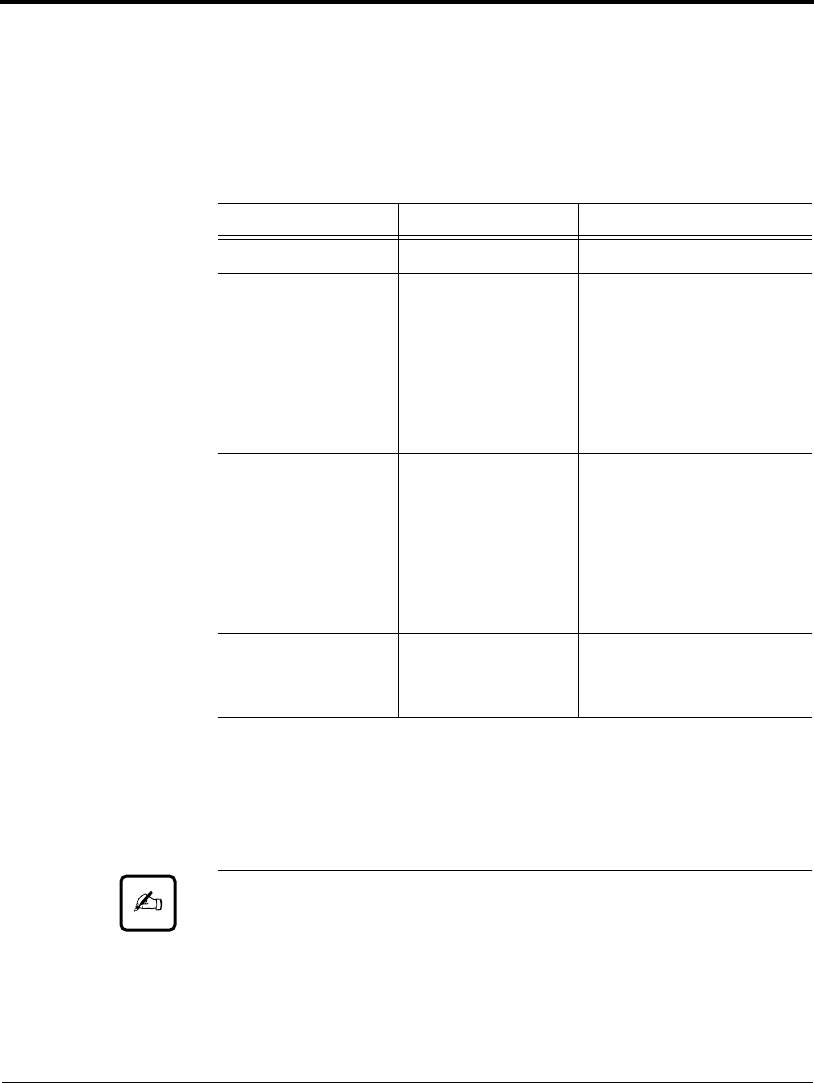
Continuous Forms
7-2 User’s Manual
2. Number of parts
The printer can handle multipart paper. Table 7-1 lists allowable
combinations for the total number of parts, including the original,
and the ream weight.
Important:
1. For specifications for continuous forms loaded from the back of the
printer, refer to the Rear-Feed Tractor User’s Manual.
2. The printer can use only the bottom copy layer of paper with its
weight in parentheses ( ).
Table 7–1 Number of parts and ream weight for continuous forms
Type Number of parts Ream weight in g/m
2
Single part 1 46, 52, 64, 81
Pressure sensitive
*1
*1 Ream weights for pressure-sensitive and carbon-backed multipart
forms may differ slightly according to the manufacturer. Select forms
of the weight closest to those in Table. 7-1.
2
3
4
5
[6]
[7]
[8]
39, 50, 64, (81)
39, 50, (64, 81)
39, (50, 64, 81)
39, (50, 64)
39, (50, 64)
39, (50, 64)
39, (50, 64)
Carbon-backed
multipart
*1
2
3
4
5
[6]
[7]
[8]
39, 52, 64, (81)
39, 52, (64, 81)
39, (52, 64, 81)
39, (52, 64)
39, (52, 64)
39, (52, 64)
39, (52, 64)
Multipart with car-
bons
*2
*2 The maximum number of parts for multipart forms with carbons
counts each carbon as one part; that is, the maximum is four.
2
3
[4]
34, 46, 52, (64, 81)
34, 46, (52, 64)
34, 46, (52, 64)
DL6400/6600 Book Page 2 Thursday, September 21, 2000 7:52 PM


















