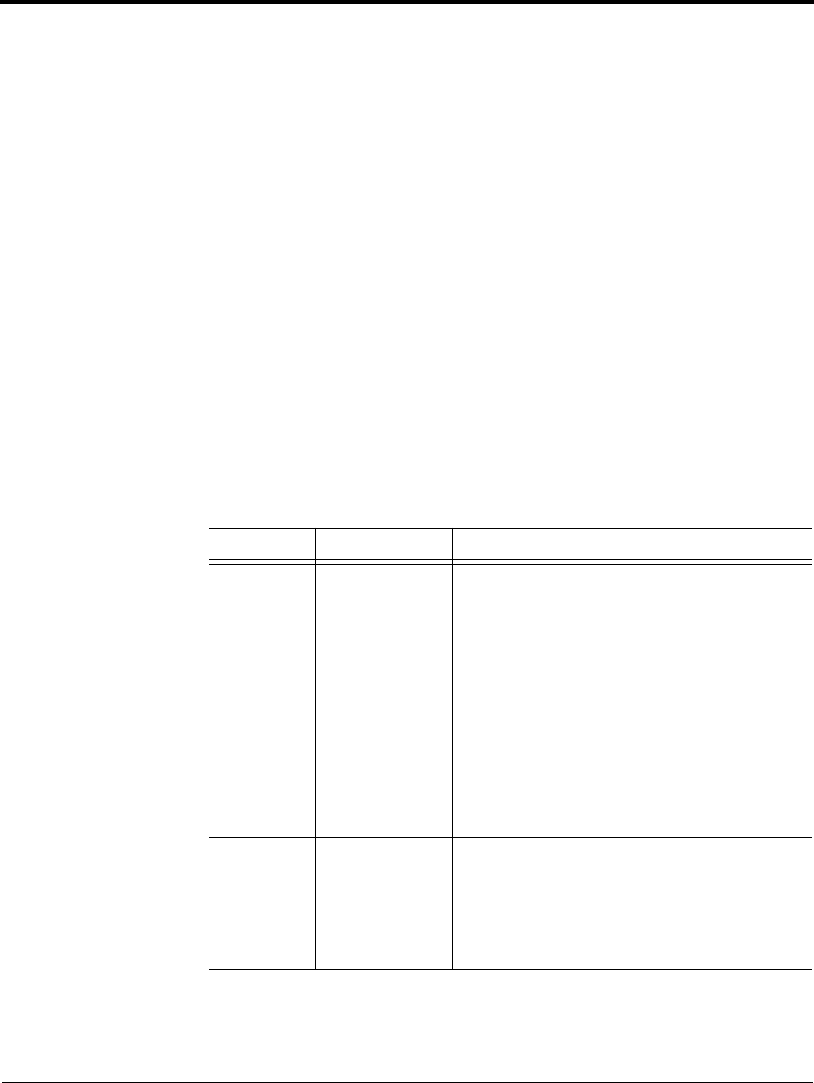
Setting Required Options
8-10 User’s Manual
The sections “Changing MENU1 and MENU2 Options” on page
8-11 to “Changing Configuration Options“ on page 8-32 list the
default settings for options by function and tell how to change the
settings.
Menu 1 settings (MENU1)
Menu 2 settings (MENU2)
Hardware settings (HARDWRE)
Print adjustment settings (ADJUST)
Configuration settings (CONFIG)
Head gap adjustment (GAP-ADJ)
Most selectable options simply change print features such as the type
face and page format. Some options, however, must be selected
correctly for the printer to work properly with hardware and software.
Table 8-2 lists these options.
Table 8–2 Required options
Function Item Options
MENU1 EMULATE The emulation selected for the printer
and software must match. The
emulation selected at printer setup (see
Chapter 2, “Setting Up the Printer”)
need not be changed unless you want
to switch to a different emulation. The
emulation assigned to MENU1 is the
default setting when the printer is
turned on.
See “Changing MENU1 and MENU2
Options” on page 8-11.
MENU2 None If MENU2 is used, the selected
emulation must match that of the
software.
See “Changing MENU1 and MENU2
Options” on page 8-11.
Setting
Required
Options
DL6400/6600 Book Page 10 Thursday, September 21, 2000 7:52 PM


















