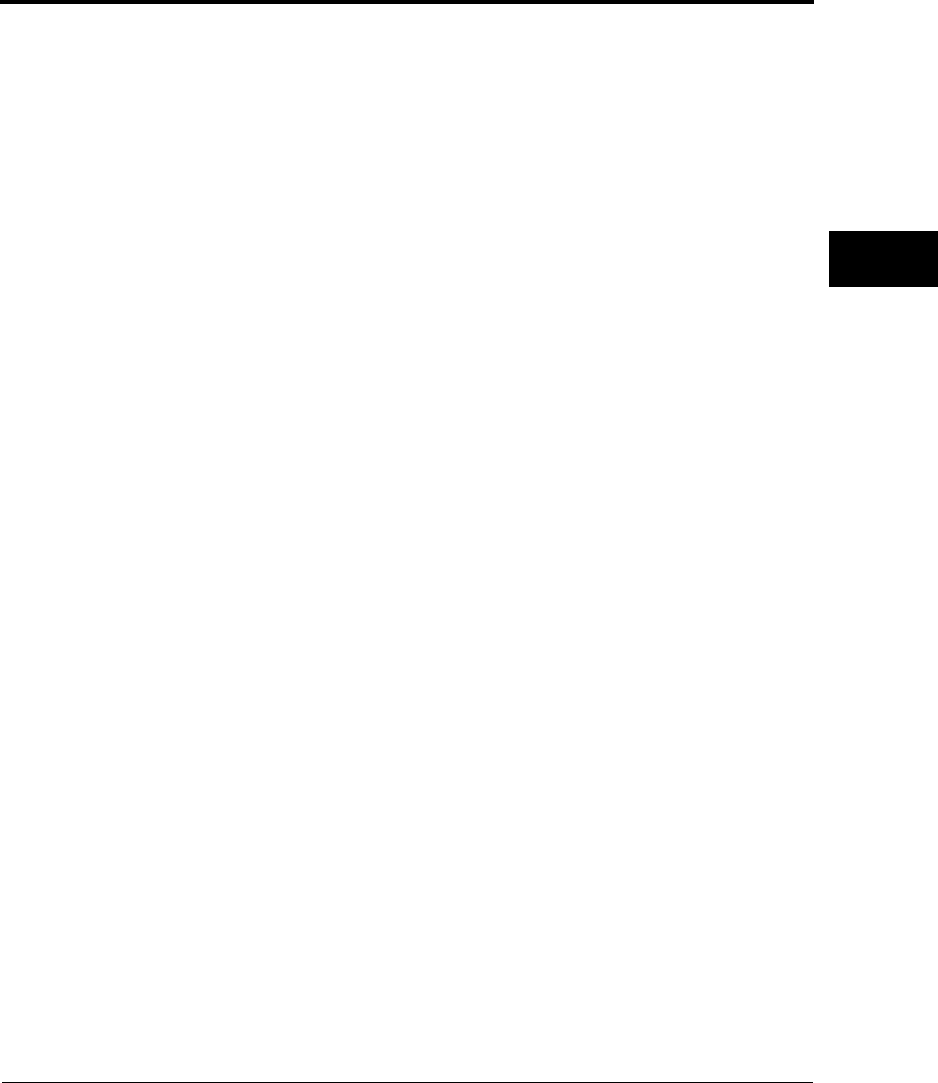
Using the Control Panel
User’s Manual 5-3
OPERATING
THE PRINTER
3. Buttons (when printer is online)
ONLINE: Places the system offline after it prints the current
line.
LF/FF: Line feed/forms feed button. Feeds forms forward.
Pressing this button continuously for 3 seconds or
more feeds lines forward to the feed point for the
next page (forms feed).
When the cut-sheet feeder is used, pressing this
button continuously for 3 seconds or more unloads
forms. If forms are not at the platen, forms are not
loaded, but a line feed occurs.
TEAR OFF: Places the system in tear off mode and feeds lines to
the forms cutting point. Tear off mode is valid for
continuous forms only.
When this button is pressed, the printer performs
centering, and the ONLINE lamp blinks.
If any button is pressed after forms are cut, the buzzer
sounds, the ONLINE lamp stops blinking, and
forms are fed back to their previous location.
LOAD: Loads or unloads forms as follows, depending on the
situation:
• Continuous forms at the platen
Forms are fed backward on the tractor until a paper
outage is detected. If a paper outage has not been
detected when forms have been fed 22 inches,
forms feeding stops.
• Cut sheets at the platen
Cut sheets are unloaded if printing has not started,
and the TOP MARGIN value is made the current
vertical location.
• Cut-sheet feeder set and cut sheets at the platen
Cut sheets are unloaded if printing has not started,
and the next cut sheet is loaded from the cut-sheet
feeder. The TOP MARGIN value is made the
current vertical location.
• Continuous forms or cut sheets being used, cut-
sheet feeder set, and no forms at the platen
DL6400/6600 Book Page 3 Thursday, September 21, 2000 7:52 PM


















