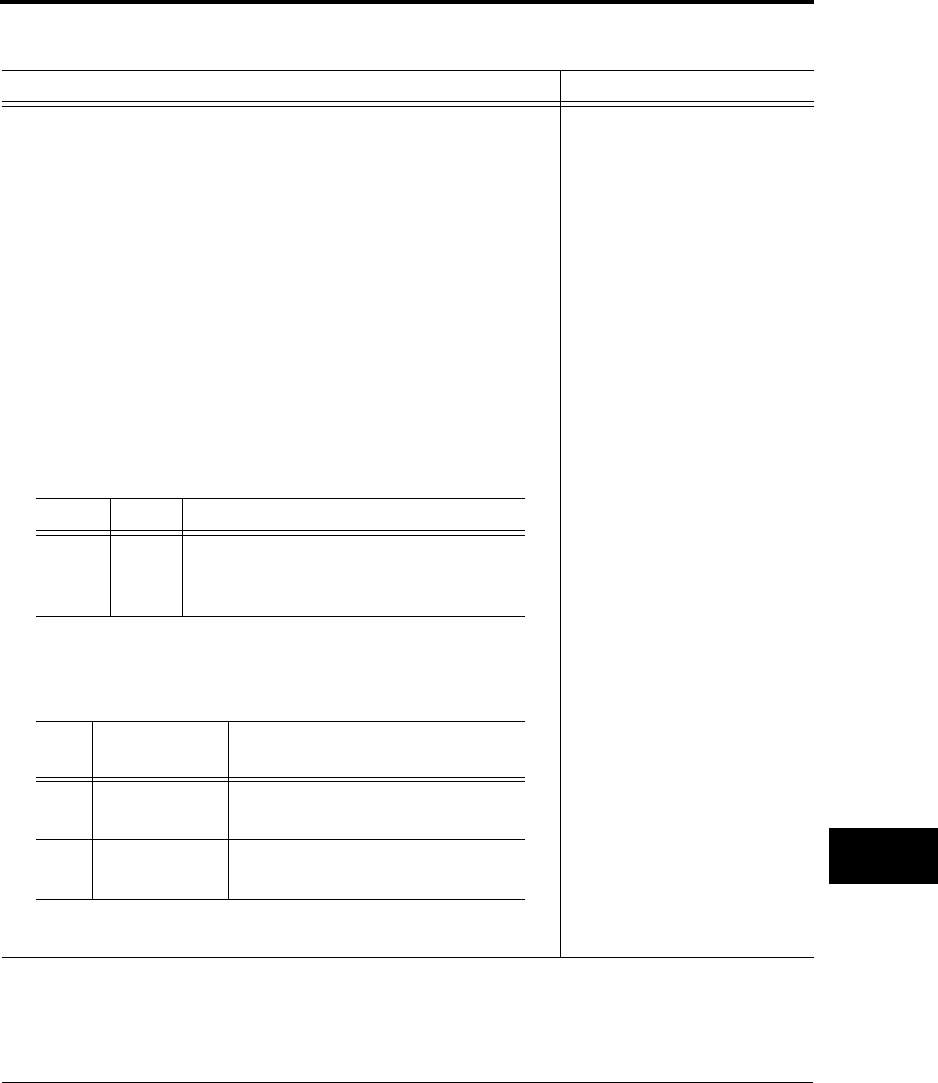
Fujitsu DPL24C PLUS
User’s Manual B-11
COMMAND
SETS
Copy resident font to download area
m = 0: Courier 10
1: Prestige Elite 12
2: Draft
3: Compression
4: Boldface PS
5: Pica 10
6: Correspondence
7: High-speed draft
n = 0: Download font 0
1: Download font 1
Create download font
m (bits 4 and 5: Specifies the quality of characters to be reg-
istered)
m (bit 0: External font number to be registered)
ESC : NUL (m) (n)
ESC & (m) (Cs)
(Ce) (data)
Table B–1 Printer commands in the DPL24C PLUS command set (Continued)
Function Command
Bit 5 Bit 4 Font quality
0
1
1
1
0
1
Letter (360 dpi)
Correspondence (180 dpi)
Draft (120 dpi)
Bit 0 Font number
selection
Font quality
0 Download
font 0
At power-on, resident font 0 is
automatically downloaded.
1 Download
font 1
At power-on, resident font 1 is
automatically downloaded.
DL6400/6600 Book Page 11 Thursday, September 21, 2000 7:52 PM


















