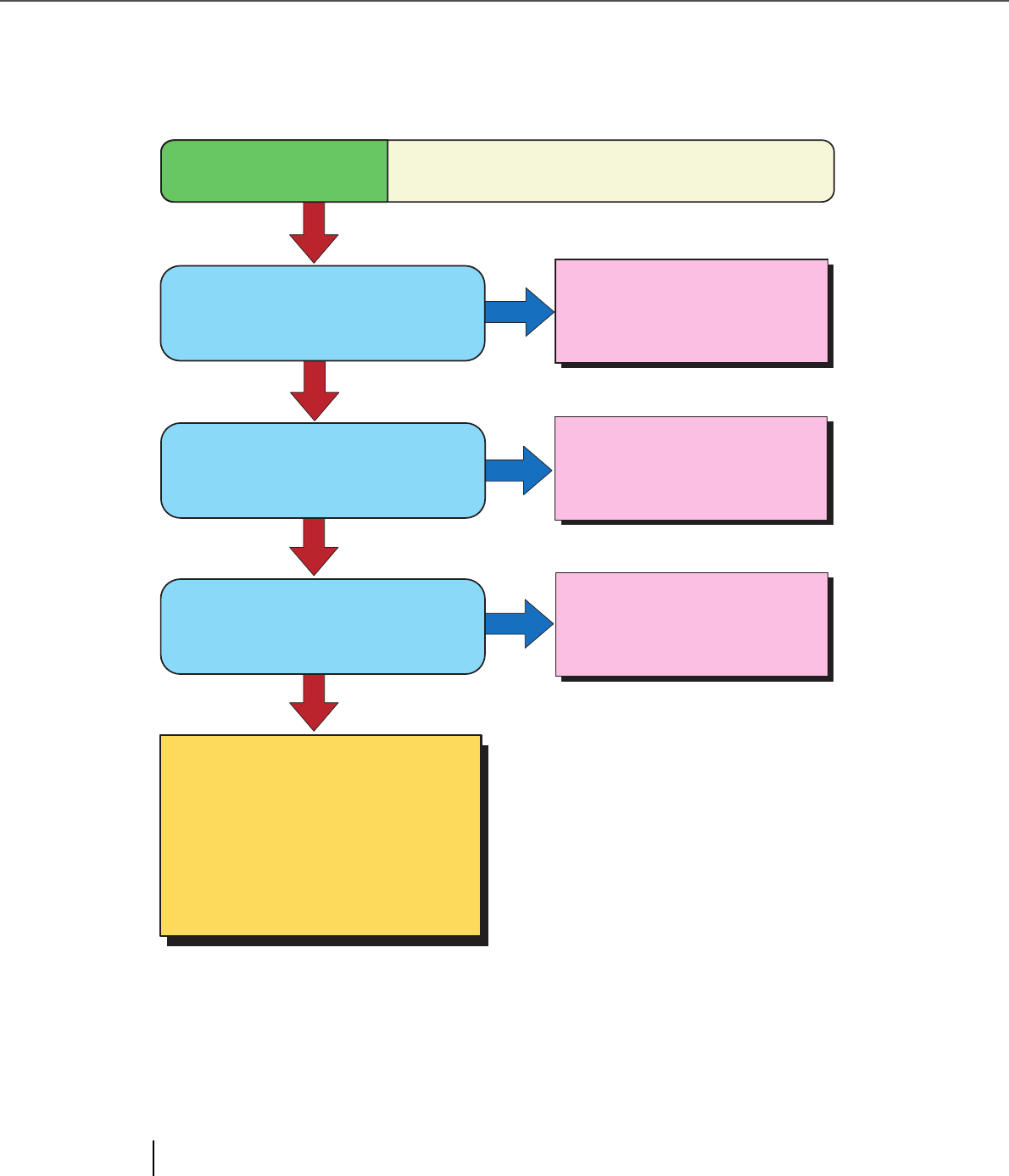
140
6.3 Troubleshooting
6.3 Troubleshooting
This section describes common troubles during usage and how to remedy the troubles.
Before you ask for repair service, check the following flowchart to determine the trouble.
If you can not resolve the trouble after following the flowcharts, check the items in section
“6.4 Before Con-
tacting a Service Provider“ on page 153
, and then contact an authorized FUJITSU Scanner service provider.
NO
YES
YES
NO
NO
Is the power cable connected
correctly?
Have you press the main power
switch?
Connect the power cable
correctly.
Press the [I] side of the main
power switch.
If the problem can not be resolved with
this flowchart, refer to "6.4 Before
Contacting a Service Provider."
After checking the items given in
section 6.4, contact an authorized
FUJITSU scanner service provider or
your dealer.
Have you press the power button on
the operator panel?
Press the power button.
Symptom 1
The scanner cannot be turned on.
YES


















