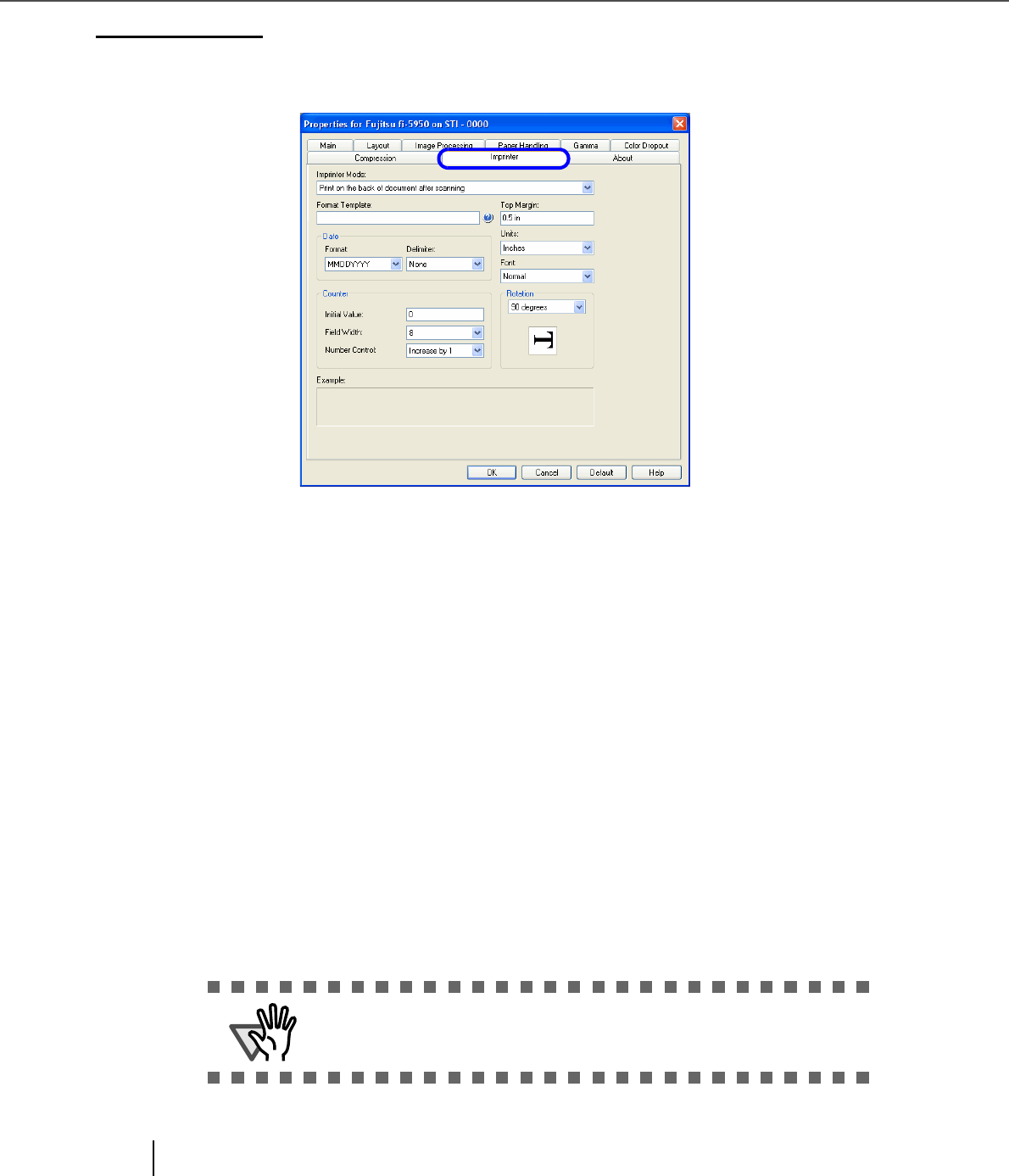
58
2.13 Configuring the Scan Settings
[Imprinter] tab
You can make settings for Pre-/Post-Imprinter Options (to be purchased separately).
Unless Imprinter Option is installed, this tab will be unshown.
Format Template:
Letters typed in this text box are printed on the document.
You can use the following characters.
Alphabet A to Z, a to z
Numeric 0, 1 to 9
Symbol ! “ $ # % & ‘ ( ) * + , - . / : ; < = > ? @ [ \ ] ^ _ ‘ { | } ~
Year/Month/Day %Y
Time %T
Counter %S (You can select 3-digit to 8-digit.
You can be placed the counter at the first,
middle or end of the string.)
Other One byte space
Up to 43 characters can be typed in.
Do not print Imprinter is not used.
Print before scanning
With Pre-Imprinter, printing is done on the front face of the
document.
Print after scanning
With Post-Imprinter, printing is done on the rear face of the
document.
ATTENTION
To print characters "#" and "%", you have to type letters ## and %%
respectively because these are special characters. Please be reminded
that typing only one letter (#) displays the counter.


















