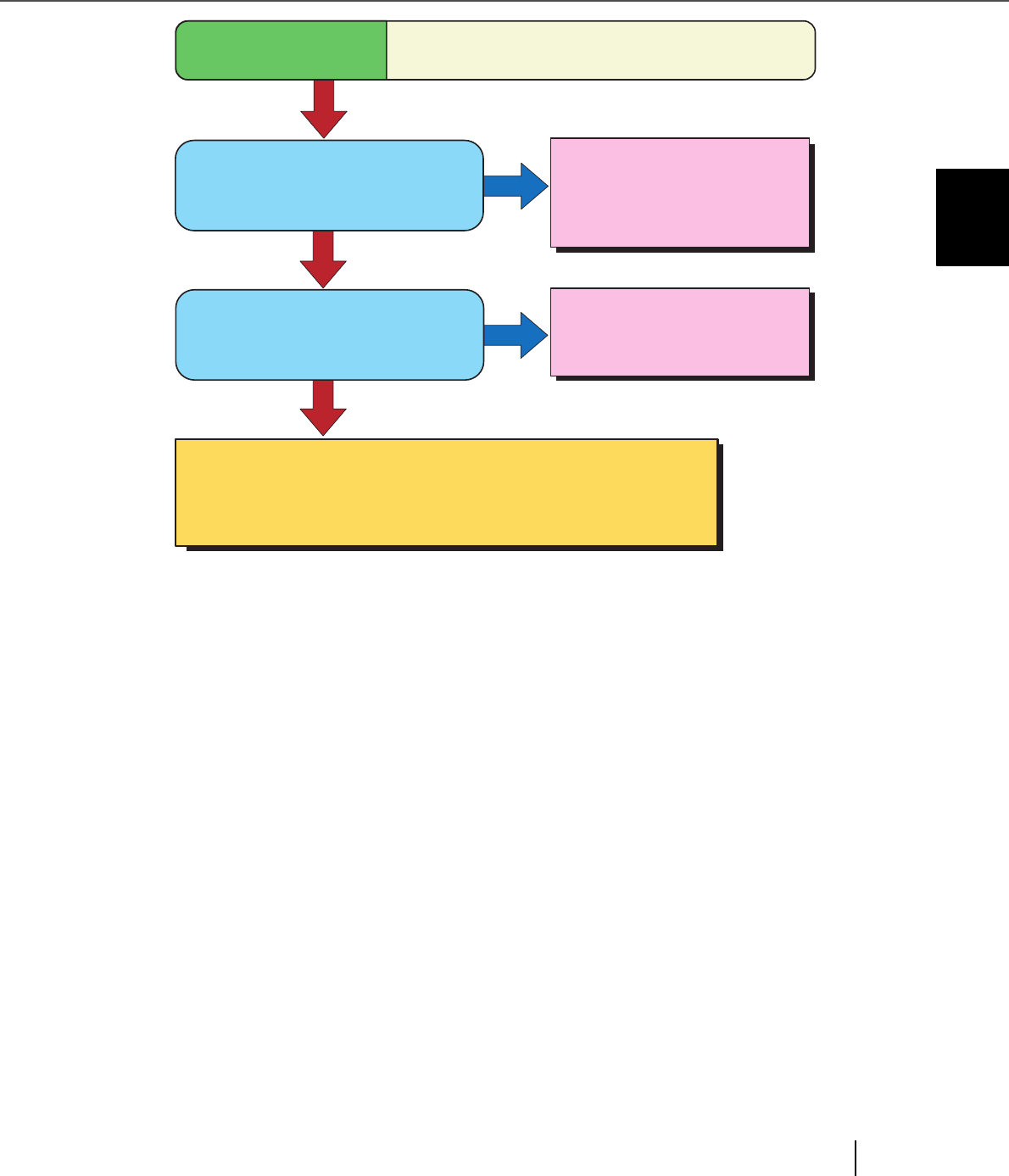
143
6.3 Troubleshooting
6
SOLVING COMMON PROBLEMS
(*1) When scanning pictures or photos simply with binary black and white, the gener-
ated image might differ from the original. If possible, set the image type on the
scanner driver to “halftone” or “grayscale” before scanning.
(*2) Refer to “4.5 Cleaning the Transport path and the sensors” on page 114.
YES
YES
NO
NO
Did you select "Halftone" or
"Greyscale"
for scanning?
Is the glass inside the ADF clean?
On the scanner driver, select
"Halftone" or "Greyscale"
before
performing the scanning
again.(*1)
Clean the dirty locations. (*2)
Symptom 4
The quality of scanned pictures or photos is not
satisfactory when scanning in black and white.
If the problem can not be resolved with this flowchart, refer to
"6.4 Before Contacting a Service Provider."
After checking the items given in section 6.4, contact an authorized
FUJITSU scanner service provider or your dealer.


















