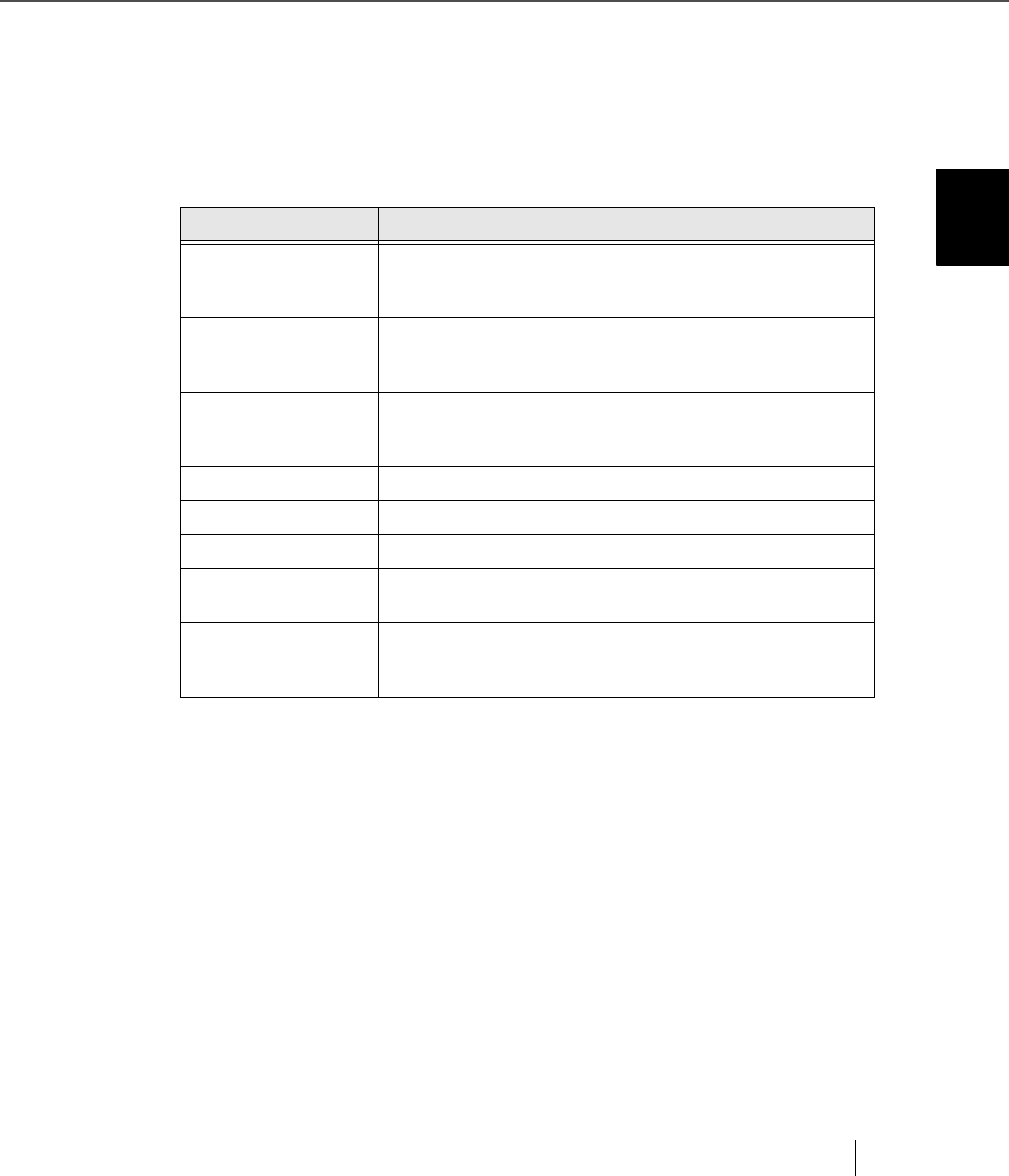
153
6.4 Before Contacting a Service Provider
6
SOLVING COMMON PROBLEMS
6.4 Before Contacting a Service
Provider
Check the following items before contacting an authorized FUJITSU Scanner service provider or the
dealer where you bought the scanner.
■ General descriptions
Items to check Information
Model example: fi-5950
Check the labels on the scanner for the model name.
Refer to “6.5 Labels on the Scanner” on page 155.
Serial Number example: 000001
Check the labels on the scanner for the Serial Number.
Refer to “6.5 Labels on the Scanner” on page 155.
Manufacturing date example 2010-03 (March 2010)
Check the labels on the scanner for the manufacturing date.
Refer to “6.5 Labels on the Scanner” on page 155.
Date of purchase
Symptom
Frequency of trouble
Do you have warranty
for this product?
Name of option product
used
example fi-590PRF
For more details about the options.
Refer to “9.1 Options” on page 224.


















