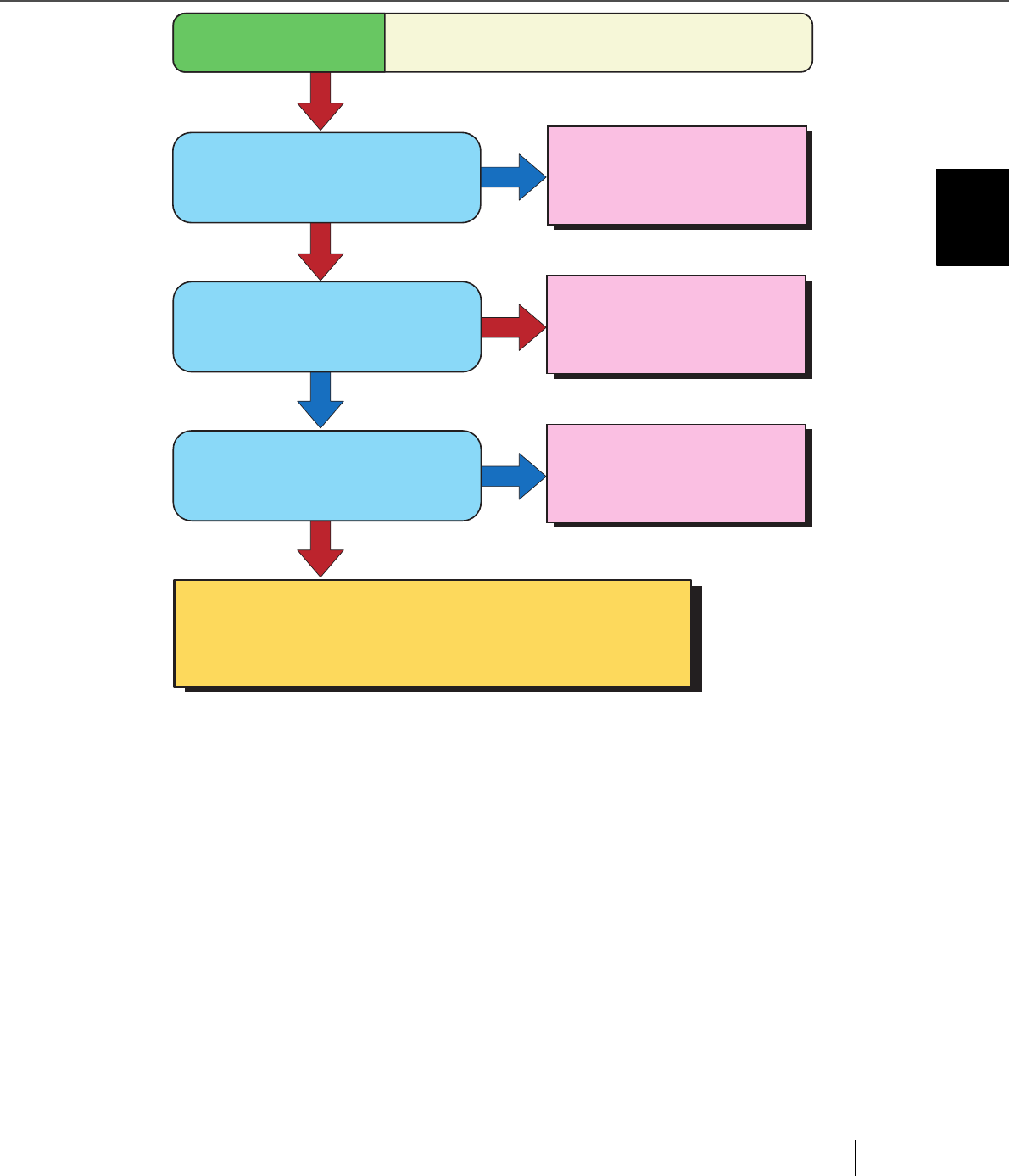
145
6.3 Troubleshooting
6
SOLVING COMMON PROBLEMS
(*) Refer to “4 DAILY CARE” on page 103.
YES
NO
Are the transport path, the glass sur-
face, the rollers and the Pad clean?
Is the scanner exposed to vibrations
during scanning?
Clean the dirty locations. (*)
Do not shake or move the
scanner when scanning.
Symptom 6
Images are distorted or blurred.
YES
NO
YES
Is the scanner installed on a flat,
sturdy surface?
Install the scanner on a flat,
sturdy surface.
NO
If the problem can not be resolved with this flowchart, refer to "6.4
Before Contacting a Service Provider."
After checking the items given in section 6.4, contact an authorized
FUJITSU scanner service provider or your dealer.


















