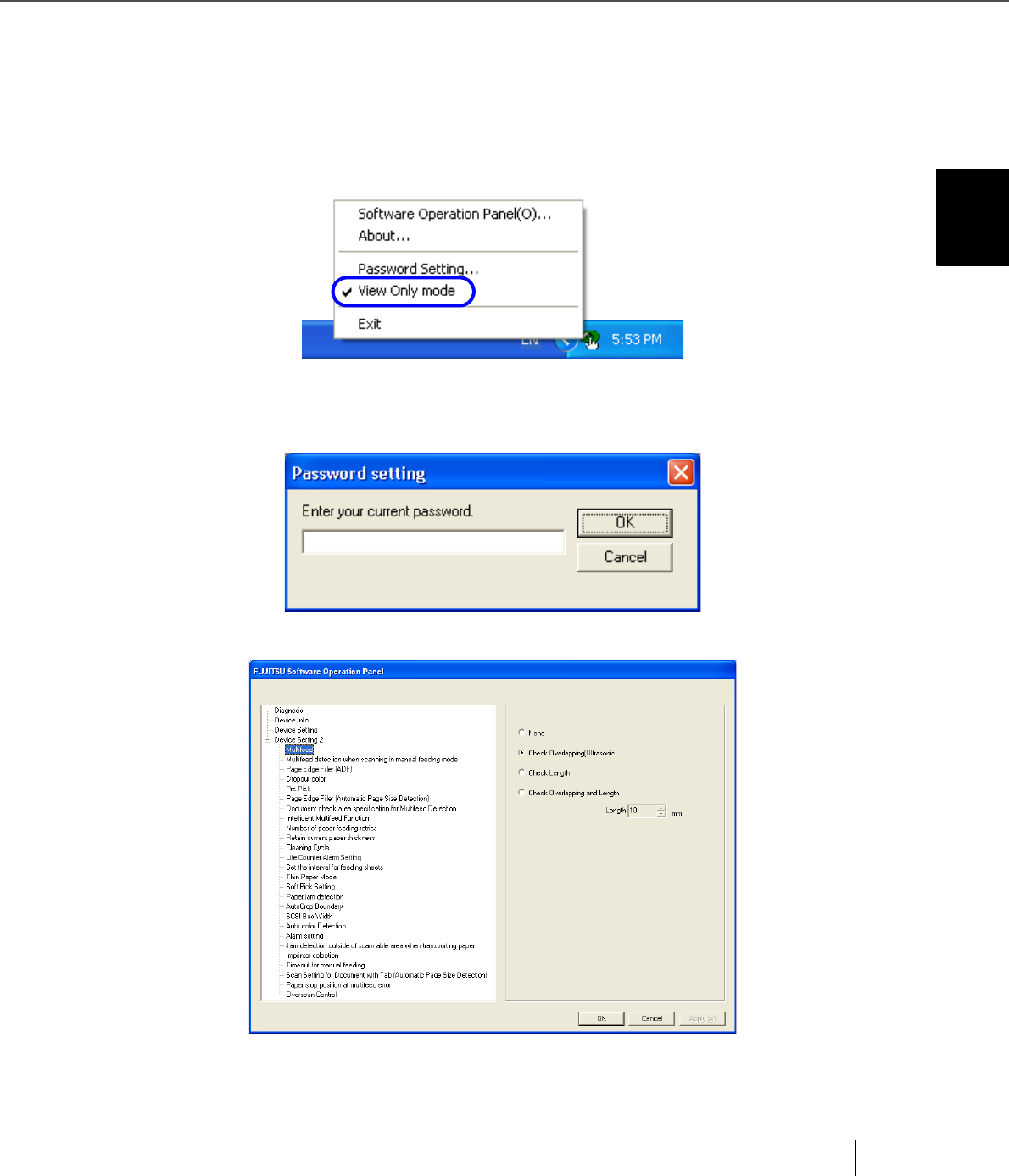
177
8.1 Scanner Settings
8
SCANNER SETTINGS
Clearing the [View Only mode]
Clear the [View Only mode] in the following procedure.
1. Right-click the Software Operation Panel icon in the taskbar, and select
[View Only mode] from the menu.
⇒ The [Password setting] dialog box appears.
2. Enter the password and click the [OK] button.
⇒ [View Only mode] is cleared, and the scanner settings can now be changed.


















