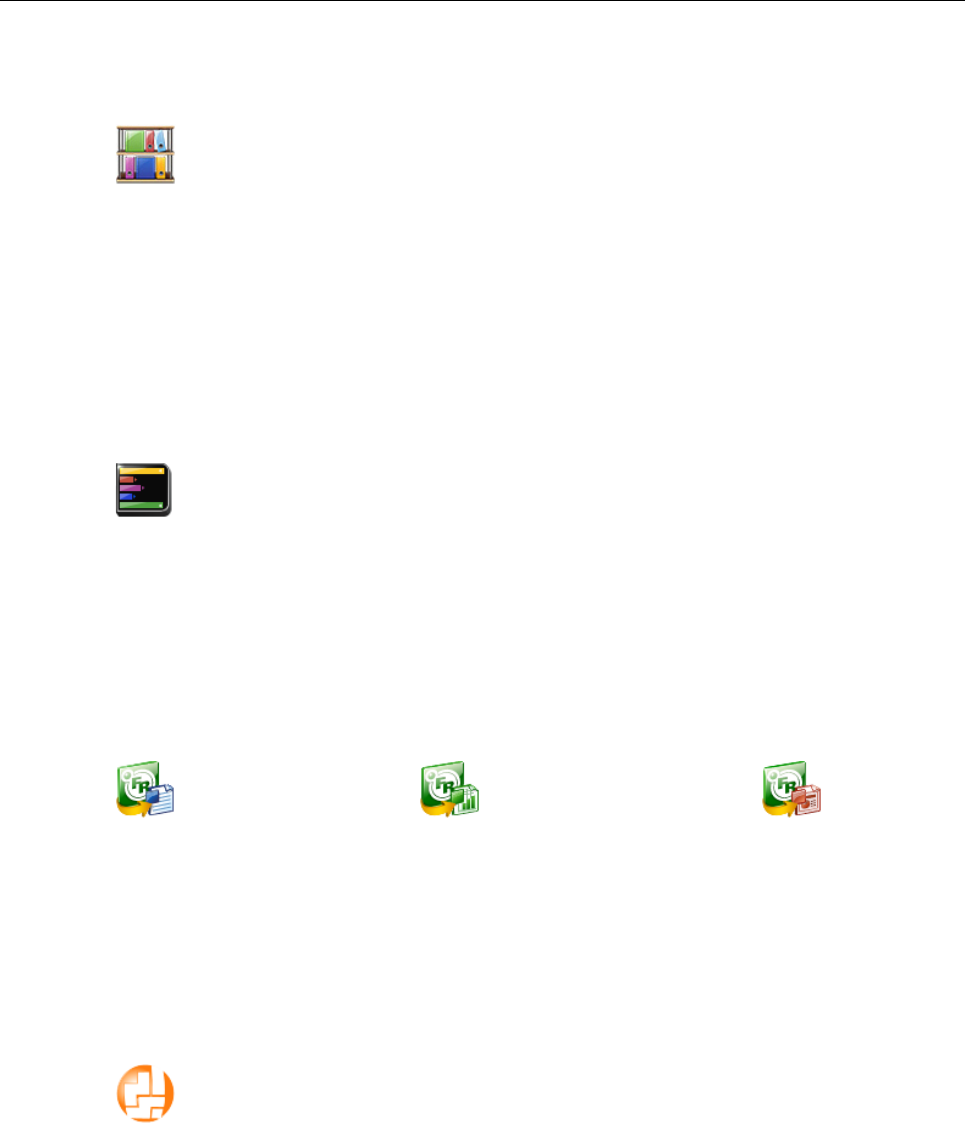
Using ScanSnap with the Quick Menu (for Windows Users)
115
Convert your paper documents into digital data to conveniently organize
them (Rack2-Filer Smart).
Scan to Rack2-Filer Smart
Save the scanned images as PDF files in Rack2-Filer Smart to manage and organize
them.
Displayed when Rack2-Filer Smart trial version or Rack2-Filer Smart (provided with
ScanSnap iX500 Deluxe or sold separately) is installed.
Convert your paper documents into digital data to conveniently organize
them (Magic Desktop).
Scan to Magic Desktop
Save the scanned images as JPEG files in Magic Desktop to manage and organize
them.
Displayed when Magic Desktop trial version or Magic Desktop (provided with ScanSnap
iX500 Deluxe or sold separately) is installed.
Quote text from your paper documents when you do not want to type it.
ABBYY Scan to Word, ABBYY Scan to Excel(R), ABBYY Scan
to PowerPoint(R)
Have the scanned image text recognized and converted into a Word, Excel, or
PowerPoint document.
Displayed when ABBYY FineReader for ScanSnap (5.0 or later) is installed.
Share the scanned document files through linkage with SharePoint.
Scan to SharePoint
Save the scanned image in SharePoint and Office Live.
Displayed when Scan to Microsoft SharePoint is installed.


















