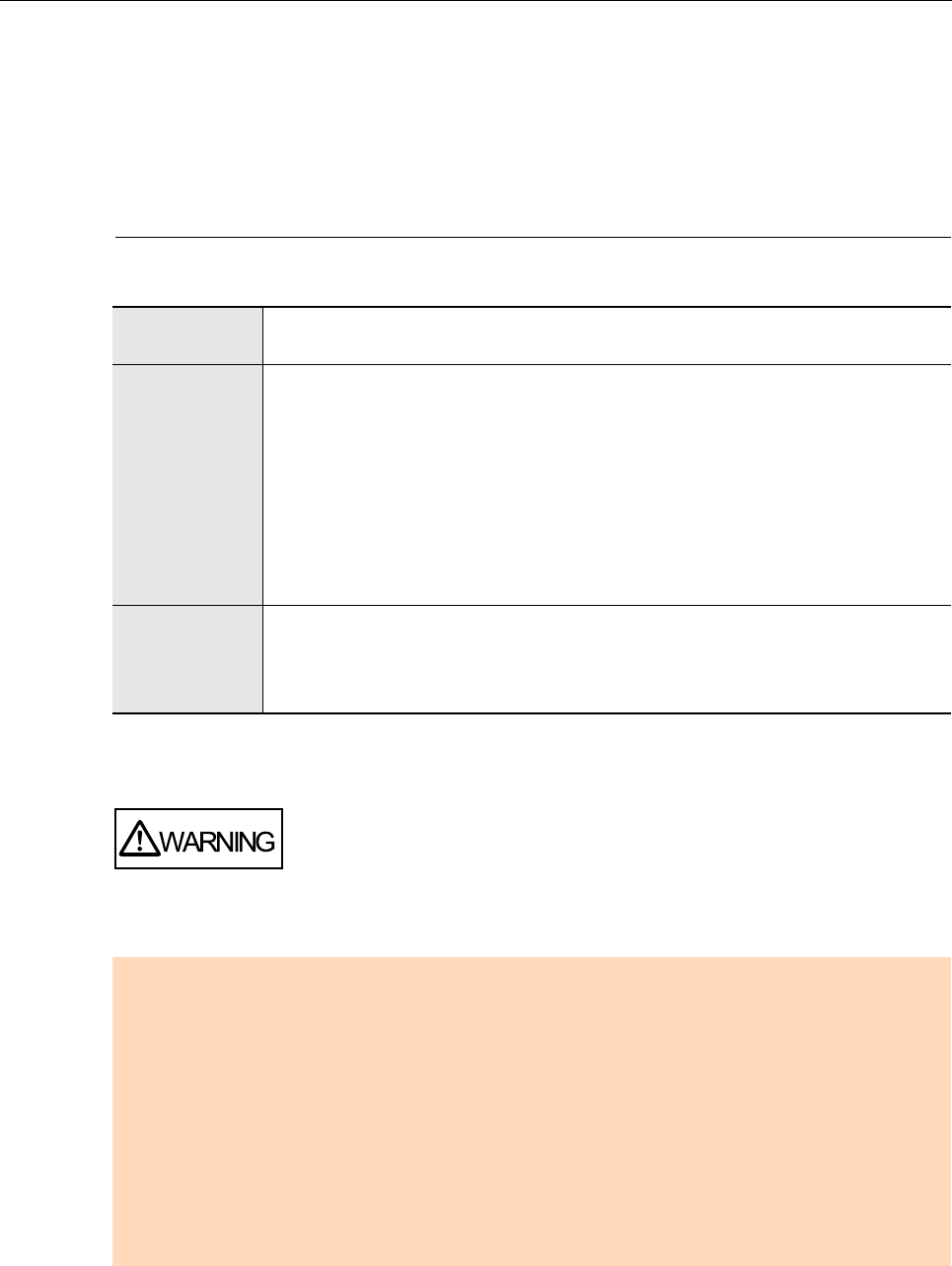
Documents for Scanning
52
Documents for Scanning
This section explains about the documents that can be scanned with the ScanSnap and the
conditions for using the Carrier Sheet.
Conditions for Documents to Scan
* : Scanning starts when you hold down the [Scan] button on the ScanSnap for 3 seconds or
longer.
If you scan a magnetic card or IC card, do not bring the black magnetic part in contact with
the magnetic part of the ADF top section. Otherwise, the data on the card may be lost.
Paper type
Standard office paper, postcards, business cards,
plastic cards complying with ISO781A ID-1 type (54 × 86 mm / 2.1 × 3.4 in.)
Paper
weight
40 to 209 g/m² (10.7 to 55.7 lb)
Long page documents
52 to 127 g/m² (13.9 to 33.9 lb)
A8 size (52 × 72 mm or less
127 to 209 g/m² (33.9 to 55.7 lb)
Plastic cards
0.76 mm (0.03 in.) or less
(embossed cards can be used)
Paper size
Width: 50.8 to 216 mm (2 to 8.5 in.)
Length: 50.8 to 360 mm (2 to 14.17 in.)
For long page (*)
216 × 863 mm / 8.5 × 34 in.
ATTENTION
z The following types of documents must not be scanned:
- Documents attached with the metals such as paper clips or staples that can damage the inside of
the ScanSnap (remove the metals for scanning)
- Documents on which the ink is still wet (wait until the ink dries completely to scan these
documents)
- Documents larger than 216 × 863 (mm) / 8.5 × 34 (in.) (width × length)
- Documents other than paper such as fabric, metal foil and OHP film
z Be aware that picture side of postcards may get damaged when you scan picture postcards.
z When you scan plastic cards, in [Multifeed Detection] of the [Paper] tab of the ScanSnap setup
window, select [None] or [Check Length].


















