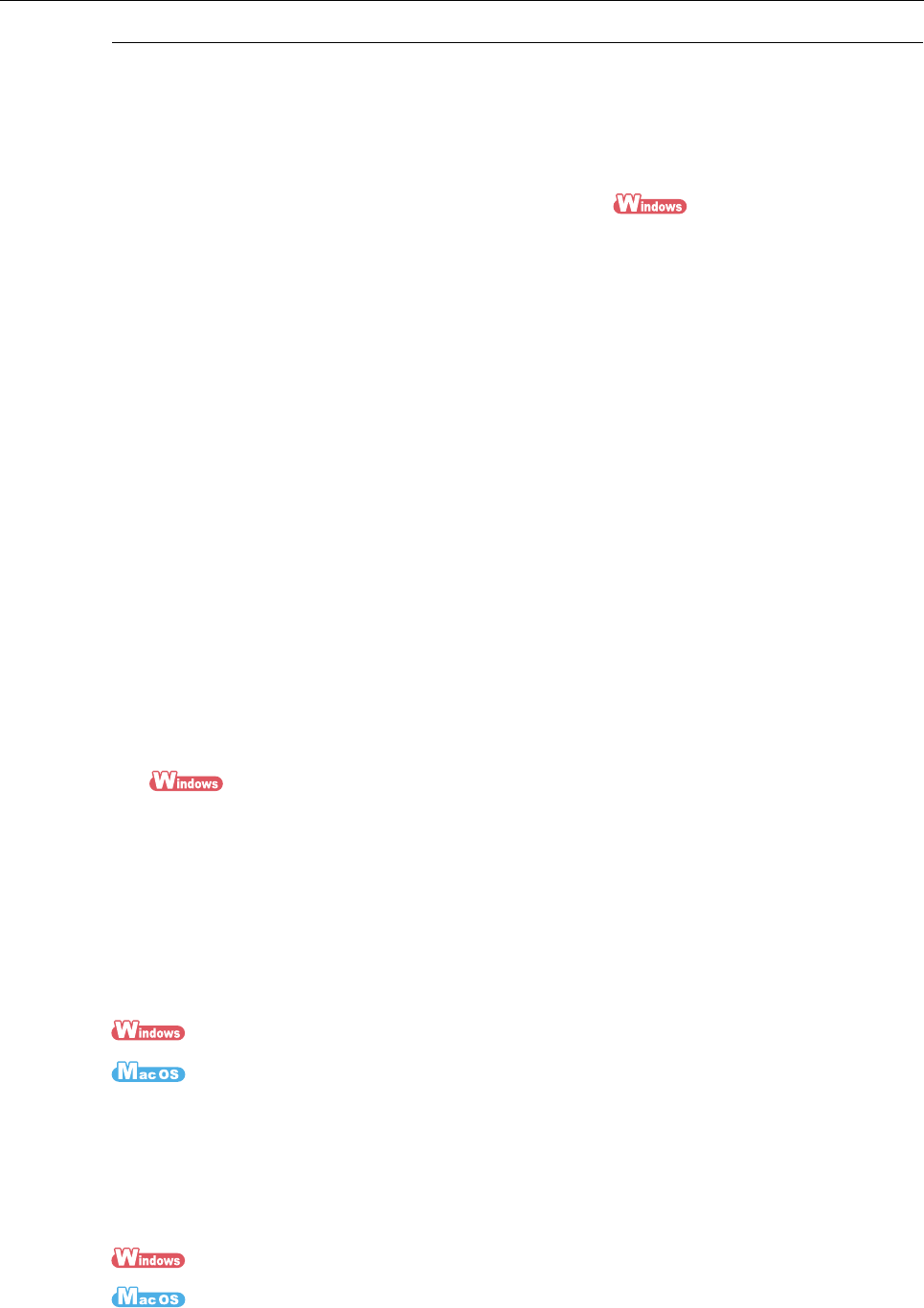
Features of the ScanSnap
27
Bundled Software Can Be Used with Various
Applications
Organize and manage scanned images
You can use ScanSnap Organizer to organize and manage scanned images.
z Setting a keyword (Intelligent Indexing)
Keywords can be set by the following methods:
- Recognize a character string on a page (OCR) and set as a keyword (Zone OCR)
- Set any character string as a keyword
- Set a marked character string as a keyword (Marker Index)
- Drag and drop a keyword from the keyword list (Keyword Addition by Drag&Drop)
The keywords can be viewed in thumbnails. (Keyword Overlay)
z Distributing files by keyword (Automatic Keyword Sort)
Files can also be sorted into folders according to the keyword set for files as a sorting
condition.
z Search a variety of files (Search Engine Selection)
Files can be found quickly searched by file name, keyword, text or date.
z Cropping marked sections (Intelligent Cropping)
Selections on a page that are marked with a highlight pen can be cut and pasted
elsewhere to create scrapbooks.
(→ ScanSnap Organizer Help)
Easy filing of business cards
Text recognition can be performed on business cards which then can be easily converted
into digital data with the business card application. With CardMinder, you can create a
database which facilitates data search of business cards converted into digital data.
The business card application is as follows:
CardMinder (→ page 121)
CardMinder (→ page 311)
Convert paper documents into Word/Excel/PowerPoint files
Use the "ABBYY FineReader for ScanSnap" to directly convert the scanned image into a
Word/Excel/PowerPoint file.
(→ page 181)
(→ page 354)


















