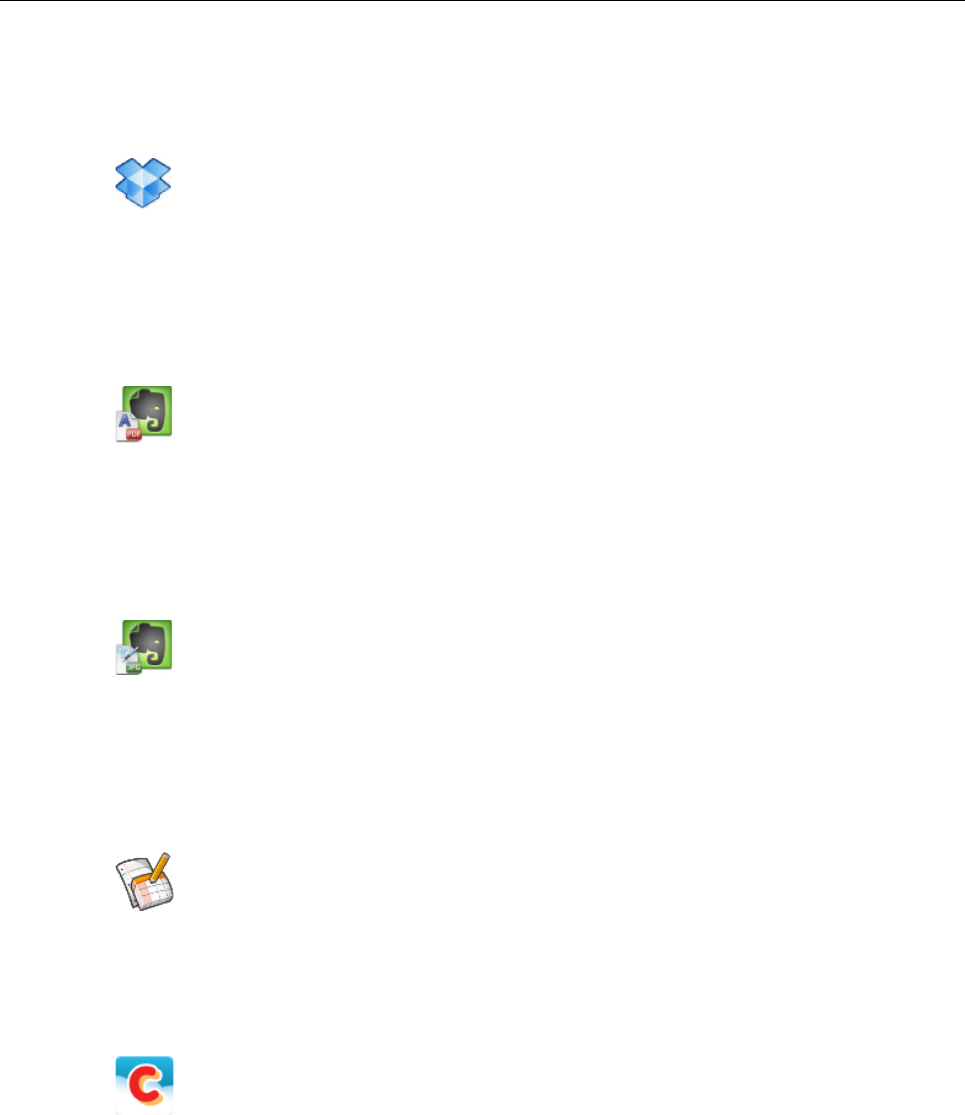
Using ScanSnap with the Quick Menu (for Windows Users)
116
Linking with Cloud Services
Manage scanned documents through linkage with Dropbox.
Scan to Dropbox
Save scanned image files to your Dropbox folder.
Displayed when Dropbox for Windows 1.1.45 or later is installed.
Manage scanned documents through linkage with Evernote.
Scan to Evernote (Document)
Save PDF files in Evernote.
Displayed when Evernote for Windows 3.5 or later is installed.
Manage handwritten notes through linkage with Evernote.
Scan to Evernote (Note)
Save JPEG files in Evernote.
Displayed when Evernote for Windows 3.5 or later is installed.
Manage scanned documents through linkage with Google Docs.
Scan to Google Docs(TM) (*)
Save PDF files in Google Docs.
Manage scanned documents through linkage with Salesforce Chatter.
Scan to Salesforce Chatter (*)
Post scanned image files to Salesforce Chatter and manage them with Salesforce
CRM.


















