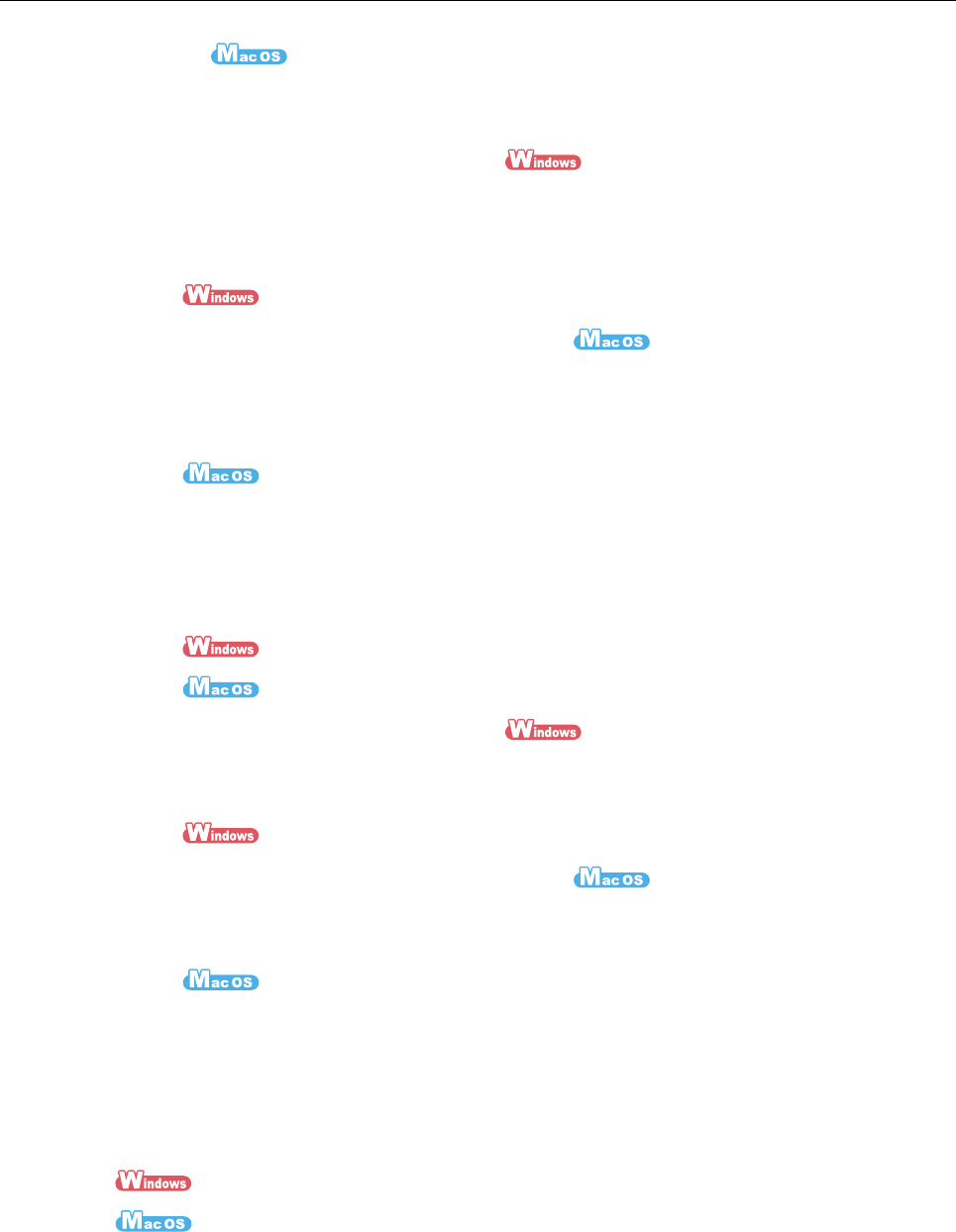
Features of the ScanSnap
25
z
You can create a searchable PDF file by using [Searchable PDF Converter].
(→ page 303)
- Create using ScanSnap Organizer
You can use ScanSnap Organizer to convert a created PDF file to a searchable PDF
file. When you convert multiple PDF files, you can convert the files more efficiently by
using the idle time of the computer.
(→ ScanSnap Organizer Help)
- Create using [Searchable PDF Converter]
You can use [Searchable PDF Converter] to convert created PDF files to searchable
PDF files. When you convert multiple PDF files, you can convert the files more
efficiently by using the idle time of the computer.
(→ page 308)
z Set keywords
- Create using scan settings
By configuring scan settings to set a marked character string as a keyword for the
PDF file, you can link keyword-set PDF files with various applications.
(→ page 251)
(→ page 409)
- Create using ScanSnap Organizer
You can use ScanSnap Organizer to create a PDF file with marked character strings
as keywords.
(→ ScanSnap Organizer Help)
- Create using [Searchable PDF Converter]
You can use [Searchable PDF Converter] to create a PDF file in which character
strings in the marked sections are set as keywords.
(→ ScanSnap Manager Help)
Two separate scanned images can be merged into a single
image
Two scanned images can be merged into a single image either vertically or horizontally.
(→ ScanSnap Organizer Help)
(→ ScanSnap Manager Help)


















