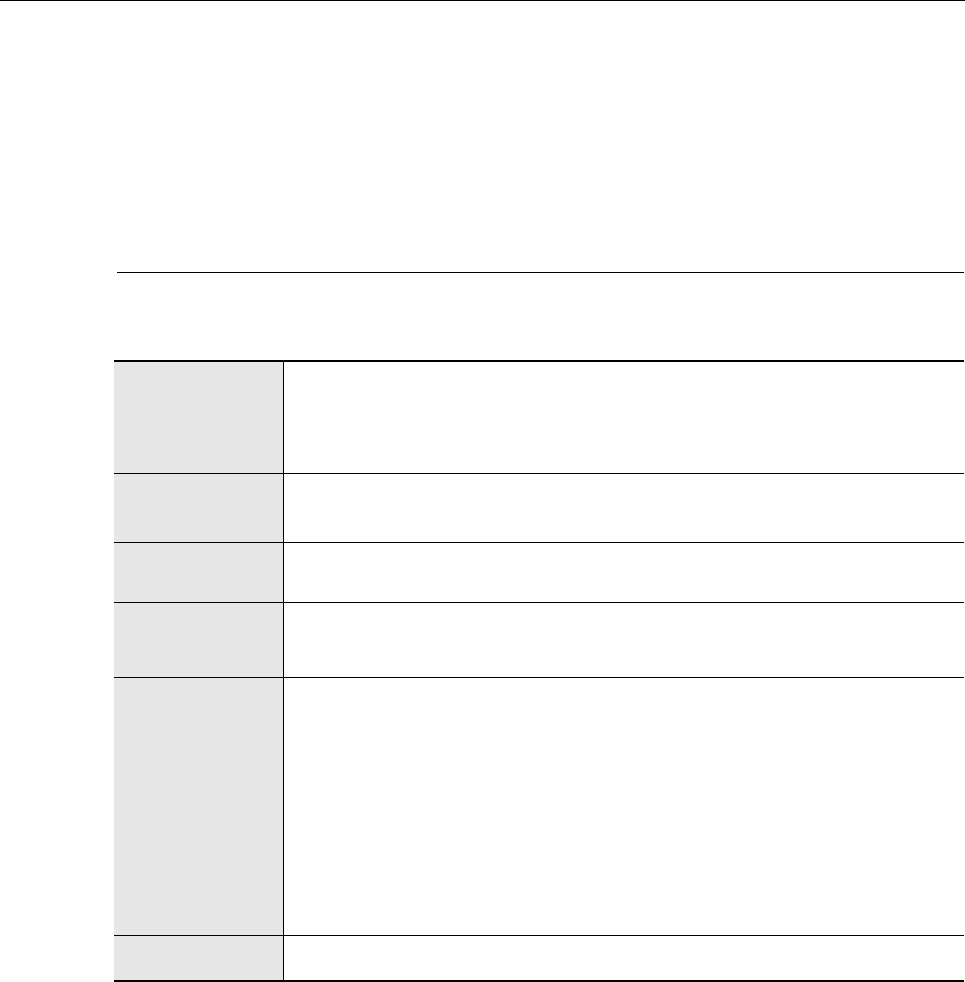
System Requirements
65
System Requirements
The system requirements for the ScanSnap are as follows:
For the latest information on requirements, please visit the ScanSnap Support Site at:
http://scansnap.fujitsu.com/g-support/en/
Windows
*1 : The software bundled with the ScanSnap operates as a desktop application.
*2 : Service Pack 2 or later required.
*3 : Service Pack 3 or later required.
*4 : When the font size is large, some screens may not be displayed properly.
In that case, use a smaller font size.
Operating
system
Windows 8 (*1)
Windows 7
Windows Vista (*2)
Windows XP (*3)
CPU
Intel
®
Core™2 Duo 2.2 GHz or higher
(Recommended: Intel
®
Core™ i5 2.5 GHz or higher)
Memory
32-bit: 1 GB or more (Recommended: 4 GB or more)
64-bit: 2 GB or more (Recommended: 4 GB or more)
Display
Resolution (*4)
Windows 8: 1024 × 768 pixels or higher
Windows 7/Windows Vista/Windows XP: 800 × 600 pixels or higher
Hard disk
space
Free space required to install the software bundled with the ScanSnap is as follows:
z ScanSnap Manager: 700 MB
z ScanSnap Organizer: 670 MB
z CardMinder: 660 MB
z ABBYY FineReader for ScanSnap: 650 MB
z ScanSnap Online Update: 10 MB
z Evernote for Windows: 150 MB
z Scan to Microsoft SharePoint: 40 MB
z Adobe Acrobat X Standard: 1130 MB
USB port
USB 3.0 / USB 2.0 / USB 1.1


















