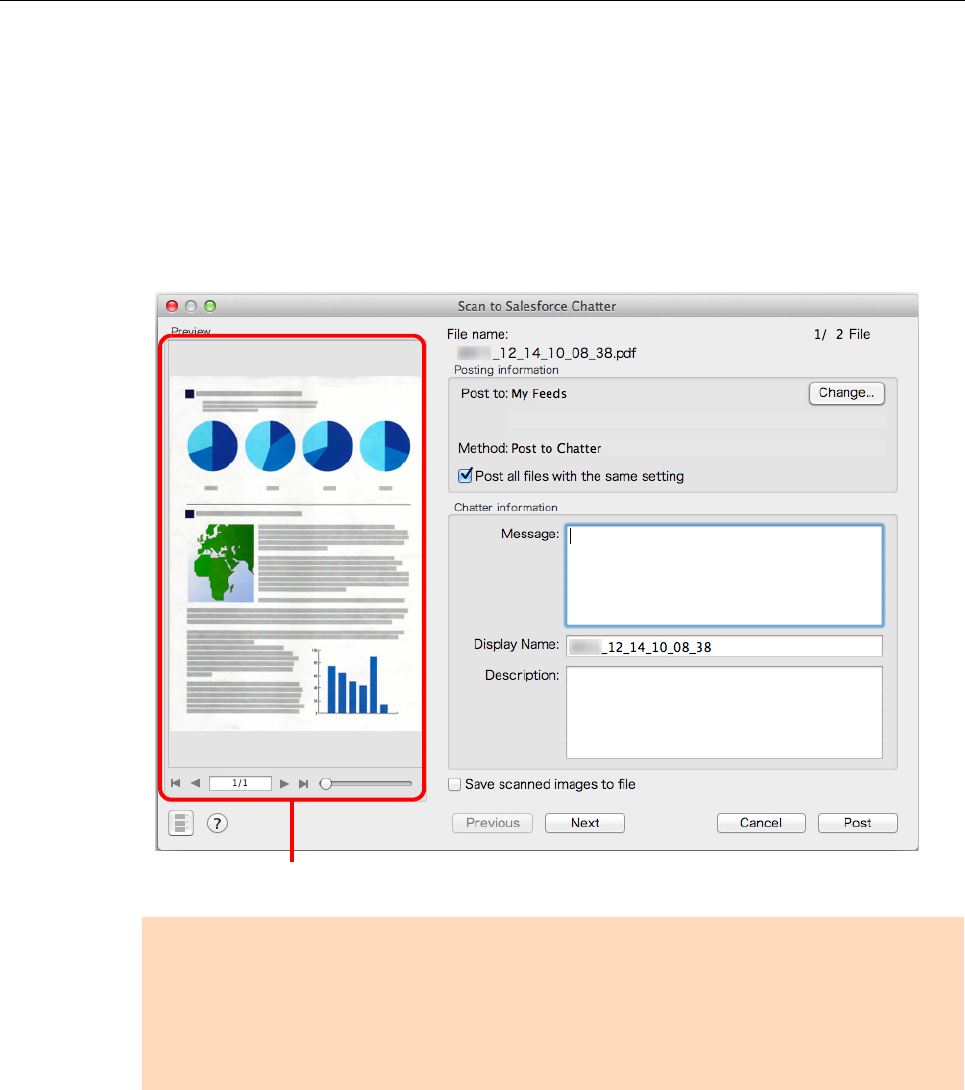
Using ScanSnap with the Quick Menu (for Mac OS Users)
347
5. Check the scanned image in the preview area.
In the [Scan to Salesforce Chatter] window, you can set the posting destination and
method, the message to post, the name and description of the image file that will be
posted to Salesforce Chatter, and whether to save the scanned image in the folder
specified for [Image saving folder].
For details about the [Scan to Salesforce Chatter] window, refer to the ScanSnap
Manager Help.
ATTENTION
z You cannot start scanning after the Quick Menu is displayed and before the [Scan to Salesforce
Chatter] window is closed. Close the [Scan to Salesforce Chatter] window before scanning the
next document.
z Do not move, delete or rename the scanned image in other applications when the Quick Menu is
displayed.
Preview


















