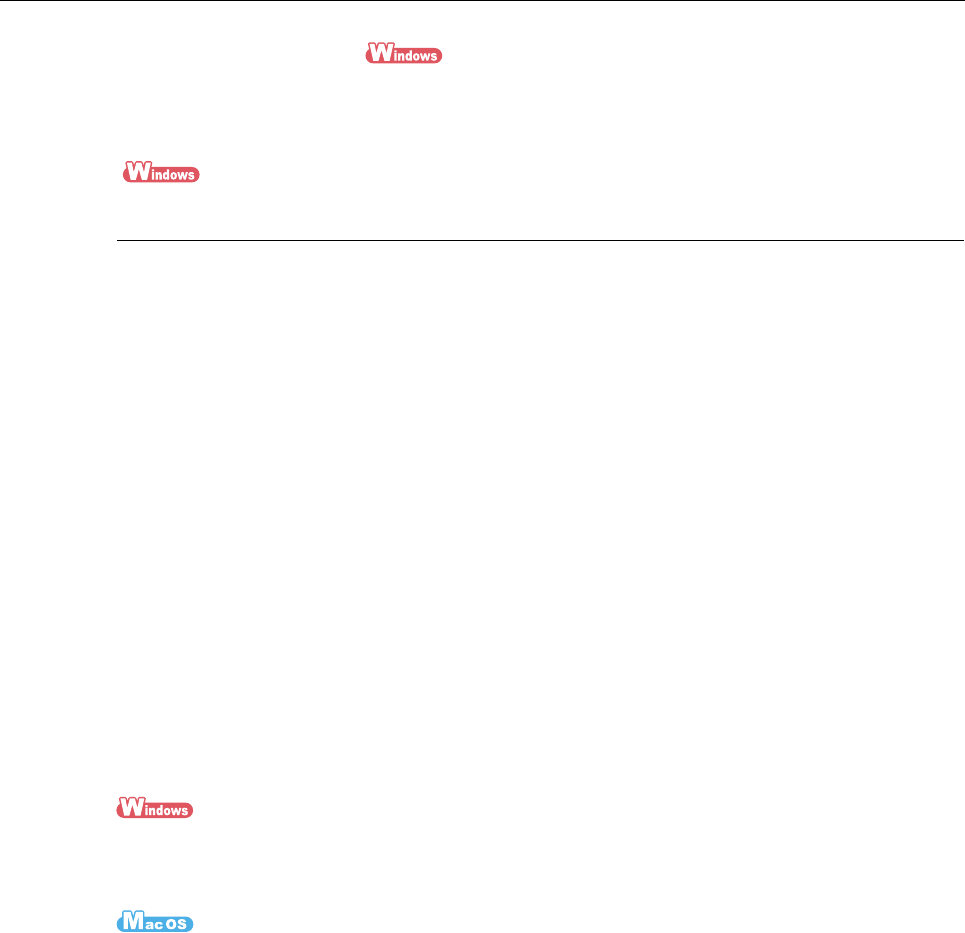
Features of the ScanSnap
26
Create PDF/A files
You can create PDF files that conform to PDF/A-1b which is a suitable file format when you
need to store image data for a long time.
(→ page 261)
Scan Easily Using Automatic Functions
Automatically recognize color and black & white documents
(Auto color detection)
The ScanSnap determines the color mode of each document, saves color documents in
color, black & white documents in black & white, and black & white documents with photos
or illustrations in grayscale. This function will optimize your PDF file size.
Scan different size documents together (Automatic page size
detection, Carrier Sheet mixed batch scanning)
Paper size is automatically recognized so that you do not need to change the paper size
setting. The bundled Carrier Sheet allows you to scan documents larger than A4/Letter size
as well as photographs and clippings. Multiple Carrier Sheets can be scanned at once and
together with regular documents in the same batch.
z Automatic size detection (→ page 231)
z Carrier Sheet (→ page 235)
z Automatic size detection (→ page 388)
z Carrier Sheet (→ page 392)
Automatically set the resolution by the paper size (Automatic
resolution function)
Documents are scanned at 300 dpi at first, then the image is saved at 300 dpi if the
document length is 148 mm (5.83 in.) or less, and converted to 200 dpi for longer
documents. When linked with a text recognition application (e.g. for scanning business
cards), you can save high resolution image data without having to change the scan settings.


















