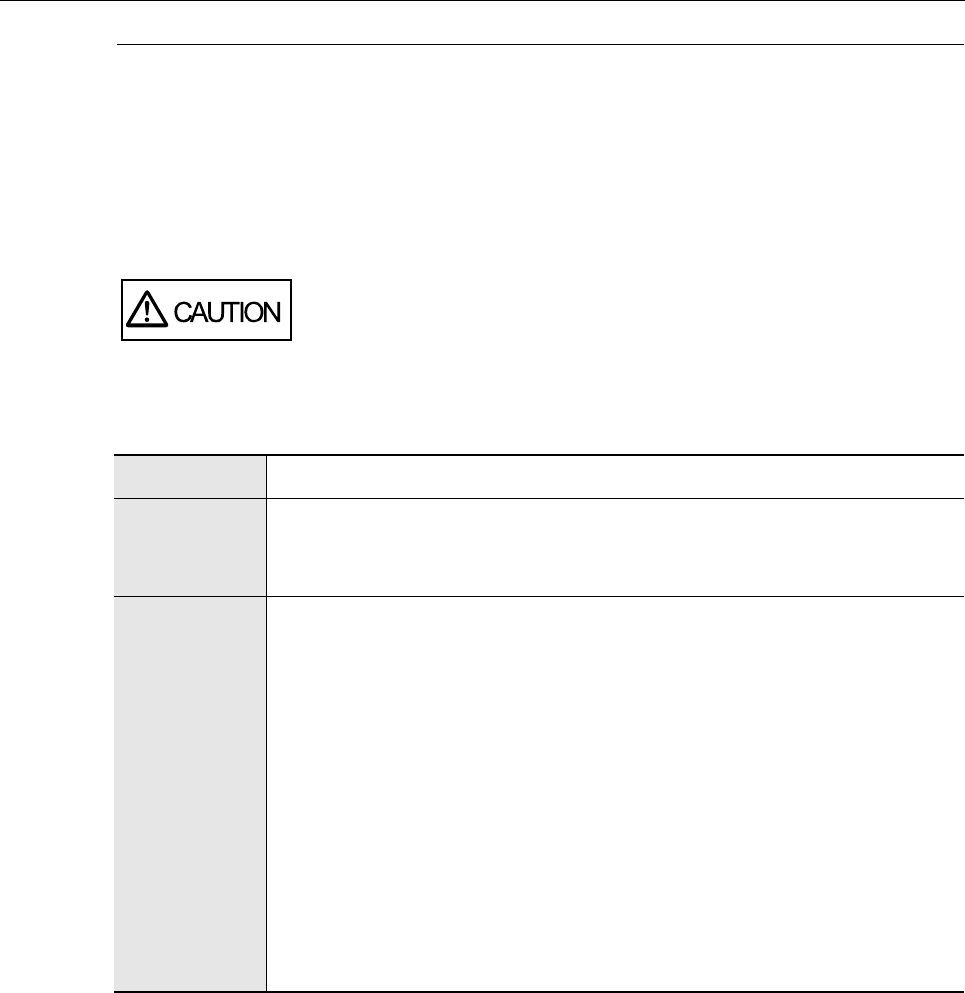
Documents for Scanning
54
Conditions for Using the Carrier Sheet
The bundled Carrier Sheet is a sheet designed to transport documents through the
ScanSnap.
You can scan documents that are larger than A4/Letter size, photographs and clippings.
Conditions for documents that can be scanned using the Carrier Sheet are as follows:
z Do not use a damaged Carrier Sheet because it may damage or cause the scanner to
malfunction.
z Be careful not to cut your finger on the edge of the Carrier Sheet.
* : Fold in half to scan.
Paper type
Documents that cannot be fed directly into the ScanSnap
Paper
weight
Up to 209 g/m² (up to 55.7 lb)
When scanning documents folded in half:
Up to 104.5 g/m² (up to 27.9 lb)
Paper size
Carrier Sheet size (216 × 297 mm)
A3 (297 × 420 mm) (*)
A4 (210 × 297 mm)
A5 (148 × 210 mm)
A6 (105 × 148 mm)
B4 (257 × 364 mm) (*)
B5 (JIS) (182 × 257 mm)
B6 (JIS) (128 × 182 mm)
Post card (100 × 148 mm)
Business card (90 × 55 mm, 55 × 90 mm)
Letter (8.5 × 11 in. (216 × 279.4 mm))
11 × 17 in. (279.4 × 431.8 mm) (*)
Custom size
Width: 25.4 to 216 mm (1 to 8.5 in.)
Length: 25.4 to 297 mm (1 to 11.69 in.)


















