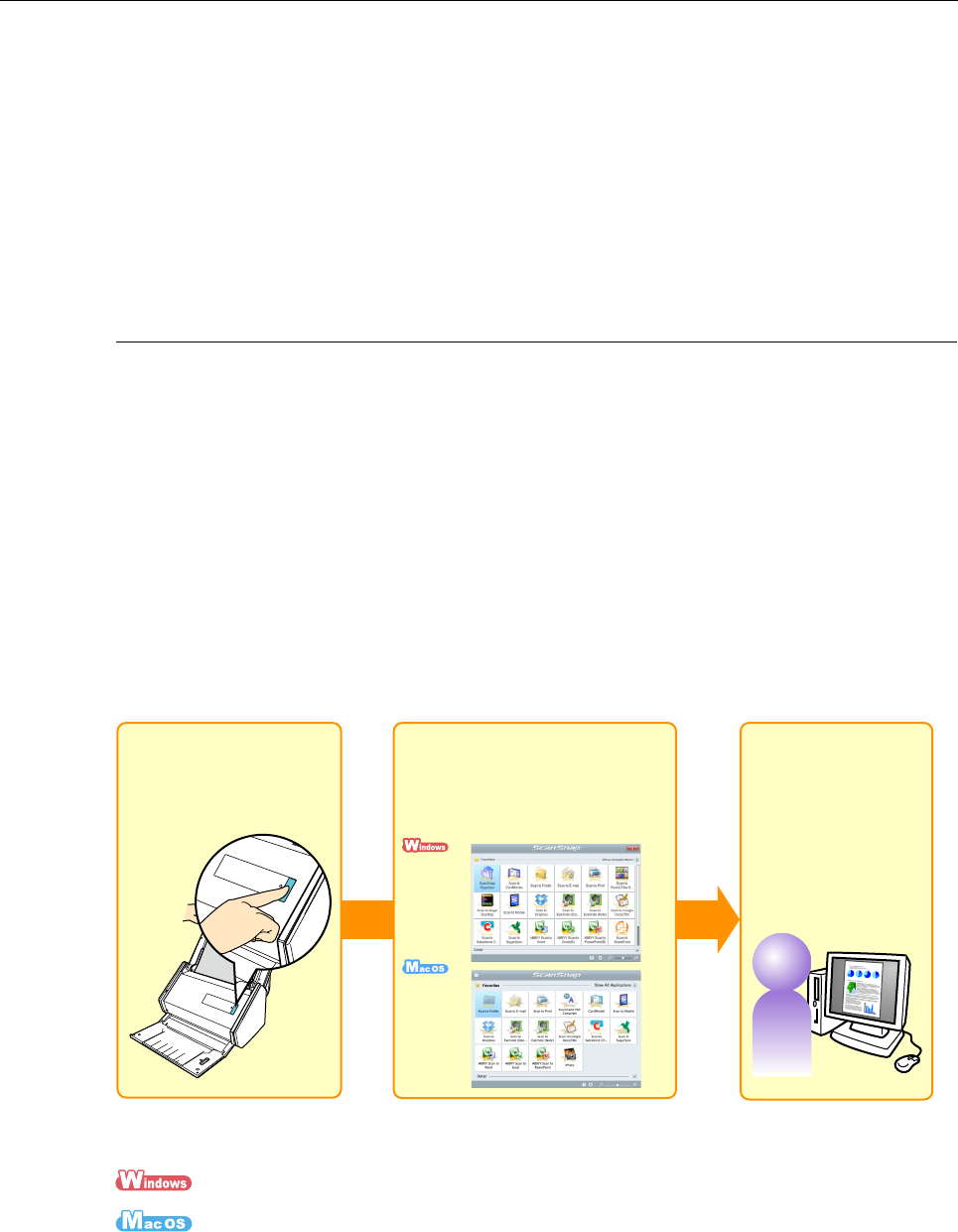
How to Perform a Scan
39
How to Perform a Scan
This section explains how to use the ScanSnap to perform scanning.
You can scan documents in two different ways. Choose either way depending on your
intended use of the scanned image.
z Scan from a USB-connected computer (→ page 39)
z Scan from a wireless LAN-connected mobile device (→ page 41)
Scan from a USB-connected Computer
Connect the ScanSnap and the computer with a USB cable, and scan the document.
Scan according to the following procedures.
Scanning using the Quick Menu
After scanning the document using ScanSnap, you can simply select the application from
the displayed menu to save, send as e-mail, or print the scanned image, as well as link the
ScanSnap with an application or cloud services.
Scanning using the Quick Menu is set on default.
For details, refer to the following.
(→ page 113)
(→ page 286)
Scan Select an application
from the Quick Menu
Save and use
the scanned images


















