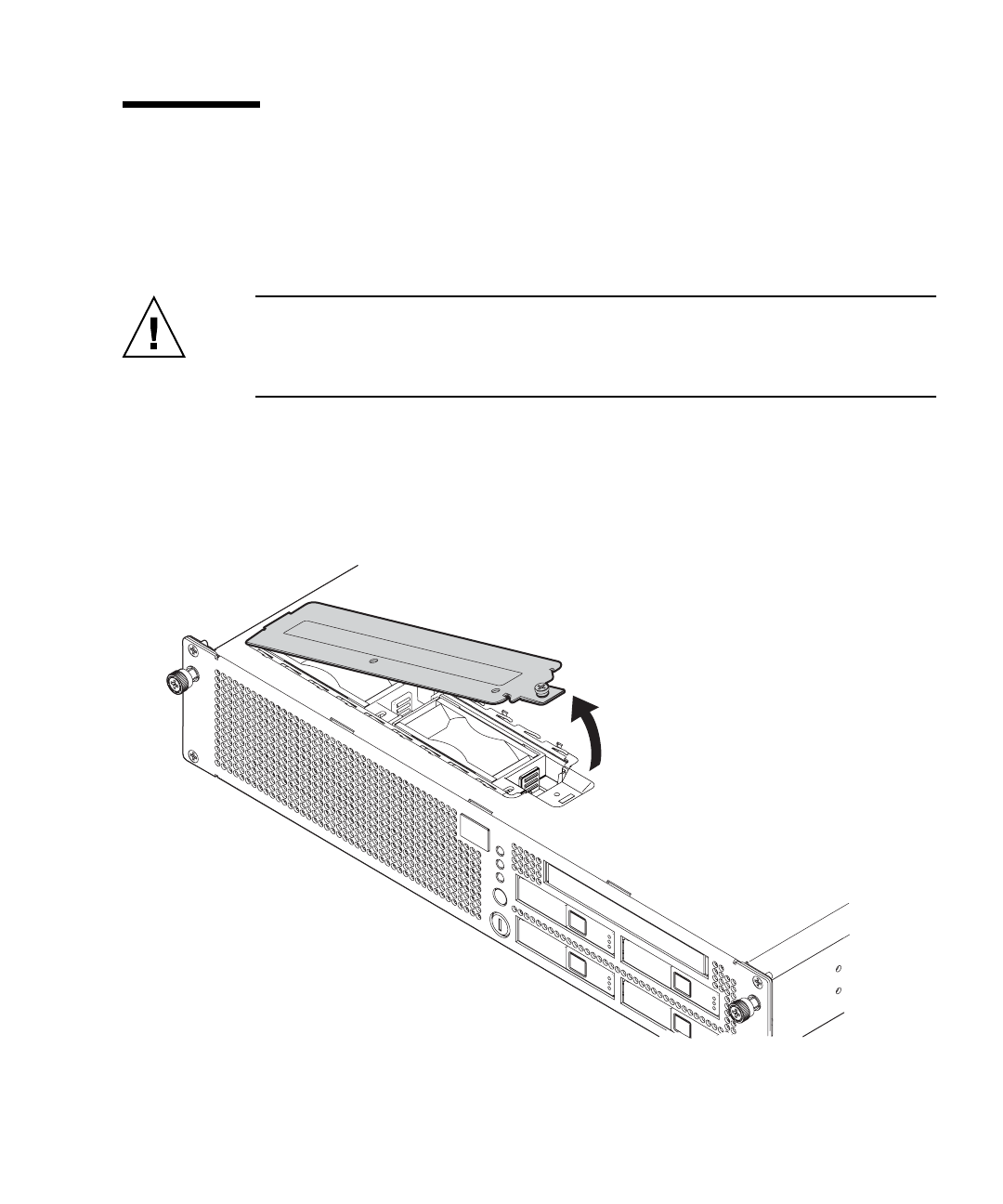
Chapter 5 Internal Components Access 5-7
5.4 Removing and Attaching the Fan Cover
5.4.1 Removing the Fan Cover
Caution – Before the fan cover is removed, the server must be pulled out from the
equipment rack. For the procedure for pulling the server out from the equipment
rack, see "Section 5.1, “Sliding the Server Into and Out of the Equipment Rack” on
page 5-1.
1. Loosen one screw at the right of the fan cover.
2. Raise the right end of the fan cover and remove it (
FIGURE 5-5).
FIGURE 5-5 Removing the Fan Cover


















