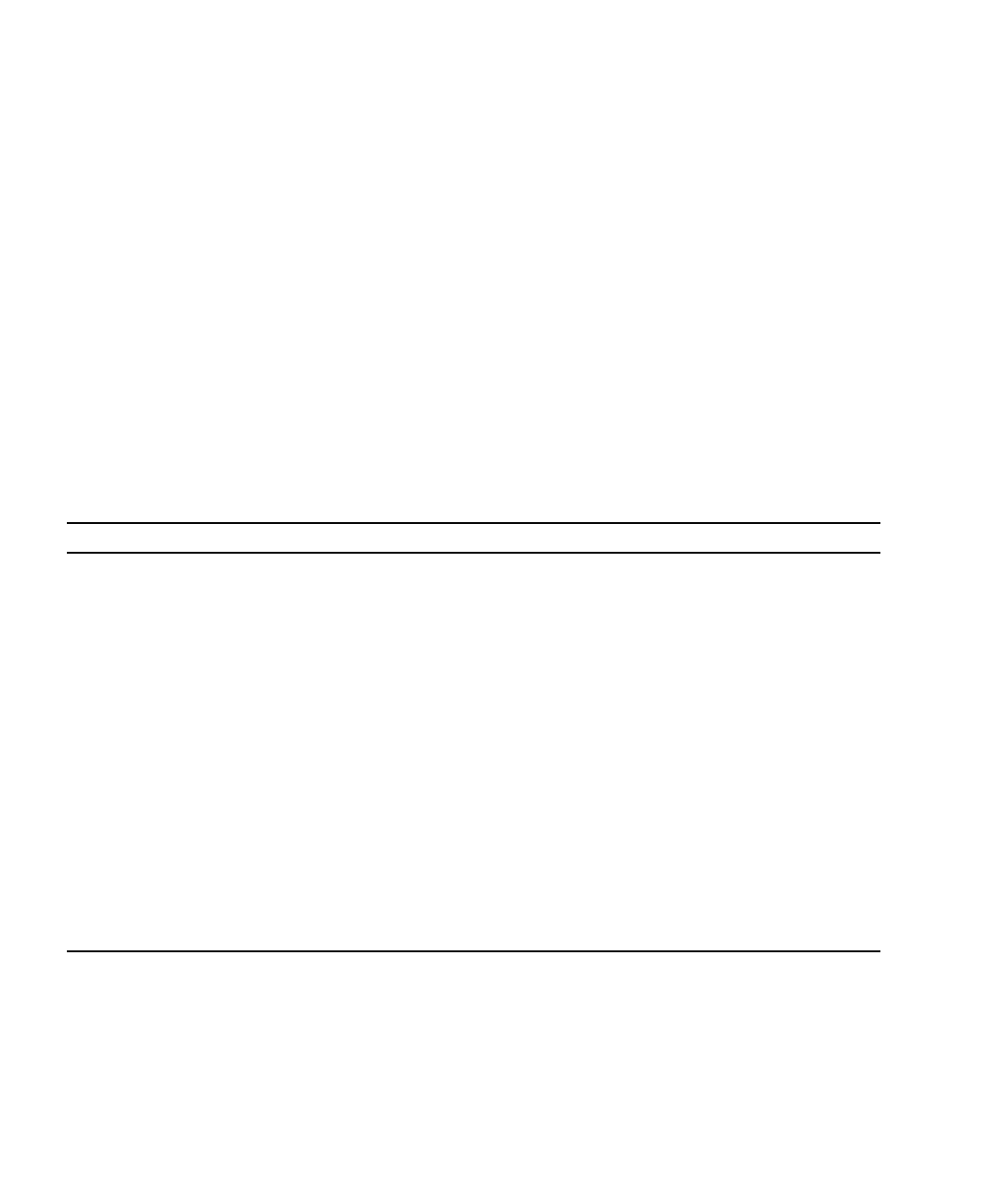
3-20 SPARC Enterprise M3000 Server Service Manual • November 2009
Most of these commands are located in the /usr/bin directory or /usr/sbin
directory.
3.6.1 Using the iostat Command
The iostat command repeatedly reports terminal, drive, and I/O activity, as well
as CPU utilization.
3.6.1.1 Options
TABLE 3-7 lists the options of the iostat command and how those options can help
troubleshoot the server.
TABLE 3-7 Options for iostat
Option Description How it can help
No option Reports status of local I/O devices. A quick three-line output of device status
information.
-c Reports the percentages of time the system has
spent in user mode, in system mode, waiting
for I/O, and idling.
Quick report of CPU status
-e Displays device error summary statistics.
Displays the total number of errors, hardware
errors, software errors, and transfer errors.
Provides a short table with accumulated
errors. Identifies suspect I/O devices.
-E Displays all device error statistics. Provides information about devices:
manufacturer, model number, serial number,
size, and errors.
-n Displays names in a descriptive format. The descriptive format helps identify devices.
-x Reports extended drive statistics of each drive.
The output is in a tabular form.
Similar to the -e option, but provides rate
information. This helps identify internal
devices with poor performance and other I/O
devices with poor performance across the
network.


















